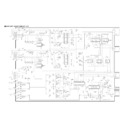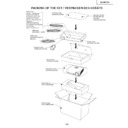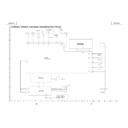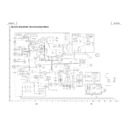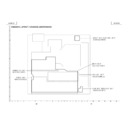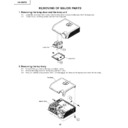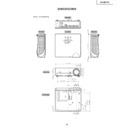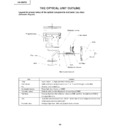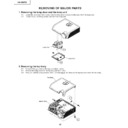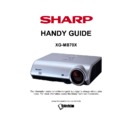Read Sharp XG-MB70X (serv.man40) Technical Bulletin online
PJR 2006 04 03
Date of Issue: 18
th
April 2006
Classification:
White
PROJECTOR TECHNICAL BULLETIN
Page 1 of 7
Sharp Electronics (UK) Limited
Reference - LP-009
Revision - 1
White – Carry out as required
Yellow – Carry out as required and whenever the unit comes in for service
Red – Carry out on all units
MODEL
XGMB70X
SYMPTOM As below:
1. Can not adjust the keystone correction enough when ceiling mounted.
2. Aspect ration of SXGA image is not 5:4.
2. Aspect ration of SXGA image is not 5:4.
CAUSE
Software issues.
ACTION
Upgrade the software to the latest version. This can be found on the Sharp Technical
Web.
1. Connect the projector and the PC via a RS232 cross connection cable.
2. Turn the projector on.
3. Enter the factory mode (with the menu not displayed, press, menu, menu, vol+,
Web.
1. Connect the projector and the PC via a RS232 cross connection cable.
2. Turn the projector on.
3. Enter the factory mode (with the menu not displayed, press, menu, menu, vol+,
vol-, enter, enter and menu in sequence).
4. The menu below will now appear.
5. Select VERSION and press the enter key.
6. Note down the factory data:
5. Select VERSION and press the enter key.
6. Note down the factory data:
PJR 2006 04 03
Date of Issue: 18
th
April 2006
Classification:
White
PROJECTOR TECHNICAL BULLETIN
Page 2 of 7
Sharp Electronics (UK) Limited
Reference - LP-009
Revision - 1
White – Carry out as required
Yellow – Carry out as required and whenever the unit comes in for service
Red – Carry out on all units
7. AD1, AD2 and DLP (all).
8. Turn the projetor off.
9. Disconnect the power lead.
10. Slide the switch on the main PWB.
9. Disconnect the power lead.
10. Slide the switch on the main PWB.
PJR 2006 04 03
Date of Issue: 18
th
April 2006
Classification:
White
PROJECTOR TECHNICAL BULLETIN
Page 3 of 7
Sharp Electronics (UK) Limited
Reference - LP-009
Revision - 1
White – Carry out as required
Yellow – Carry out as required and whenever the unit comes in for service
Red – Carry out on all units
Rewriting the software:
1. Unzip the file downloaded update file (this can be found on the Sharp Technical
Web under this model).
2. Double click on the "FlashUpgrader.exe" file. The window shown below will
appear:
3. Click on the Choose button.
4. Select the folder that you extracted.
4. Select the folder that you extracted.
5. Select the file pwSDK.inf in this folder
6. Unckeck the "Continuous Flash Mode" check box.
7. Uncheck the "Notify on Completion" check box.,
8. Check the "Reset Target After Download" check box.
9. Select "Flash" in Modes.
7. Uncheck the "Notify on Completion" check box.,
8. Check the "Reset Target After Download" check box.
9. Select "Flash" in Modes.
PJR 2006 04 03
Date of Issue: 18
th
April 2006
Classification:
White
PROJECTOR TECHNICAL BULLETIN
Page 4 of 7
Sharp Electronics (UK) Limited
Reference - LP-009
Revision - 1
White – Carry out as required
Yellow – Carry out as required and whenever the unit comes in for service
Red – Carry out on all units
10. Click on the flash button.
11. Connect the power lead to the projector (DO NOT disconnect while rewriting
software).
12. Rewriting will start automatically. Progress is shown on the bar below:
13. When rewriting is complete, close the application.
14. Disconnect the AC lead.
14. Disconnect the AC lead.