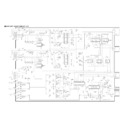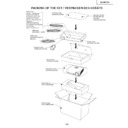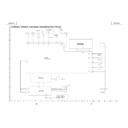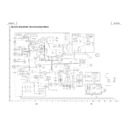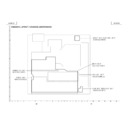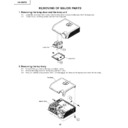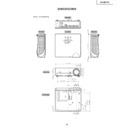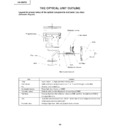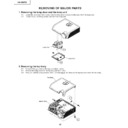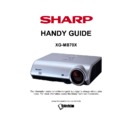Read Sharp XG-MB70X (serv.man30) User Guide / Operation Manual online
-19
Setup
Setting up the Projector
Position the projector perpendicular to the screen with the projector’s feet flat and level to achieve an
optimal image.
optimal image.
Note
• The projector lens should be centered in the middle of the screen. If the horizontal line passing through
the lens center is not perpendicular to the screen, the image will be distorted, making viewing difficult.
• For an optimal image, position the screen so that it is not in direct sunlight or room light. Light falling
directly on the screen washes out the colors, making viewing difficult. Close the curtains and dim the lights
when setting up the projector in a sunny or bright room.
when setting up the projector in a sunny or bright room.
Standard Setup (Front Projection)
■ Place the projector at the required distance from the screen according to the desired picture size. (For
details, refer to page 2 of the “SETUP GUIDE” contained on the supplied CD-ROM.)
Setting up the Projector
300"
200"
100"
84"
60"
60"
240"´180"
Projection Distance
160"
´
120"
80"
´
60"
67"
´
50"
48"
´
36"
29'9
"–44'9
"
(9.1 m – 13.7 m)
19'10
"–29'10
"
(6.0 m
– 9.1 m)
9'11
"–14'11
"
(3.0 m
– 4.6 m)
8'4
"–12'6
"
(2.5 m
– 3.8 m)
5'11
"–8'11
"
(1.8 m – 2.7 m)
Picture Size
Indication of the Projection Image Size and Projection Distance
For details, refer to page 2 of the “SETUP GUIDE” contained on the supplied CD-ROM.
Example : NORMAL Mode (4:3)
Example : NORMAL Mode (4:3)
XG-MB70X_E_P18_20.p65
2004.8.6, 11:57 AM
19
-20
Projecting a Reversed Image
Projection from behind the Screen
■ Place a translucent screen between the projector and the audience.
■ Reverse the image by setting “Rear” in the “PRJ Mode” menu. (See page
59
.)
Projection Using a Mirror
■ Place a mirror (normal flat type) in front of the lens.
■ When the translucent screen is placed between the mirror and audience, set to “Front” in the “PRJ Mode”
menu. (See page
59
.)
■ When the mirror is placed on the audience side, set to “Rear” in the “PRJ Mode” menu. (See page
59
.)
Info
• When using a mirror, ensure that both the projector and the mirror are carefully placed so the projected
light does not shine into the eyes of the audience.
Ceiling-mount Setup
■ It is recommended that you use the optional Sharp ceiling-mount
bracket for this installation.
Before mounting the projector, contact your nearest Sharp Au-
thorized Projector Dealer or Service Center to obtain the recom-
mended ceiling-mount bracket (sold separately).
• AN-MBCM10 ceiling-mount bracket, its AN-EP101B extension
Before mounting the projector, contact your nearest Sharp Au-
thorized Projector Dealer or Service Center to obtain the recom-
mended ceiling-mount bracket (sold separately).
• AN-MBCM10 ceiling-mount bracket, its AN-EP101B extension
tube and AN-JT200 universal bracket, adaptor for non-level
ceiling installation (for U.S.A.).
ceiling installation (for U.S.A.).
• AN-60KT ceiling-mount bracket, its AN-TK201 and AN-TK202
extension tubes (for countries other than the U.S.A.).
■ Invert the image by setting “Ceiling + Front” in “PRJ Mode”. See
page 59 for use of this function.
Setting up the Projector
Translucent screen
Audience
Set to “Front”
Audience
Translucent screen
Mirror
Set to “Rear”
Audience
Mirror
XG-MB70X_E_P18_20.p65
2004.8.6, 11:57 AM
20
Display