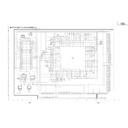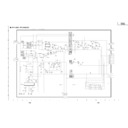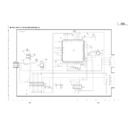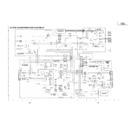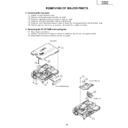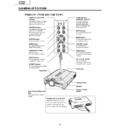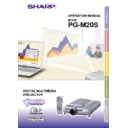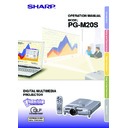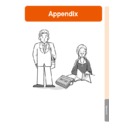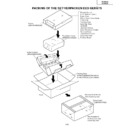|
|
PG-M20S (serv.man12)
Chassis layout
Service Manual
|
1
|
70.26 KB
|
|
|
PG-M20S (serv.man22)
PWB assemblies
Service Manual
|
7
|
2.11 MB
|
|
|
PG-M20S (serv.man21)
Schematic diagram - PC I F unit
Service Manual
|
7
|
2.21 MB
|
|
|
PG-M20S (serv.man20)
Schematic diagram - Power unit
Service Manual
|
1
|
158.7 KB
|
|
|
PG-M20S (serv.man19)
Schematic diagram - PFC Unit
Service Manual
|
1
|
208.44 KB
|
|
|
PG-M20S (serv.man18)
Schematic diagram - Key unit
Service Manual
|
3
|
423.98 KB
|
|
|
PG-M20S (serv.man17)
Schematic diagram - Input unit
Service Manual
|
5
|
658.32 KB
|
|
|
PG-M20S (serv.man16)
Schematic diagram - Formatter unit
Service Manual
|
5
|
981.07 KB
|
|
|
PG-M20S (serv.man15)
Schematic diagram description and waveforms
Service Manual
|
2
|
164.35 KB
|
|
|
PG-M20S (serv.man14)
Overall wiring diagram
Service Manual
|
1
|
241.82 KB
|
|
|
PG-M20S (serv.man13)
Block diagram
Service Manual
|
1
|
967.66 KB
|
|
|
PG-M20S (serv.man11)
Troubleshooting tables
Service Manual
|
21
|
48.71 KB
|
|
|
PG-M20S (serv.man10)
Electrical adjustment
Service Manual
|
7
|
25.68 KB
|
|
|
PG-M20S (serv.man9)
Resetting the total lamp timer
Service Manual
|
2
|
189.71 KB
|
|
|
PG-M20S (serv.man8)
Removing of major parts
Service Manual
|
6
|
315.02 KB
|
|
|
PG-M20S (serv.man7)
Operation
Service Manual
|
4
|
359.44 KB
|
|
|
PG-M20S (serv.man6)
Dimensions
Service Manual
|
1
|
110.62 KB
|
|
|
PG-M20S (serv.man5)
Notes on servicing
Service Manual
|
5
|
44.31 KB
|
|
|
PG-M20S (serv.man4)
Front cover
Service Manual
|
1
|
142.45 KB
|
|
|
PG-M20S (serv.man26)
Front cover and safety precautions
User Guide / Operation Manual
|
4
|
1.85 MB
|
|
|
PG-M20S (serv.man27)
Introduction
User Guide / Operation Manual
|
14
|
828.13 KB
|
|
|
PG-M20S (serv.man32)
Complete
User Guide / Operation Manual
|
87
|
7.88 MB
|
|
|
PG-M20S (serv.man29)
Basic operation
User Guide / Operation Manual
|
18
|
1.39 MB
|
|
|
PG-M20S (serv.man30)
Easy to use functions
User Guide / Operation Manual
|
22
|
864.6 KB
|
|
|
PG-M20S (serv.man31)
Appendix
User Guide / Operation Manual
|
17
|
1.08 MB
|
|
|
PG-M20S (serv.man25)
Lamp Installation
User Guide / Operation Manual
|
2
|
608 KB
|
|
|
PG-M20S (serv.man24)
Packing of set
Parts Guide
|
4
|
37.27 KB
|
|
|
PG-M20S (serv.man23)
Parts list
Parts Guide
|
18
|
305.99 KB
|
|
|
PG-M20S (serv.man3)
Specifications
Specification
|
1
|
8.66 KB
|
|
|
PG-M20S (serv.man39)
Change of lamp case part
Technical Bulletin
|
1
|
10.29 KB
|
|
|
PG-M20S (serv.man36)
Change of parts - Heat caution label.
Technical Bulletin
|
1
|
7.04 KB
|
|
|
PG-M20S (serv.man37)
Adding of parts (to improve LED lamp operation)
Technical Bulletin
|
1
|
7.09 KB
|
|
|
PG-M20S (serv.man38)
Intermittent shut down (colour wheel failure)
Technical Bulletin
|
2
|
219.51 KB
|
|
|
PG-M20S (serv.man35)
Upgrade for the improvement of performance and reliability.
Technical Bulletin
|
9
|
1.59 MB
|
|
|
PG-M20S (serv.man34)
Change of parts
Technical Bulletin
|
10
|
1.59 MB
|
|
|
PG-M20S (serv.man33)
Change of parts (Ref No.Correction)
Technical Bulletin
|
2
|
128.19 KB
|
|
|
PG-M20S (serv.man2)
Quick reference guide
Handy Guide
|
2
|
102.15 KB
|
|
|
PG-M20S
Version 1.4
Handy Guide
|
42
|
696.94 KB
|