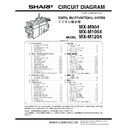Read Sharp MX-M904 / MX-M1204 (serv.man10) Service Manual online
MX-M1204 ADJUSTMENTS 5 – 87
ADJ 21
DSPF CCD calibration
21-A
DSPF shading adjustment
This adjustment is required in the following cases:
* When the DSPF CCD unit is replaced.
* When a U2 trouble occurs.
* When the DSPF control PWB is replaced.
* When the DSPF CCD unit is replaced.
* When a U2 trouble occurs.
* When the DSPF control PWB is replaced.
(1) Note before adjustment
1) Check to insure that there is no dirt or dust on the DSPF scan-
ning glass, the mirror, and the lens surface. (If there is, clean it
with alcohol.)
with alcohol.)
2) Open the DSPF document scan section, and insert the white
reference jig (PSHEP5859FCZZ). Then, close the DSPF docu-
ment scan section, and close the DSPF.
ment scan section, and close the DSPF.
3) Enter the SIM 63-2 mode.
4) Select "DSPF SHADING".
5) Press [EXECUTE] key. (The shading adjustment process is
4) Select "DSPF SHADING".
5) Press [EXECUTE] key. (The shading adjustment process is
started.)
* During shading adjustment, "SHADING EXECUTING..." is
* During shading adjustment, "SHADING EXECUTING..." is
displayed.
* When [EXECUTE] key is pressed during shading adjust-
ment, the operation is interrupted.
* When shading adjustment is completed normally, [EXE-
CUTE] key returns to the normal display and "COMPLETE"
is displayed.
is displayed.
<Descriptions of keys>
<Result display>
21-B
CCD gamma adjustment (CCD calibration)
(DSPF mode)
(DSPF mode)
This adjustment is required in the following cases:
* When the DSPF CCD unit is replaced.
* When a U2 trouble occurs.
* When the DSPF control PWB is replaced.
* When the DSPF CCD unit is replaced.
* When a U2 trouble occurs.
* When the DSPF control PWB is replaced.
(1) Note before adjustment
1)
Check to insure that there is no dirt or dust on the DSPF scan-
ning glass, the mirror, and the lens surface. (If there is, clean it
with alcohol.)
ning glass, the mirror, and the lens surface. (If there is, clean it
with alcohol.)
2)
Check to confirm that the patches in BK1 and BK2 arrays of
the SIT chart (UKOG-0280FCZZ or UKOG-0280FCZ1) are
free from dirt and scratches.
If they are dirty, clean them.
If they are scratched or streaked, replace with new one.
the SIT chart (UKOG-0280FCZZ or UKOG-0280FCZ1) are
free from dirt and scratches.
If they are dirty, clean them.
If they are scratched or streaked, replace with new one.
NOTE:
Since the SIT chart is easily discolored by sunlight (especially ultra-
violet rays) and humidity and temperature, put it in a bag such as a
clear file) and store in a dark place of low temperature and low
humidity.
Since the SIT chart is easily discolored by sunlight (especially ultra-
violet rays) and humidity and temperature, put it in a bag such as a
clear file) and store in a dark place of low temperature and low
humidity.
Insert from the notch of the white
reference jig, and set.
reference jig, and set.
White reference jig set reference
Insert so that the rear edge of the white
reference jig is in parallel with the transport roller
(as shown with the dotted line in the figure).
reference jig is in parallel with the transport roller
(as shown with the dotted line in the figure).
Insert so that the rear edge of the white reference
jig is fit with the upper transport PG edge.
jig is fit with the upper transport PG edge.
Display
Content
OC
SHADING
SHADING
OC analog correction level correction, and shading
correction data making (Document table mode)
correction data making (Document table mode)
DSPF
SHADING
SHADING
Analog correction level correction, and shading correction
data making (DSPF mode)
data making (DSPF mode)
Display
Content
COMPLETE
Normal completion
ERROR
Abnormal completion
INCOMPLETE
Incomplete, interruption