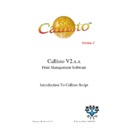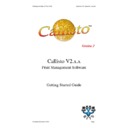Read Sharp CALLISTO V2 (serv.man8) User Guide / Operation Manual online
25
Popup Menu Commands in Detail
9.1.5
Service > Configure Service
Choosing this command will present the Callisto Service Configuration Dialog. This
command will only be enabled when the correct icon (at the Server level) is selected in the
Network Resource View.
command will only be enabled when the correct icon (at the Server level) is selected in the
Network Resource View.
Pressing the Cancel button will clear the dialog from the screen and will make no changes.
Pressing the OK button clear the dialog from the screen and will automatically stop the
Callisto Service and then restart it so it can incorporate the new settings.
Pressing the OK button clear the dialog from the screen and will automatically stop the
Callisto Service and then restart it so it can incorporate the new settings.
For more detailed information about configuring the service, see the Service section under
the Main Menu Commands in Detail.
the Main Menu Commands in Detail.
9.1.6
Add Printer Wizard
This command presents the standard Windows Add Printer Dialog. As this dialog is part
of Windows, it may take several seconds to appear.
of Windows, it may take several seconds to appear.
Once the printer has been added, the Network Resource view will need to be refreshed in
order to incorporate the new printer in its list. To do this press F5 or select the Refresh
command under View on the Main Menu.
order to incorporate the new printer in its list. To do this press F5 or select the Refresh
command under View on the Main Menu.
9.1.7
Remove Output Queue
Choosing this command will remove the selected queue only from its parent Input Queue.
If the same queue name is used elsewhere, i.e. as a child of another Input Queue, then this
other parent/child relationship is left intact. This option will only be enabled when the
selected queue is an Output.
If the same queue name is used elsewhere, i.e. as a child of another Input Queue, then this
other parent/child relationship is left intact. This option will only be enabled when the
selected queue is an Output.
9.1.8
Remove Input Queue
Choosing this command will remove the selected queue from Callisto. This option will
only be enabled when the selected queue is an Input and it does not have any Output
Queues.
only be enabled when the selected queue is an Input and it does not have any Output
Queues.