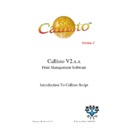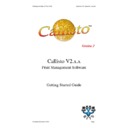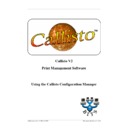Read Sharp CALLISTO V2 (serv.man3) User Guide / Operation Manual online
Using the Callisto Logging Tool
Callisto V2
Print Management Software
Publication Date: 15 March 2005
Document Revision V1.0.0.0
Information contained in this document is the property of Business I.T. Systems Limited. This
document should not be reproduced, in part or in full, without the prior written permission of
Business I.T. Systems Limited.
document should not be reproduced, in part or in full, without the prior written permission of
Business I.T. Systems Limited.
Microsoft, MS, Windows, Windows 2000, Windows XP, Windows Server 2003, Microsoft
Word are either registered trademarks or trademarks of Microsoft Corporation.
Word are either registered trademarks or trademarks of Microsoft Corporation.
Other products and Companies referred to herein are trademarks or registered trademarks of their
respective Companies or mark holders.
respective Companies or mark holders.
Copyright Statement
© 1999 - 2005 Business I.T. Systems Limited
Table of Contents
Part I Overview
2
................................................................................................................................... 2
1 Introduction
................................................................................................................................... 3
2 Definition of Terms
Part II Using the Logging Tool
4
................................................................................................................................... 4
1 All Button
................................................................................................................................... 4
2 Filtering by DLL
................................................................................................................................... 5
3 Filtering by JobID
................................................................................................................................... 5
4 Displaying Long Messages
................................................................................................................................... 6
5 Clearing Log File
I
Contents
© 1999 - 2005 Business I.T. Systems Limited
2
Callisto Logging Tool
© 1999 - 2005 Business I.T. Systems Limited
1
Overview
1.1
Introduction
Callisto Logging Tool is used to view error and debugging information within Callisto.
These are internal messages that track the processing of jobs through Callisto. These
messages help Administrators to understand the processing of jobs. The log messages are
extremely useful when debugging scripts, and highlight any errors occurring within the
script. When writing your own Callisto Script, the syntax of the script can be checked by
the script editor. However, if the script is not logically correct these will be shown in the
Callisto Logging Tool. Under normal operation there should be no errors generated in any
of the log files. But sometimes, when jobs are not passed to the correct printer, or jobs
disappear, it would useful to track those errors.
These are internal messages that track the processing of jobs through Callisto. These
messages help Administrators to understand the processing of jobs. The log messages are
extremely useful when debugging scripts, and highlight any errors occurring within the
script. When writing your own Callisto Script, the syntax of the script can be checked by
the script editor. However, if the script is not logically correct these will be shown in the
Callisto Logging Tool. Under normal operation there should be no errors generated in any
of the log files. But sometimes, when jobs are not passed to the correct printer, or jobs
disappear, it would useful to track those errors.
There are currently four types of message and these are delineated by different colours.
BLACK
These are classed as normal messages. They are generated by the
software to give indication of status. An example would be the
CallistoService start and stop messages. These messages cannot be
turned off.
software to give indication of status. An example would be the
CallistoService start and stop messages. These messages cannot be
turned off.
RED
These are classed as error messages. They are generated by the
software and DLL's called during the operation of Callisto. An
example would be where a user is not currently in the database. These
messages cannot be turned off.
software and DLL's called during the operation of Callisto. An
example would be where a user is not currently in the database. These
messages cannot be turned off.
BLUE
These relate to the DEBUG_ON messages. These messages can be
turned off.
turned off.
GREEN
These relate to the DEBUG_ADV messages. These messages can be
turned off.
turned off.
The various debug modes that can be set in the script. These are :-
DEBUG_OFF
Logging of error messages and normal level debug messages. Normal
level debug messages are general messages for information regarding
the system. This is the default logging state.
level debug messages are general messages for information regarding
the system. This is the default logging state.
DEBUG_ON
Gives all the error messages and normal level debug messages. In
addition gives debug information regarding which methods and
procedure have been entered and executed successfully.
addition gives debug information regarding which methods and
procedure have been entered and executed successfully.
DEBUG_ADV
Gives all the above debug information. It furthermore provides
tracking information to indicate which part of the code has been
executed.
tracking information to indicate which part of the code has been
executed.