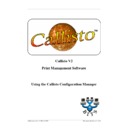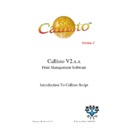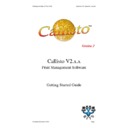Read Sharp CALLISTO V2 (serv.man8) User Guide / Operation Manual online
Using the Callisto Configuration Manager
Callisto V2
Print Management Software
Publication Date: 15 March 2005
Document Revision V1.0.0.0
Information contained in this document is the property of Business I.T. Systems Limited. This
document should not be reproduced, in part or in full, without the prior written permission of
Business I.T. Systems Limited.
document should not be reproduced, in part or in full, without the prior written permission of
Business I.T. Systems Limited.
Microsoft, MS, Windows, Windows 2000, Windows XP, Windows Server 2003, Microsoft
Word are either registered trademarks or trademarks of Microsoft Corporation.
Word are either registered trademarks or trademarks of Microsoft Corporation.
Other products and Companies referred to herein are trademarks or registered trademarks of their
respective Companies or mark holders.
respective Companies or mark holders.
Copyright Statement
© 1999 - 2005 Business I.T. Systems Limited
Table of Contents
Part I Overview
4
................................................................................................................................... 4
1 Introduction
................................................................................................................................... 4
2 Definition of Terms
................................................................................................................................... 4
3 Configuring the Callisto Service
Part II Configuration View
6
................................................................................................................................... 6
1 Main Interface
................................................................................................................................... 7
2 Browsing Resources
Part III New to Callisto? Start Here
8
................................................................................................................................... 8
1 Configuring Callisto
................................................................................................................................... 8
2 Configuring Printers
................................................................................................................................... 8
3 Controlling the Callisto Service
................................................................................................................................... 8
4 Creating Queues
................................................................................................................................... 9
5 Configuring Queues
................................................................................................................................... 9
6 Input Queue Definition
......................................................................................................................................................... 9
Engine Usage
.................................................................................................................................................. 9
Broadcast Printing
.................................................................................................................................................. 10
Override Job Copy Count
.................................................................................................................................................. 10
Split by Copy Count
.................................................................................................................................................. 10
Minimum Split Device Count
.................................................................................................................................................. 10
Engine Speed Factoring
.................................................................................................................................................. 10
Equal Engine Utilisation
.................................................................................................................................................. 10
Select From Available Printers
......................................................................................................................................................... 10
Scheduling
.................................................................................................................................................. 11
Queue only available during following times
.................................................................................................................................................. 11
From
.................................................................................................................................................. 11
To
.................................................................................................................................................. 11
Hold Job
.................................................................................................................................................. 11
Delete Job
.................................................................................................................................................. 11
Available On
......................................................................................................................................................... 11
Accounting and Security
.................................................................................................................................................. 11
Stamp Text
.................................................................................................................................................. 11
Stamp Location
.................................................................................................................................................. 11
Popup Information
.................................................................................................................................................. 11
Select Popup Type
........................................................................................................................................... 11
None
........................................................................................................................................... 11
Free Text
........................................................................................................................................... 12
List Box
........................................................................................................................................... 12
List Box with sub list
........................................................................................................................................... 12
List Editor
........................................................................................................................................... 12
Popup Text
......................................................................................................................................................... 12
User Notification Options
.................................................................................................................................................. 12
Notify on Redirect
.................................................................................................................................................. 12
Enable Notification for ‘Equal Engine Utilisation’ Option
.................................................................................................................................................. 12
Notify if queue on hold
I
Contents
© 1999 - 2005 Business I.T. Systems Limited
.................................................................................................................................................. 12
Notification Type
.................................................................................................................................................. 12
Windows Messaging
.................................................................................................................................................. 13
Email
.................................................................................................................................................. 13
Callisto Popup
......................................................................................................................................................... 13
Scripting Options
.................................................................................................................................................. 13
Use Advanced Scripting
.................................................................................................................................................. 13
Script Location
.................................................................................................................................................. 13
View Script
................................................................................................................................... 13
7 Output Queue Definition
......................................................................................................................................................... 13
Status Checking
.................................................................................................................................................. 13
No Status Checking
.................................................................................................................................................. 13
Use Pre-defined Printer Checking
.................................................................................................................................................. 13
IP Address
.................................................................................................................................................. 13
Device List
.................................................................................................................................................. 14
Test
.................................................................................................................................................. 14
Community
.................................................................................................................................................. 14
Redirection Timeout
......................................................................................................................................................... 14
Scheduling
.................................................................................................................................................. 14
Queue only available during following times
.................................................................................................................................................. 14
From
.................................................................................................................................................. 14
To
......................................................................................................................................................... 14
Additional Information
.................................................................................................................................................. 14
Friendly Name
.................................................................................................................................................. 14
Engine Speed
.................................................................................................................................................. 14
Cost
.................................................................................................................................................. 14
Default Copy Count
......................................................................................................................................................... 15
Availability Rules
.................................................................................................................................................. 15
Maximum Job Count
.................................................................................................................................................. 15
Maximum Page Count
.................................................................................................................................................. 15
Allow Printing with Zero Balance
......................................................................................................................................................... 15
Exclusion Rules
.................................................................................................................................................. 15
Maximum Copy Count
.................................................................................................................................................. 15
Maximum Page Count
.................................................................................................................................................. 15
Total Page Count
.................................................................................................................................................. 15
Exclude Black and White Print jobs
.................................................................................................................................................. 15
Exclude if document title contains/does not contain
.................................................................................................................................................. 15
Exclude if machine name contains/does not contain
Part IV Re-arrange Output Queue Order
16
Part V Deleting an Output Queue
17
Part VI Deleting an Input Queue
18
Part VII Network Administrator Notification
19
Part VIII Main Menu Commands in Detail
20
................................................................................................................................... 20
1 File
......................................................................................................................................................... 20
Wizards
.................................................................................................................................................. 20
Convert Existing Printers
......................................................................................................................................................... 20
Authentication Code
......................................................................................................................................................... 20
Exit
................................................................................................................................... 21
2 View
......................................................................................................................................................... 21
Refresh
......................................................................................................................................................... 21
Scan Entire Network
Callisto Configuration Manager
II
© 1999 - 2005 Business I.T. Systems Limited