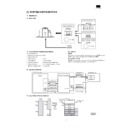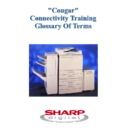Read Sharp AR-PB2A (serv.man6) Specification online
[1] SYSTEM CONFIGURATION
1. Hardware
A. Main Unit
(1) Print Controller Hardware and Options
Controller Hardware
Hardware configuration is as follows:
•
ProcessorR 4700
•
Base Memory
16 MB
•
Flash Memory
1 slot with 8 MB
•
Memory Expansion
2 Standard 72 pin SIMM slots
•
Parallel Interface
1 IEEE 1284 compatible Type B
•
Network Expansion Slot
1 Internal slot
(2) Options
DRAM
The system can optionally be configured with up to 64-MB optional
DRAM Using industry standard, 16 or 32 Mb72 pin SIMMs.
DRAM Using industry standard, 16 or 32 Mb72 pin SIMMs.
Network Server Card
AR-PB2 Printing system can optionally be configured with Network
Server Card of supporting 10Base-T and 100Base-TX.
Server Card of supporting 10Base-T and 100Base-TX.
B. System Elements
C. Input/Output Device Options
Printer Expansion kit
AR-PB2A
CD-ROM
CD-ROM
Print Server Card
AR-NC3D
(10Base-T / 100Base-TX)
Expansion Memory
AR-SM1
SDRAM
Scanner Expansion Kit
AR-NS1
P1284
SCSI I/F
Copier
Printer Controller
Bitmap data
Bitmap data
ICU
command/status
NIC
(DPI)
Windows PC
Own
Printer
Driver
Ethernet
AR-PB2A printer
Print data/
Setting data
Setting data
DPO I/F
eRDH
Print data/
Setting data
Setting data
Scan data
Bypass Tray
(BT)
ADU
LCC
Option
2Tray
Output
3Tray
Finisher
2Tray
Finisher
STD Output
(1Tray) or
(2Tray)
Tray5
(Only Japan
Domestic)
Tray4
Tray3
Tray2
Tray1
AR-PB2A
1 – 1
D. Accessory and Options
Part name
Model
Q’ty
Note
Accessories
SCSI cable
1
Wire saddle
1
Band
1
Printer box installing screw
5
Printer control PWB
1
With frame
Printer driver
Printer Driver (including PPD File)
1
Screen Font
1
Resident-FontData Install Utility
1
Printer Administration Utility ver.2.x
1
NWsetup
1
Printer Status Monitor ver.2.0
1
Integrated Installer
1
Makedisk Utility
1
Installation manual
1
Operation Manual
1
Label
1
Only for Sweden and Norway
Option
SIMM memory
16MB
ED0 type/Without parity/70ns or above
The copier ICU PWB requires the total
memory of 16MB(20MB) or more.
The printer control PWB has two expansion
slots to which 16MB or 32MB memory can
be additionally installed. (16MB onboard)
The copier ICU PWB requires the total
memory of 16MB(20MB) or more.
The printer control PWB has two expansion
slots to which 16MB or 32MB memory can
be additionally installed. (16MB onboard)
32MB
Network card
AR-NC3D
1
10Base-T / 100Base-TX
Separate purchase
(User purchase)
(User purchase)
Printer (parallel) cable
Necessary when the copier is used as a
stand-alone machine.
stand-alone machine.
E. List of the Applicable Models for the AR-PB2A Printer Expansion Kit
The details of the specifications, features, and options of the printer may vary with the printer models. Some features described in this manual may
not be available depending on the printer drivers.
not be available depending on the printer drivers.
Model Name
AR-280
AR-285
AR-335
AR-250
AR-281
AR-286
AR-336
AR-405
AR-505
AR-287
AR-337
AR-407
AR-507
Hard disk
drive
Yes
Yes
Yes
No *
1
Yes
Yes
Yes
Yes
Yes
Yes
Yes
Yes
Yes
Capacity
2GB *
2
2GB *
2
2GB *
2
1GB
2GB
2GB
2GB
2GB
2GB
4.3GB
4.3GB
4.3GB
4.3GB
Reverse
order printing
Yes
Yes
Yes
No
Yes
No
Photo
enhancement
No
No
No
Yes
Yes
Yes
Toner save/
smoothing
No
Yes
Yes
Yes
Yes
Yes
Confidential
print
No
No
No
No
Yes
Yes
Tandem print
No
No
No
No
No
Yes
Yes
Status/alert
by E-mail
No
No
No
No
Yes
Yes
Account
control
No
No
No
No
Yes
Yes
Network
scanner *
3
No
No
No
No
Yes
Yes
*1 Optional
*2 Some units of the models may come with a 1 GB hard disk drive.
*3 Optional AR-NS1 is needed.
AR-PB1 A and AR-PB2 A are available for following models however, the available functions can vary with the copier models installed.
AR-PB2A
1 – 2
2. Software Configuration
Win3.1x/Win95/WinNT4.0
Application
GDI (Graphic Module)
Print Spooler
Others
PostScript
PCL
(SPDL)
PCL6
(EX only)
Printer Driver
1284 Port
Ethernet Port
Firmware
PostScript L2
DPO
Port
1284
Port
NIC
PJL
PCL5e
(SPDL)
PCL6
(EX only)
Host I/O Manager
1284
Driver
DPO
Driver
Engine I/F Manager
Print Queue
Manager
SCSI-2 I/F
Driver
Print
Engine
Front Panel
Control
ESC/P Super
ESC/P
(Japan only)
Roman
Font
Font
Manager
eRDH
PostScript
PPD
(Japan only)
Kanji
(Japan only)
AUTO
Switching
AR-PB2A
1 – 3
[2] SPECIFICATION
New function provided by combination use with AR-287/337/407/507
•
Confidential Print
•
Tandem Print
•
E-mail Status/E-mail Alerts
•
Potential to enhance the Network Document Scanner
1. General Specification
A. Specification
Platform *1
IBM PC/AT (Include compatible machine)
Macintosh (680 x 0)
Power Macintosh, iMac
Support OS
(Printer
Driver)
(Printer
Driver)
Custom PS
Windows 3.1/WfW3.11
Windows 95/98
Windows NT 4.0
Windows 2000
Custom SPDL
N/A
Custom PCL5e
Windows 3.1/WfW3.11
Windows 95/98
Windows NT4.0
Windows 2000
Custom PCL6
Windows 95/98
Windows NT4.0
Windows 2000
Windows PPD
Windows 95/98
Windows NT 4.0
Windows 2000
Macintosh PPD
MacOS 7.6 – 8.6
MacOS9
PDL
PCL5e emulation
PCL6 emulation
PostScript Level 2 emulation
Network 1
Interface
10/100Base-T (AR-NC3D)
Support OS
UNIX
Windows 3.1/95/98
Windows NT3.51/4.0
Windows 2000
Novell NetWare 3.x / 4.x / NetWare 5
Macintosh System 7.x / MacOS 7.5.x /
MacOS 8.x / MacOS 9
MacOS 8.x / MacOS 9
Base Protocols
IPX/SPX for Novell
TCP/IP for Windows and UNIX
EtherTalk for Macintosh
Printing
Protocols
Protocols
PSERVER for NDS or bindery environment
with Novell
with Novell
LPR / LPD
EtherTalk
FTP
TCP Raw Socket (Direct Dump)
CPU
R4700 (64bit RISC / 150MHz)
Memory
Standard
EDO RAM 16 MB
Max
80 MB
Slot
2 Slots
EDO type 72pin standard SIMM 16MB or
32MB
32MB
Resident
Fonts
Fonts
For PS
80 fonts (Same 80 fonts as PCL)
For PCL5e,
PCL6, SPDL
PCL6, SPDL
80 fonts (Same 80 fonts as PS)
Line Printer
B. Printer Driver Compatibility
NO.
PRINTER DRIVER
WIN 3.1
WIN 95/
WIN 98
WIN NT
1
Windows PS
✕
✕
✕
2
Windows PPD
✕
✕
3
Windows PCL5e
✕
✕
✕
4
Windows PCL6
✕
✕
NOTE: Users of Windows will obtain maximum functionality and bet-
ter output quality by installing the Windows PostScript
Printer driver. Alternatively, the Windows PCL5e driver will
provide the best print speed.
provide the best print speed.
Language Localization
The description of the driver including the help file, front panel menu
and print text must be provided in various languages as follows:
and print text must be provided in various languages as follows:
Language
PCL5e
driver
PCL6
driver
driver
SPDL
driver
Windows
PS2
driver
Windows
PPD
Macintosh
PPD
Printer
Front
Panel
Demo
Pages
English
❍
❍
❍
❍
❍
❍
German
❍
❍
❍
❍
❍
❍
French
❍
❍
❍
❍
❍
❍
Italian
❍
❍
❍
❍
❍
❍
Spanish
❍
❍
❍
❍
❍
❍
Dutch
❍
❍
❍
❍
❍
❍
Swedish
❍
❍
❍
❍
❍
❍
Japanese
❍
❍
❍
❍
❍
"Localization" includes changing default paper selection etc. to meet
the needs of each market.
the needs of each market.
The following is language-application matrix.
Language
Printer
Administration
Utility
Printer Status
Monitor
NW Setup
Integrated
Installer
English
❍
❍
❍
❍
German
❍
❍
❍
❍
French
❍
❍
❍
❍
Italian
❍
❍
❍
❍
Spanish
❍
❍
❍
❍
Dutch
❍
❍
❍
❍
Swedish
❍
❍
❍
❍
Japanese
❍
❍
❍
❍
AR-PB2A
2 – 1