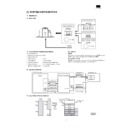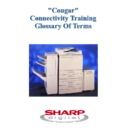Read Sharp AR-PB2A (serv.man7) Service Manual online
CODE: 00ZARPB2A//1E
DIGITAL COPIER OPTION
PRINTER UNIT
PRINTER UNIT
MODEL
AR-PB2A
[ 1 ] SYSTEM CONFIGURATION . . . . . . . . . . . . . . . . . . . . . . . . . . . 1-1
[ 2 ] SPECIFICATION . . . . . . . . . . . . . . . . . . . . . . . . . . . . . . . . . . . . 2-1
[ 3 ] SETUP . . . . . . . . . . . . . . . . . . . . . . . . . . . . . . . . . . . . . . . . . . . . 3-1
[ 4 ] SETTING AND ADJUSTMENTS . . . . . . . . . . . . . . . . . . . . . . . . 4-1
[ 5 ] CONFIGURATION REPORT AND TEST PAGE . . . . . . . . . . . . 5-1
[ 6 ] FIRMWARE VERSION UP . . . . . . . . . . . . . . . . . . . . . . . . . . . . 6-1
[ 7 ] FUNCTION AND OPERATION . . . . . . . . . . . . . . . . . . . . . . . . . 7-1
CIRCUIT DIAGRAM (Refer to the AR-PB2 Service Manual)
PARTS GUIDE
CONTENTS
AR-PB2A
CONTENTS
[ 1 ] SYSTEM CONFIGURATION
. . . . . . . . . . . . . . . . . . . . .1-1
1.
Hardware . . . . . . . . . . . . . . . . . . . . . . . . . . . . . . . . . . . .1-1
A. Main Unit . . . . . . . . . . . . . . . . . . . . . . . . . . . . . . . . . .1-1
B. System Elements . . . . . . . . . . . . . . . . . . . . . . . . . . .1-1
C. Input/Output Device Options . . . . . . . . . . . . . . . . . . .1-1
D. Accessory and Options . . . . . . . . . . . . . . . . . . . . . . .1-2
E. List of the Applicable Models for the AR-PB2A
Printer Expansion Kit . . . . . . . . . . . . . . . . . . . . . . . .1-2
2.
Software Configuration . . . . . . . . . . . . . . . . . . . . . . . . . .1-3
[ 2 ] SPECIFICATION
. . . . . . . . . . . . . . . . . . . . . . . . . . . . . . . .2-1
1.
General Specification . . . . . . . . . . . . . . . . . . . . . . . . . . .2-1
A. PS Specification . . . . . . . . . . . . . . . . . . . . . . . . . . . .2-1
B. Printer Driver Compatibility . . . . . . . . . . . . . . . . . . . .2-1
2.
Printing Function Specification . . . . . . . . . . . . . . . . . . . .2-2
A. Outline . . . . . . . . . . . . . . . . . . . . . . . . . . . . . . . . . . . .2-2
B. Details . . . . . . . . . . . . . . . . . . . . . . . . . . . . . . . . . . . .2-4
[ 3 ] SETUP
. . . . . . . . . . . . . . . . . . . . . . . . . . . . . . . . . . . . . . . . .3-1
1.
Parts list . . . . . . . . . . . . . . . . . . . . . . . . . . . . . . . . . . . . .3-1
2.
Preliminary work . . . . . . . . . . . . . . . . . . . . . . . . . . . . . . .3-1
3.
Hardware setup . . . . . . . . . . . . . . . . . . . . . . . . . . . . . . .3-1
A. Common work . . . . . . . . . . . . . . . . . . . . . . . . . . . . . .3-1
B. Stand-alone environment
(Printer (parallel) cable connection) . . . . . . . . . . . . .3-3
C. Network environment
(Network card installation) . . . . . . . . . . . . . . . . . . . . .3-4
4.
Setup on the copier side . . . . . . . . . . . . . . . . . . . . . . . . .3-4
A. Setup by simulation . . . . . . . . . . . . . . . . . . . . . . . . . .3-4
B. Setup by key operator program . . . . . . . . . . . . . . . . .3-4
5.
Software installation and setup . . . . . . . . . . . . . . . . . . . .3-4
6.
Setup under network environment . . . . . . . . . . . . . . . . .3-4
A. Outline of the NW Setup . . . . . . . . . . . . . . . . . . . . . .3-4
B. Checking the Hardware and Software
Requirements . . . . . . . . . . . . . . . . . . . . . . . . . . . . . .3-5
C. Confidential Print . . . . . . . . . . . . . . . . . . . . . . . . . . . .3-5
D. Tandem Print . . . . . . . . . . . . . . . . . . . . . . . . . . . . . . .3-5
7.
Web Page Setting . . . . . . . . . . . . . . . . . . . . . . . . . . . . . .3-5
A. Password Setting . . . . . . . . . . . . . . . . . . . . . . . . . . .3-5
B. E-mail Setup and Network Scanning Setup . . . . . . .3-5
[ 4 ] SETUP AND ADJUSTMENTS
. . . . . . . . . . . . . . . . . . . . 4-1
1.
Configuration setting . . . . . . . . . . . . . . . . . . . . . . . . . . . 4-1
A. Printer setting . . . . . . . . . . . . . . . . . . . . . . . . . . . . . . 4-2
B. Interface Settings . . . . . . . . . . . . . . . . . . . . . . . . . . . 4-2
C. Network Settings . . . . . . . . . . . . . . . . . . . . . . . . . . . . 4-2
D. Print Test Page . . . . . . . . . . . . . . . . . . . . . . . . . . . . . 4-3
E. Initialization and/or Storage Setting . . . . . . . . . . . . . 4-3
2.
Key operator programs . . . . . . . . . . . . . . . . . . . . . . . . . . 4-3
3.
Hardware setup and adjustments . . . . . . . . . . . . . . . . . . 4-4
A. Flash Memory write protect setting . . . . . . . . . . . . . . 4-4
B. Laser power setup . . . . . . . . . . . . . . . . . . . . . . . . . . 4-4
C. Centro interface adjustment . . . . . . . . . . . . . . . . . . . 4-4
D. NVRAM clear . . . . . . . . . . . . . . . . . . . . . . . . . . . . . . 4-4
E. Network card check . . . . . . . . . . . . . . . . . . . . . . . . . 4-4
[ 5 ] Configuration Report and Test Page
. . . . . . . . . . . . . 5-1
1.
Samples . . . . . . . . . . . . . . . . . . . . . . . . . . . . . . . . . . . . . 5-1
2.
Description of Each contents . . . . . . . . . . . . . . . . . . . . . 5-1
A. Hardware Status . . . . . . . . . . . . . . . . . . . . . . . . . . . . 5-1
B. Software Information . . . . . . . . . . . . . . . . . . . . . . . . . 5-3
[ 6 ] FIRMWARE VERSION UP
. . . . . . . . . . . . . . . . . . . . . . . 6-1
1.
Printer controll PWB . . . . . . . . . . . . . . . . . . . . . . . . . . . . 6-1
A. Cases where flash memory rewriting is required . . . 6-1
B. Necessary tools . . . . . . . . . . . . . . . . . . . . . . . . . . . . 6-1
C. Procedure . . . . . . . . . . . . . . . . . . . . . . . . . . . . . . . . . 6-1
2.
Network card . . . . . . . . . . . . . . . . . . . . . . . . . . . . . . . . . 6-1
A. Check the version number of the network card. . . . . 6-1
B. Upgrade of network card The upgrade tool is
included in the PRINTER UTILITIES CD-ROM. . . . . 6-1
[ 7 ] FUNCTION AND OPERATION
. . . . . . . . . . . . . . . . . . . 7-1
1.
Multi Function . . . . . . . . . . . . . . . . . . . . . . . . . . . . . . . . . 7-1
2.
Printer Operation / Message Display . . . . . . . . . . . . . . . 7-2
3.
Emulation Switch . . . . . . . . . . . . . . . . . . . . . . . . . . . . . . 7-3
4.
Resolution . . . . . . . . . . . . . . . . . . . . . . . . . . . . . . . . . . . 7-3
5.
Font . . . . . . . . . . . . . . . . . . . . . . . . . . . . . . . . . . . . . . . . 7-3
A. Downloadable Font Types . . . . . . . . . . . . . . . . . . . . 7-3
B. Location of Font Data . . . . . . . . . . . . . . . . . . . . . . . . 7-3
6.
Language . . . . . . . . . . . . . . . . . . . . . . . . . . . . . . . . . . . . 7-3
A. Language Selection . . . . . . . . . . . . . . . . . . . . . . . . . 7-3
B. Job, control . . . . . . . . . . . . . . . . . . . . . . . . . . . . . . . . 7-3
7.
Host I/O Port Selection . . . . . . . . . . . . . . . . . . . . . . . . . . 7-3
13. Memory Configuration . . . . . . . . . . . . . . . . . . . . . . . . . . 7-4
14. Printer control PWB switch (short pin) and
LED display . . . . . . . . . . . . . . . . . . . . . . . . . . . . . . . . . . 7-4
15. Confidential Print . . . . . . . . . . . . . . . . . . . . . . . . . . . . . . 7-5
16. Tandem Print . . . . . . . . . . . . . . . . . . . . . . . . . . . . . . . . . 7-5
(Error Messages)
• PARTS GUIDE
AR-PB2A
[1] SYSTEM CONFIGURATION
1. Hardware
A. Main Unit
(1) Print Controller Hardware and Options
Controller Hardware
Hardware configuration is as follows:
•
ProcessorR 4700
•
Base Memory
16 MB
•
Flash Memory
1 slot with 8 MB
•
Memory Expansion
2 Standard 72 pin SIMM slots
•
Parallel Interface
1 IEEE 1284 compatible Type B
•
Network Expansion Slot
1 Internal slot
(2) Options
DRAM
The system can optionally be configured with up to 64-MB optional
DRAM Using industry standard, 16 or 32 Mb72 pin SIMMs.
DRAM Using industry standard, 16 or 32 Mb72 pin SIMMs.
Network Server Card
AR-PB2 Printing system can optionally be configured with Network
Server Card of supporting 10Base-T and 100Base-TX.
Server Card of supporting 10Base-T and 100Base-TX.
B. System Elements
C. Input/Output Device Options
Printer Expansion kit
AR-PB2A
CD-ROM
CD-ROM
Print Server Card
AR-NC3D
(10Base-T / 100Base-TX)
Expansion Memory
AR-SM1
SDRAM
Scanner Expansion Kit
AR-NS1
P1284
SCSI I/F
Copier
Printer Controller
Bitmap data
Bitmap data
ICU
command/status
NIC
(DPI)
Windows PC
Own
Printer
Driver
Ethernet
AR-PB2A printer
Print data/
Setting data
Setting data
DPO I/F
eRDH
Print data/
Setting data
Setting data
Scan data
Bypass Tray
(BT)
ADU
LCC
Option
2Tray
Output
3Tray
Finisher
2Tray
Finisher
STD Output
(1Tray) or
(2Tray)
Tray5
(Only Japan
Domestic)
Tray4
Tray3
Tray2
Tray1
AR-PB2A
1 – 1
D. Accessory and Options
Part name
Model
Q’ty
Note
Accessories
SCSI cable
1
Wire saddle
1
Band
1
Printer box installing screw
5
Printer control PWB
1
With frame
Printer driver
Printer Driver (including PPD File)
1
Screen Font
1
Resident-FontData Install Utility
1
Printer Administration Utility ver.2.x
1
NWsetup
1
Printer Status Monitor ver.2.0
1
Integrated Installer
1
Makedisk Utility
1
Installation manual
1
Operation Manual
1
Label
1
Only for Sweden and Norway
Option
SIMM memory
16MB
ED0 type/Without parity/70ns or above
The copier ICU PWB requires the total
memory of 16MB(20MB) or more.
The printer control PWB has two expansion
slots to which 16MB or 32MB memory can
be additionally installed. (16MB onboard)
The copier ICU PWB requires the total
memory of 16MB(20MB) or more.
The printer control PWB has two expansion
slots to which 16MB or 32MB memory can
be additionally installed. (16MB onboard)
32MB
Network card
AR-NC3D
1
10Base-T / 100Base-TX
Separate purchase
(User purchase)
(User purchase)
Printer (parallel) cable
Necessary when the copier is used as a
stand-alone machine.
stand-alone machine.
E. List of the Applicable Models for the AR-PB2A Printer Expansion Kit
The details of the specifications, features, and options of the printer may vary with the printer models. Some features described in this manual may
not be available depending on the printer drivers.
not be available depending on the printer drivers.
Model Name
AR-280
AR-285
AR-335
AR-250
AR-281
AR-286
AR-336
AR-405
AR-505
AR-287
AR-337
AR-407
AR-507
Hard disk
drive
Yes
Yes
Yes
No *
1
Yes
Yes
Yes
Yes
Yes
Yes
Yes
Yes
Yes
Capacity
2GB *
2
2GB *
2
2GB *
2
1GB
2GB
2GB
2GB
2GB
2GB
4.3GB
4.3GB
4.3GB
4.3GB
Reverse
order printing
Yes
Yes
Yes
No
Yes
No
Photo
enhancement
No
No
No
Yes
Yes
Yes
Toner save/
smoothing
No
Yes
Yes
Yes
Yes
Yes
Confidential
print
No
No
No
No
Yes
Yes
Tandem print
No
No
No
No
No
Yes
Yes
Status/alert
by E-mail
No
No
No
No
Yes
Yes
Account
control
No
No
No
No
Yes
Yes
Network
scanner *
3
No
No
No
No
Yes
Yes
*1 Optional
*2 Some units of the models may come with a 1 GB hard disk drive.
*3 Optional AR-NS1 is needed.
AR-PB1 A and AR-PB2 A are available for following models however, the available functions can vary with the copier models installed.
AR-PB2A
1 – 2