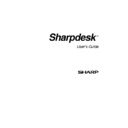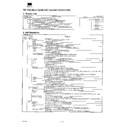Read Sharp AR-NS1 (serv.man3) User Guide / Operation Manual online
Network Scanner Tool User’s Guide
24
System Options Tab
The Network Scanner Tool uses a modified FTP server that is controlled using the System
Options tab. This tab lets you set the FTP port number for communications with your computer as
well as allow FTP reads.
Options tab. This tab lets you set the FTP port number for communications with your computer as
well as allow FTP reads.
Security is provided by using a unique port (rather than the standard FTP port number) and by
allowing only receipt of files. The modified FTP server always uses an anonymous login so there
is no risk of a user name or password being intercepted. Since FTP Get commands can be
disabled, no other computer can read files that are sent to the modified FTP server.
allowing only receipt of files. The modified FTP server always uses an anonymous login so there
is no risk of a user name or password being intercepted. Since FTP Get commands can be
disabled, no other computer can read files that are sent to the modified FTP server.
If you check the “Allow FTP reads” box, this security may be compromised. Others will be able to
read files in the modified FTP server’s root directory. However, the box must be checked to
receive sequentially numbered scans from Axis units.
read files in the modified FTP server’s root directory. However, the box must be checked to
receive sequentially numbered scans from Axis units.
System Options Tab Screen