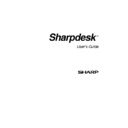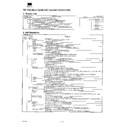Read Sharp AR-NS1 (serv.man4) User Guide / Operation Manual online
MODEL
AR-BD14
DIGITAL COPIER
NETWORK SCANNER
EXPANSION KIT
OPERATION MANUAL
Page
• INTRODUCTION..............................1
• GETTING STARTED .......................3
• USING THE NETWORK
SCANNER .....................................14
• KEY OPERATOR PROGRAM .......22
• NETWORK SCANNER UTILITY
CD-ROM .......................................25
• TROUBLESHOOTING ..................33
• SPECIFICATIONS .........................38
• GLOSSARY .................................. 39
MODEL
AR-NS1
Please keep this manual as the information
mentioned below is very important.
mentioned below is very important.
AR-NS1
APPLICATION
NUMBER
NUMBER
MACHINE
SERIAL
NUMBER
SERIAL
NUMBER
PRODUCT
KEY
KEY
Sharpdesk License Numbers
(for 10 users)
i
Warranty
While every effort has been made to make this document as accurate and helpful as possible,
SHARP Corporation makes no warranty of any kind with regard to its content. All information
included herein is subject to change without notice. SHARP is not responsible for any loss or
damages, direct or indirect, arising from or related to the use of this operation manual.
SHARP Corporation makes no warranty of any kind with regard to its content. All information
included herein is subject to change without notice. SHARP is not responsible for any loss or
damages, direct or indirect, arising from or related to the use of this operation manual.
© Copyright SHARP Corporation 2000. All rights reserved. Reproduction, adaptation or translation
without prior written permission is prohibited, except as allowed under copyright laws.
without prior written permission is prohibited, except as allowed under copyright laws.
Trademark Acknowledgments
Sharpdesk is a trademark of Sharp Corporation.
Microsoft Windows, MS-DOS, and Windows NT are trademarks of Microsoft Corporation in the
U.S.A. and other countries.
U.S.A. and other countries.
IBM and PC/AT are trademarks of International Business Machines Corporation.
Pentium is a registered trademark of Intel Corporation.
Hewlett-Packard, HP, LaserJet and PCL are trademarks of the Hewlett-Packard Company.
PostScript® is a registered trademark of Adobe Systems Incorporated.
NetWare is a registered trademark of Novell, Inc.
All other trademarks and copyrights are the property of their respective owners.
Conventions
The following conventions are used throughout this manual:
CAUTION
Cautions must be observed in order for the scanner to work properly. If these cautions are not
observed, the scanner will not be damaged, but it will not operate or will operate in a way that is
unexpected.
observed, the scanner will not be damaged, but it will not operate or will operate in a way that is
unexpected.
NOTE
Notes indicate points that are not absolutely necessary for scanner operation, but are mentioned in
order to show alternative ways of doing something, or for giving further information on certain topics.
order to show alternative ways of doing something, or for giving further information on certain topics.
AB series (metric) and inch series references
Both specifications are quoted where applicable.
The inch series specifications are quoted in brackets.
For example:
Page 19, step 2 ----------- A3(11” x 17”), B4(8-1/2” x 14”)
For example:
Page 19, step 2 ----------- A3(11” x 17”), B4(8-1/2” x 14”)
Applicable models
The copier main units applicable to the Network Scanner Expansion Kit AR-PB2 A are as follows (as
of March, 2000):
of March, 2000):
AR-507, AR-407, A-337, AR-287
Table of Contents
ii
Chapter 1 Introduction...................................................................................................................... 1
Overview ........................................................................................................................................... 1
Basic Theory of Operation ................................................................................................................ 2
Basic Theory of Operation ................................................................................................................ 2
Sharp Supplied Components:
.............................................................................................. 2
Network Components:
......................................................................................................... 2
Chapter 2 Getting Started................................................................................................................. 3
Password Setting .............................................................................................................................. 3
E-mail Setup and Network Scanning Setup ..................................................................................... 6
Scanning Destination Setup ............................................................................................................. 9
E-mail Setup and Network Scanning Setup ..................................................................................... 6
Scanning Destination Setup ............................................................................................................. 9
Setting up E-mail Destinations
........................................................................................... 11
Setting up FTP Server Destinations
.................................................................................... 12
Setting up Desktop Destination Control
.............................................................................. 13
Chapter 3 Using the Network Scanner .......................................................................................... 14
Scanning Setting............................................................................................................................. 17
Quality Setting
.................................................................................................................. 17
Format Setting
.................................................................................................................. 18
Original Setting
................................................................................................................. 19
Image Orientation and Original Placement Orietation .................................................................... 21
Chapter 4 Key Operator Program .................................................................................................. 22
Accessing the Default Scanner Setting Screen.............................................................................. 22
Chapter 5 Network Scanner Utility CD-ROM ................................................................................ 25
System Requirements
....................................................................................................... 25
Desktop Document Management Software; Sharpdesk .............................................................. 26
Sharpdesk User’s Guide
.................................................................................................... 26
Network Scanner Tool .................................................................................................................... 26
Network Scanner Tool User’s Guide
................................................................................... 27
Client Software Installation ............................................................................................................. 27
Sharpdesk Installation
....................................................................................................... 27
Installing Sharpdesk
.......................................................................................................... 27
Un-Installing Sharpdesk
.................................................................................................... 28
Network Scanner Tool Installation and Setup
...................................................................... 28
Chapter 6 Troubleshooting ............................................................................................................ 33
Error Message at the Communication Error
........................................................................ 35
Special Remarks on Using the Scan to E-mail
.................................................................... 36
Chapter 7 Specifications ................................................................................................................ 38
Chapter 8 Glossary ......................................................................................................................... 39
1
Chapter 1 Introduction
Overview
The AR-NS1 Network Scanner Expansion Kit incorporates a network scanner function into Sharp
Digital Copiers. With this added scanning functionality, printed information such as photos, paper
documents, or plain text can be scanned and distributed over a Local Area Network (LAN), Intranet,
or Internet. Three destination methods are available and are listed below.
Digital Copiers. With this added scanning functionality, printed information such as photos, paper
documents, or plain text can be scanned and distributed over a Local Area Network (LAN), Intranet,
or Internet. Three destination methods are available and are listed below.
Note that the scanned data or error message destinations can only be set up using a standard web
browser (Netscape Navigator 4.0 or Internet Explorer 4.0 or later versions) installed on a personal
computer connected to a network. These destinations can not be set up using the front panel of
Sharp Digital Copiers. See page 6 for further information.
browser (Netscape Navigator 4.0 or Internet Explorer 4.0 or later versions) installed on a personal
computer connected to a network. These destinations can not be set up using the front panel of
Sharp Digital Copiers. See page 6 for further information.
1. Scanned information can be emailed to
recipients. (Throughout this manual, this
function is referred to as “Scan to E-mail.”)
function is referred to as “Scan to E-mail.”)
CAUTION
Prior to the use of the Scan to E-mail, refer
to
to
page 37 to 38
.
2. Scanned information can be sent to a
designated directory on an FTP server
over a network. (Throughout this manual,
this function is referred to as “Scan to
FTP.”)
over a network. (Throughout this manual,
this function is referred to as “Scan to
FTP.”)
3. Scanned information can be sent to a specified PC
Desktop. (Throughout this manual, this function is
referred to as “Scan to Desktop.”)
referred to as “Scan to Desktop.”)
In order to use this functionality, you must first install the
Sharpdesk and Network Scanner Tool software
programs. (
Sharpdesk and Network Scanner Tool software
programs. (
See page 26
for more information.)