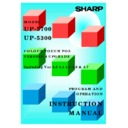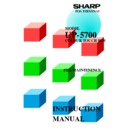Read Sharp DOS HOSPITALITY (serv.man3) Service Manual online
1
UP -5700
UP -5300
UP -5300
M O D E L
C O L O U R T O U C H P O S
V E R S I O N 4 U P G R A D E
V E R S I O N 4 U P G R A D E
Including Ver 4.3 4.4 4.5 4.6 & 4.7
P R O G R A M A N D
O P E R A T I O N
INSTR U C T I O N
M A NUAL
2
Version 4 Upgrade Specification
The following functions have now been added to the UP5700/5300 Hospitality Package. This
document details set-up and operating criteria.
document details set-up and operating criteria.
New Functionality
1.
PLU Sold Out Function
2.
Hold / Release Kitchen Printer Orders
3.
Free Text Entry via On-Screen QWERTY Keyboard. For use with Kitchen Printer
Orders and Reason Codes.
Orders and Reason Codes.
4.
Pouch Cash to System - This function allows the transfer Cash from Waiter Pouches
to the EPOS Terminal.
to the EPOS Terminal.
5.
Multiple Discount’s per transaction.
6.
Differ Sub-Total / Discount for different discount amounts within the same
transaction.
transaction.
7.
Reason Code Entry for Refund Void & VIP (inc Free Entry via QWERTY Keyboard).
8.
User Defined Analysis fields for Products.
9.
Report Screen Viewer - Allows reports to be viewed instead of printed.
10.
Transaction History.
11.
Waitermate - Allows the use of the Hand Held Waitermate Order Entry Pad.
12.
Support for 254 Terminals
13.
Increase Server Password to 4 Digits.
14
PLU Shift for Eat-in / Eat-out
15.
New Spooler for Bill and EFT and introduction of a Hotel Voucher Printer
4.3 Only Features
16.
PLU Search
17.
Automatic Opening & Closing of a System
18.
In Trading X Reports
19.
Manager Screen Security Feature
20.
Auto Logon
21.
Fast Opening and Closing with HDD
22.
UP5300 Support
23.
Innsite Link
24.
CashBack for EFT
25
Table assignment by Credit Card
3
4.4 Only Feature
26.
Zero Subtotal
27.
Commidea WINTi EFT Interface
28.
KP Suppress at local POS
29.
Magnetic Swipe Card Table Log-on
30.
Real Time Loyalty
31.
Multi Lingual KP Printing
32.
Table Logging
33.
Export of Current Log File in trading
34.
Currency Character
35.
Receipt disable by Payment Method
36.
9 Dispense Printers per product with Priority
4.5 Only Features
37.
Euro Compliance
38.
Server Logon with Swipe Card
39.
Server Logged On Timeout
4.6 Only Features
40.
Optional Features
41.
Table Assignment (*Optional)
42.
Gratuity Output in CASHRSP
43.
Card Number Check by Payment Method
44.
Loyalty Card Specification
45.
Transaction Reversal
46.
NEW Table Split
47.
Markdown by Analysis
48.
Table Transfer on NON Table Release
49.
Manager Authorisation by Swipe Card
50.
House Cash Report 7 Day History
51.
Receipt Print Re-Direction
52.
Close Session Reports (*Optional)
53.
EURO Support for dual currency with Stirling
54.
Split n Ways (*Optional)
4.7 Only Features
55.
Zero Sub-Total Handling
56.
PLU Countdown – Simple Cinema Booking System / 86 Function
57.
Fidelio Interface (*Optional)
58.
Price Embedded Barcodes
59.
Extended Server Reports
*Chargeable Premium Option
4