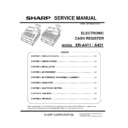Read Sharp ER-A411 / ER-A421 (serv.man5) User Guide / Operation Manual online
127
■
PLU/EAN (continued)
• SET#/LINK# (Use the numeric entry)
Table number for set PLU/EANs/ link PLUs (1 through 99)
If the number “00” is entered, no table number for set PLU/EANs/link PLUs will be assigned to a PLU.
If the number “00” is entered, no table number for set PLU/EANs/link PLUs will be assigned to a PLU.
• COND. TBL# (Use the numeric entry)
You can assign a PLU to a condiment table (01 through 99).
If the number “00” is entered, no condiment table number will be assigned to a PLU.
If the number “00” is entered, no condiment table number will be assigned to a PLU.
NOTE
For EANs, it is fi xed to “00”.
• COND. TYPE (Use the selective entry)
A condiment type PLU is used only for condiment entry and cannot be entered alone.
YES: Sets a PLU as condiment type.
NO:
NO:
Does not set a PLU as condiment type.
NOTE
For EANs, it is fi xed to “NO”.
• CONDIMENT (Use the selective entry)
COMPULSORY:
Makes condiment entry compulsory.
NON COMPUL.:
Makes condiment entry non-compulsory.
NOTE
For EANs, it is fi xed to “NON COMPUL.”.
• COMMISSION# (Use the numeric entry)
You can assign a PLU/EAN to a commission group (1 through 9).
If the number “0” is entered, no commission group number will be assigned to a PLU/EAN.
If the number “0” is entered, no commission group number will be assigned to a PLU/EAN.
• OUTPUT KP No. 1 and 2 (Use the selective entry)
YES: Prints a receipt on the fi rst/second kitchen printer when a PLU/EAN is entered.
NO:
NO:
Does not print a receipt on the fi rst/second kitchen printer when a PLU/EAN is entered.
• ENTRY TYPE (Use the selective entry)
Mode parameter
OPEN:
Open price only
INHIBIT:
Inhibited
OPEN&PRESET: Open price and preset price
PRESET:
PRESET:
Preset price only
NOTE
For EAN, it is fi xed to “PRESET”.