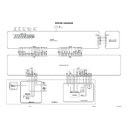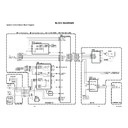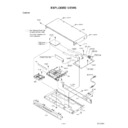Read Sharp DV-SL10H (serv.man9) Service Manual online
1-8-7
E5752TS
FLOW CHART NO.23
Audio is not outputted.
Set the disc on the disc tray, and playback.
Are the analog audio signals outputted to each pin
of CN1601 on AV CBA?
of CN1601 on AV CBA?
Is the "H" level mute signal outputted to CN1601
on AV CBA ?
on AV CBA ?
CN1601 13PIN AUDIO-L
CN1601 15PIN AUDIO-R
CN1601 15PIN AUDIO-R
CN1601 12PIN A-MUTE
CN1601 16PIN A-R-MUTE
CN1601 14PIN A-L-MUTE
CN1601 16PIN A-R-MUTE
CN1601 14PIN A-L-MUTE
IC1201 1PIN AUDIO-L
IC1201 7PIN AUDIO-R
IC1201 7PIN AUDIO-R
IC1201 2PIN AUDIO-L
IC1201 6PIN AUDIO-R
IC1201 6PIN AUDIO-R
Replace the DVD Main CBA or DVD Mecha.
Replace the DVD Main CBA or DVD Mecha.
Replace IC1201.
Check the periphery between Pins(1,7) of IC1201
and JK1402, and service it if detective.
and JK1402, and service it if detective.
Check each line between each pin of CN1601
and each pin of IC1201 on AV CBA, and service it
if detective.
and each pin of IC1201 on AV CBA, and service it
if detective.
CN1601 13PIN
→
IC1201 2PIN AUDIO-L
CN1601 15PIN
→
IC1201 6PIN AUDIO-R
Are the analog audio signals inputted to each pin
of IC1201?
of IC1201?
Are the analog audio signals inputted to each pin
of IC1201?
of IC1201?
Are the audio signals outputted to the specific
output terminal?
output terminal?
Are the audio signals outputted to the audio
terminal (JK1402)?
terminal (JK1402)?
Yes
Yes
Yes
Yes
No
No
No
No
No