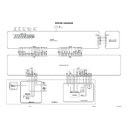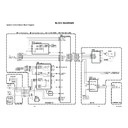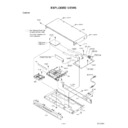Read Sharp DV-SL10H (serv.man9) Service Manual online
1-8-1
E5752TS
TROUBLESHOOTING
FLOW CHART NO.2
The fuse blows out.
After servicing, replace the fuse.
Check the presence that the primary component
is leaking or shorted and service it if defective.
is leaking or shorted and service it if defective.
Check the presence that the rectifying diode or
circuit is shorted in each rectifying circuit of
secondary side, and service it if defective.
circuit is shorted in each rectifying circuit of
secondary side, and service it if defective.
FLOW CHART NO.3
When the output voltage fluctuates.
Yes
No
FLOW CHART NO.4
When buzz sound can be heard in the vicinity of power circuit.
When buzz sound can be heard in the vicinity of power circuit.
Check if there is any short-circuit on the rectifying diode and the circuit in each rectifying circuit of the secondary side,
and service it if defective. (D1003, D1006, D1008, D1016, D1030, IC1002, Q1002, Q1004, Q1010, Q1011, Q1014, Q1050)
and service it if defective. (D1003, D1006, D1008, D1016, D1030, IC1002, Q1002, Q1004, Q1010, Q1011, Q1014, Q1050)
Does the photo coupler circuit on the secondary
side operate normally?
side operate normally?
Check IC1001, D1012, D1024 and their periphery,
and service it if defective.
and service it if defective.
Check IC1001, IC1006, D1015, D1048 and their
periphery, and service it if defective.
periphery, and service it if defective.
FLOW CHART NO.5
-FL is not outputted.
Is -24V voltage supplied to the anode of D1003?
Check D1003 and periphery circuit, and service it
if defective.
if defective.
Check if there is any leak or short-circuit
on the loaded circuit, and service it if defective.
on the loaded circuit, and service it if defective.
Yes
No
FLOW CHART NO.1
The power cannot be turned on.
Is the fuse normal?
Is normal state restored when once unplugged
power cord is plugged again after several seconds?
power cord is plugged again after several seconds?
Is each voltage of the secondary side normal?
See FLOW CHART No.2 <The fuse blows out.>
Check if there is any leak or shor-circuiting on the
primary circuit component.
(Q1001, Q1003, T1001, D1001, D1002, D1004,
D1005, D1011, C1003, C1005)
primary circuit component.
(Q1001, Q1003, T1001, D1001, D1002, D1004,
D1005, D1011, C1003, C1005)
Check each rectifying circuit of the secondary circuit
and service it if defective.
and service it if defective.
Yes
Yes
Is the voltage of 5V supplied to pin(1) of IC2002?
Is the voltage of 3.3V outputted to pin(19) of CN1001?
Yes
When pressing POWER button (SW2001), is the
voltage of 0V supplied to pin(8) of IC2002?
voltage of 0V supplied to pin(8) of IC2002?
Yes
Yes
Is the voltage of 0V supplied to pin(18) of IC2002?
Replace IC2002.
Yes
Yes
No
No
Check POWER button (SW2001) and their
periphery, and service it if defective.
periphery, and service it if defective.
No
Check EV+5V line and service it if defective.
No
Replace DVD Main CBA unit.
No
Check Q2007 and their periphery, and service it if
defective.
defective.
No
1-8-2
E5752TS
FLOW CHART NO.8
P-ON+5V is not outputted. (EV+9V is outputted normally.)
Is the "H" pulse inputted into the base of Q1004?
Replace Q1004.
Check R1068 and D1046, and service it if defective.
Yes
No
FLOW CHART NO.9
P-ON+3.3V is not outputted. (P-ON+12V is outputted normally.)
Is 3.3V voltage supplied to the collector of Q1011?
Replace Q1011 and R1067.
Check D1008, D1015, C1007, C1038 and the
periphery circuit, and service it if defective.
periphery circuit, and service it if defective.
Yes
No
FLOW CHART NO.11
EV+5V is not outputted.
Is EV+9V outputted normally?
Refer to "FLOW CHART NO.7"
<EV+9V is not outputted.>
<EV+9V is not outputted.>
Yes
No
Replace Q1014.
FLOW CHART NO.6
P-ON+12V is not outputted.
Is 12V voltage supplied to the emitter of Q1002?
Is the voltage of base on Q1002 lower than the
voltage of emitter on Q1002 when turning the power on?
voltage of emitter on Q1002 when turning the power on?
Replace Q1002.
Check D1030, D1048, L1009, C1035, C1048 and
the periphery circuit, and service it if defective.
the periphery circuit, and service it if defective.
Check Q1016 and PWRCON line and service it if
defective.
defective.
Yes
Yes
No
No
FLOW CHART NO.7
EV+9V is not outputted.
Is 9V voltage supplied to the collector of Q1050?
Is the "H" pulse inputted into the base of Q1050?
Replace Q1050.
Check D1030, D1048, L1009, C1035, C1048, R1097
and the periphery circuit, and service it if defective.
and the periphery circuit, and service it if defective.
Check D1072, C1070, R1098 and service it if
defective.
defective.
Yes
Yes
No
No
FLOW CHART NO.10
EV+3.3V is not outputted.
Is 3.3V voltage supplied to the emitter of Q1010?
Is the "L" pulse inputted into the base of Q1012?
Is the "H" pulse inputted into the base of Q1014?
Yes
Replace IC2002.
Check the circuit between
Pin(19) of IC2002 and Q1012,
and service it if defective.
Pin(19) of IC2002 and Q1012,
and service it if defective.
Check D1008, D1015, C1007, C1038 and the
periphery circuit, and service it if defective.
periphery circuit, and service it if defective.
Check Q1012, Q1010, R1087 and R1088,
and service it if defective.
and service it if defective.
Is the "L" pulse outputted to Pin(19) of IC2002?
Yes
Yes
Yes
No
No
No
Check D1047, R1069, and service it if defective.
No
1-8-3
E5752TS
Yes
Yes
Yes
Yes
Yes
Yes
No
No
No
No
No
No
FLOW CHART NO.13
The fluorescent display tube does not light up.
Is the voltage of 3.3V supplied to Pin(6) and
Pin(24) of IC2001?
Pin(24) of IC2001?
Is the voltage of -24V supplied to Pin(15) of
IC2001?
IC2001?
Is there 500kHz oscillation at Pin(26) of IC2001?
Check the signal lines of FP-DIN, FP-DOUT,
FP-CLK, FIP-STB of IC2001 and CN1001?
FP-CLK, FIP-STB of IC2001 and CN1001?
Are the filament voltage supplied between
Pins(1, 2) and Pins(34, 35) of the fluorescent
display tube? And the negative voltage applied
between these pins and GND?
Pins(1, 2) and Pins(34, 35) of the fluorescent
display tube? And the negative voltage applied
between these pins and GND?
Replace the fluorescent display tube.
Yes
Replace IC2002.
Check the EV+3.3V line, and service it if defective.
Check the -FL (-24V) line, and service it if defective.
Check PWRCON line,
and service it if defective.
and service it if defective.
Check R2015, IC2001 and their periphery, and
service it if defective.
service it if defective.
Is the "H" signal inputted
at base of Q1016?
at base of Q1016?
Check or replace IC2001 and its periphery, and
DVD Main CBA unit, and service it if defective.
DVD Main CBA unit, and service it if defective.
Check or replace the power circuit, D1016, D1017,
T1001, and their periphery, and service it if defective.
T1001, and their periphery, and service it if defective.
Is the voltage of -17V supplied to the collector of
Q1005?
Q1005?
FLOW CHART NO.14
The key operation is disabled.
Is key switch contact (SW2001-SW2003, 2005,
2006, 2008) and installation state normal?
2006, 2008) and installation state normal?
Is the control voltage normally inputted into
Pins(7, 8) of IC2002?
Pins(7, 8) of IC2002?
Check the key switches (SW2001-SW2003, 2005,
2006, 2008), and their periphery circuit, and
service it if defective.
2006, 2008), and their periphery circuit, and
service it if defective.
No
Service or replace some poor switches.
No
Yes
Yes
No
Check or replace Q1015, Q1016, D1055, and
their periphery, and service it if defective.
their periphery, and service it if defective.
0.49
(V)
1.49
2.42
3.20
4.10
PLAY
POWER
-----
-----
OPEN/CLOSE
-----
PAUSE
STOP
SKIP-UP
SKIP-DOWN
Terminal voltage of IC2002-7,8
KEY-1
IC2002-7
KEY-2
IC2002-8
FLOW CHART NO.12
EV+1.5V is not outputted.
Is 2.5V voltage supplied to Pin(1) of IC1002?
Is 1.25V voltage supplied to Pin(4) of IC1002?
Replace IC1002.
Replace IC2002.
Check the circuit between Pin(19)
of IC2002 and Pin(4) of IC1002,
and service it if defective.
of IC2002 and Pin(4) of IC1002,
and service it if defective.
Check D1006, C1014 and the periphery circuit.
Is the "L" pulse outputted to Pin(19) of IC2002?
Yes
Yes
Yes
No
No
No
1-8-4
E5752TS
FLOW CHART NO.18
[No Disc] indicated. (When the focus error occurs.)
Replace the DVD Main CBA.
No improvement can be found.
Original DVD Main CBA is poor.
Replace the DVD Mecha.
No
Yes
Yes
Replace DVD Main CBA unit.
FLOW CHART NO.15
No operation is possible from the remote control unit.
Operation is possible from the DVD, but no
operation is possible from the remote control unit.
operation is possible from the remote control unit.
Is no operation possible if replacing the remote
control unit?
control unit?
Replace the infrared remote control receiver.
Original remote control unit is poor.
Replace IC2002.
Is the "L" pulse sent out Pin(1) terminal of receiver
when the infrared remote control is activated?
when the infrared remote control is activated?
Is the "L" pulse signal supplied to the Pin(20) of
IC2002 when the infrared remote control is activated?
IC2002 when the infrared remote control is activated?
Yes
Yes
Yes
Is 5V voltage supplied to the Pin(3) terminal of
the infrared remote control receiver?
the infrared remote control receiver?
Yes
No
No
Check EV+5V line, and service it if defective.
No
No
FLOW CHART NO.16
The disc tray cannot be opened and closed.
(It can be done using the remote control unit.)
(It can be done using the remote control unit.)
Is 0.49V to 1.49V voltage inputted into Pin(8) of
IC2002 when the "OPEN/CLOSE" button is activated?
IC2002 when the "OPEN/CLOSE" button is activated?
See FLOW CHART NO. 17. <The disc tray cannot be opened and closed.>
Check the SW2005 and "OPEN/CLOSE" button,
and service it if defective.
and service it if defective.
Yes
No
FLOW CHART NO.17
The disc tray cannot be opened and closed.
Replace the DVD Main CBA Unit.
Is the "L" pulse sent out Pin(20) of IC2002
when the "OPEN/CLOSE" button is activated?
when the "OPEN/CLOSE" button is activated?
No improvement can be found.
Replace the DVD Mecha.
The malfunction of the original DVD Main CBA Unit.
No
Replace IC2002.
No
Yes