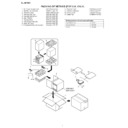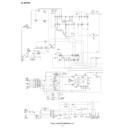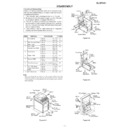Read Sharp XL-MP35H User Guide / Operation Manual online
Listening to a CD or MP3 disc
1
Press the FUNCTION button until “CD” appears on the dis-
play.
play.
2
Press the CD EJECT button to open the disc compart-
ment.
ment.
3
Place a disc on the spindle, label side up.
4
Close the disc compartment by firmly pushing the corner
marked “PUSH CLOSE”.
marked “PUSH CLOSE”.
5
Press the
button to start playback from track 1.
PUSH
CLOSE
CLOSE
Listening to the radio
1
Press the FUNCTION button until “FM” or “AM” appears on
the display.
the display.
2
Press the TUNING (
or
) button to tune in to the desired
station.
When the TUNING button is pressed for more than 0.5 sec-
onds, scanning will start automatically and the tuner will
stop at the first receivable broadcast station.
When the TUNING button is pressed for more than 0.5 sec-
onds, scanning will start automatically and the tuner will
stop at the first receivable broadcast station.
To receive an FM stereo transmission:
Press the FUNCTION button to display the “ST” indicator.
Press the FUNCTION button to display the “ST” indicator.
● “ ” will appear when an FM broadcast is in stereo.
FM stereo mode indicator
FM stereo receiving indicator
Listening to a cassette tape
1
Press the FUNCTION button until “TAPE” appears on the
display.
display.
2
Open the cassette compartment by pushing the area marked
“PUSH EJECT ”.
“PUSH EJECT ”.
3
Load a cassette into the cassette com-
partment with the side to be played
facing toward you.
partment with the side to be played
facing toward you.
4
Close the cassette compartment by pushing the area marked
“PUSH EJECT ”.
“PUSH EJECT ”.
5
Press the
button to start playback.
■
If trouble occurs
If such a problem occurs, do the following:
1. Set the unit to the stand-by mode and turn the power on
1. Set the unit to the stand-by mode and turn the power on
again.
plug and plug in the unit, and then turn the power on.
Note:
If neither operation above restores the unit, clear all the memory
by resetting it.
by resetting it.
■
Clearing all the memory (reset)
1. Press the ON/STAND-BY button to enter the power stand-
by mode.
2. Whilst pressing down the MEMORY/SET button and the
button, press the ON/STAND-BY button until “CLEAR”
appears.
Caution:
■
Maintenance
Routine maintenance is required for continued optimum perfor-
mance, refer to the operation manual (page 26).
mance, refer to the operation manual (page 26).
XL-MP35HE_QG.pm
03.9.2, 1:46 PM
2
Display