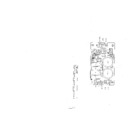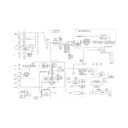Read Sharp SM-SX100 (serv.man2) Service Manual online
SM-SX100
– 1 –
SM-SX100
• In the interests of user-safety the set should be restored to its
original condition and only parts identical to those specified be
used.
used.
SERVICE MANUAL
SHARP CORPORATION
No. S1005SMSX100/
CONTENTS
Page
IMPORTANT SERVICE NOTES (FOR U.K. ONLY) ........................................................................................................... 2
SPECIFICATIONS ............................................................................................................................................................. 2
NAMES OF PARTS ........................................................................................................................................................... 3
OPERATION MANUAL ...................................................................................................................................................... 5
DISASSEMBLY .................................................................................................................................................................. 6
ADJUSTMENT ................................................................................................................................................................... 9
INTRODUCTION OF CIRCUIT OUTLINE ....................................................................................................................... 11
EXPLANATION OF 1-BIT UNIT ....................................................................................................................................... 17
WIRING PROCESS DIAGRAM ....................................................................................................................................... 20
NOTES ON SCHEMATIC DIAGRAM .............................................................................................................................. 23
TYPE OF TRANSISTOR AND DIODE ............................................................................................................................. 23
BLOCK DIAGRAM ........................................................................................................................................................... 24
SCHEMATIC DIAGRAM / WIRING SIDE OF P.W.BOARD ............................................................................................. 26
WAVEFORMS OF CD CIRCUIT ...................................................................................................................................... 46
TROUBLESHOOTING ..................................................................................................................................................... 47
FUNCTION TABLE OF IC ................................................................................................................................................ 51
PARTS GUIDE/EXPLODED VIEW/PACKING METHOD (FOR U. K. ONLY)
SPECIFICATIONS ............................................................................................................................................................. 2
NAMES OF PARTS ........................................................................................................................................................... 3
OPERATION MANUAL ...................................................................................................................................................... 5
DISASSEMBLY .................................................................................................................................................................. 6
ADJUSTMENT ................................................................................................................................................................... 9
INTRODUCTION OF CIRCUIT OUTLINE ....................................................................................................................... 11
EXPLANATION OF 1-BIT UNIT ....................................................................................................................................... 17
WIRING PROCESS DIAGRAM ....................................................................................................................................... 20
NOTES ON SCHEMATIC DIAGRAM .............................................................................................................................. 23
TYPE OF TRANSISTOR AND DIODE ............................................................................................................................. 23
BLOCK DIAGRAM ........................................................................................................................................................... 24
SCHEMATIC DIAGRAM / WIRING SIDE OF P.W.BOARD ............................................................................................. 26
WAVEFORMS OF CD CIRCUIT ...................................................................................................................................... 46
TROUBLESHOOTING ..................................................................................................................................................... 47
FUNCTION TABLE OF IC ................................................................................................................................................ 51
PARTS GUIDE/EXPLODED VIEW/PACKING METHOD (FOR U. K. ONLY)
SM-SX100
– 2 –
Specifications for this model are subject to change without
prior notice.
prior notice.
SPECIFICATIONS
FOR A COMPLETE DESCRIPTION OF THE OPERATION OF THIS UNIT, PLEASE REFER
TO THE OPERATION MANUAL.
TO THE OPERATION MANUAL.
230 V, 50 Hz
230 V, 50 Hz
220 V, 50 Hz
110 - 120 V, 50/60 Hz
220- 240 V, 50/60 Hz
230 V, 50 Hz
220 V, 50 Hz
110 - 120 V, 50/60 Hz
220- 240 V, 50/60 Hz
Rated output power:
RMS; 100 W + 100 W (DIN 45 500)
Total harmonic distortion:
0.02 % (1 kHz, 1 W)
Frequency response:
5 Hz-20 kHz (+1dB, -1dB)
5 Hz-100 kHz (+1dB, -3dB)
5 Hz-100 kHz (+1dB, -3dB)
Dynamic range:
105 dB (5 Hz-20 kHz)
A/D noise shaping:
7th-order
(delta-sigma) modulation
Input terminals:
DIGITAL1; ST link optical
DIGITAL2; BNC coaxial
DIGITAL3; RCA coaxial
DIGITAL4; Square type optical
SACD; RCA analog, 1 BIT digital
LINE 1; RCA analog
(350 mV rms / 50 k ohms)
LINE 2; XLR analog balanced
DIGITAL2; BNC coaxial
DIGITAL3; RCA coaxial
DIGITAL4; Square type optical
SACD; RCA analog, 1 BIT digital
LINE 1; RCA analog
(350 mV rms / 50 k ohms)
LINE 2; XLR analog balanced
(350 mV rms / 50 k ohms)
Output terminals:
DIGITAL OUT; Square type optical
LINE OUT; RCA analog
SPEAKERS; 8 ohms/4 ohms selectable
LINE OUT; RCA analog
SPEAKERS; 8 ohms/4 ohms selectable
Power source/power consumption:
Europe
Singapore
Hong Kong
Other countries
Singapore
Hong Kong
Other countries
70 W
70 W
72 W
72 W
70 W
70 W
70 W
POWER
CONSUMPTION
CONSUMPTION
Dimensions:
Width; 472 mm (18 - 5/8”)
Height; 89 mm (3 - 1/2”)
Depth; 462 mm (18 - 3/16”)
Height; 89 mm (3 - 1/2”)
Depth; 462 mm (18 - 3/16”)
Weight:
Approx. 18.5 kg (40.8 lbs.)
POWER SOURCE
IMPORTANT SERVICE NOTES (FOR U.K. ONLY)
Before returning the unit to the customer after completion of a
repair or adjustment it is necessary for the following withstand
voltage test to be applied to ensure the unit is safe for the
customer to use.
Setting of Withstanding Voltage Tester and set.
repair or adjustment it is necessary for the following withstand
voltage test to be applied to ensure the unit is safe for the
customer to use.
Setting of Withstanding Voltage Tester and set.
Set name
set value
Withstanding Voltage Tester
Test voltage
2,120 VPEAK
1,500 VRMS
1,500 VRMS
Set time
60 secs
Set current(Cutoff current)
4 mA
Unit
Judgment
OK: The “GOOD” lamp lights.
NG: The “NG” lamp lights and the buzzor sounds.
NG: The “NG” lamp lights and the buzzor sounds.
SHORT-CIRCUIT
AC POWER
SUPPLY CORD
AC POWER
SUPPLY CORD
CONNECT THE PROBE
TO GND
TO GND
OF CHASSIS
SCREW
PROBE
AC
UNIT
WITHSTANDING
VOLTAGE TESTER
VOLTAGE TESTER
+
-
OUT
SM-SX100
– 3 –
NAMES OF PARTS
1
2
34
1
Power button
T
urns the unit on or of
f.
2
V
olume control knob
Controls the sound level.
3
V
olume display
Displays the sound level within the range
of “0” - “128”.
4
Input selector buttons
Used to select the equipment source you
want to play back.
When the power is turned on, the unit is
switched to “SACD”.
T
o
cut the output to the speaker with
the power turned on:
Set the sound level at “0” then press and
hold the corresponding input selector but-
ton for 2 seconds or more.
The signal output to the speaker returns
when you reset the sound level at “1” or
higher
.
Front Panel
1
D
igital 1 input terminal (ST) *
Connect equipment using ST link optical
digital cable.
5
SACD/1-bit signal input terminals
Connect the super audio CD player using
RCA cords or the 1-bit signal cable included
with your Sharp SACD player
.
When both the RCA cords and the 1-bit sig-
nal cable are connected, signals from the
latter have priority
.
When nothing is connected to the 1 BIT in-
put terminal, signals from the RCA cords
are used.
(If you use the 1 BIT input terminal, refer to
the operation manual for equipment which
has a 1-bit signal output terminal.)
3
Digital 3 input terminal (COAX) *
Connect equipment using RCA coaxial
cable.
4
Digital 4 input terminal (OPT) *
Connect equipment using the square type
optical digital cable.
2
Digital 2 input terminal (BNC) *
Connect equipment using BNC coaxial
cable.
*
For digital input to this product, use
equipment which adapts to the digital
audio interface.
(32kHz, 44.1kHz, 48kHz)
4
1
2
3
5
Rear Panal
SM-SX100
– 4 –
8
Digital output terminal (OPT)
Connect equipment using a square type
optical digital cable.
9
Line output terminals
Connect equipment using RCA cords.
6
L
ine 1 input terminals
Connect equipment using RCA cords.
7
Line 2 input terminals (BALANCED)
Connect equipment using XLR cables.
2.COLD(–)
3.HOT(+)
1.GND
BALANCED terminal:
The balanced output terminal pins 2.COLD (-)
and 3.HOT (+) are reversed on some equipment,
such as a CD player
. If you connect such equip-
ment to this product using XLR cables, the sig-
nals are in antiphase. In this case, change the
pins 2 and 3 of one connector of the XLR cable
to match them to the equipment that you are
connecting. See diagram below
.
8
6
7
9
CD player etc.
This product
These terminals send signals of the exter-
nal equipment connected to the RCA (of
SACD), LINE 1 or LINE 2 terminals.
This terminal send signals of the external
equipment connected to the DIGIT
AL
1, 2 ,
3 or 4 terminal.
1
2
3
1
2
3
GND
COLD
HOT
GND
COLD
HOT
10
Speaker output terminals
(compatible to bi-wiring)
Speaker output terminals of the RIGHT and
the LEFT channels are located above and
below each other in two rows for speaker
bi-wiring.
Since the upper and lower rows have com-
mon specifications, you can connect your
speakers to either row when using a conven-
tional speaker system. When connecting a bi-
wired compatible speaker system, the upper
row is used for the high frequency speaker
drivers, and the lower row is used for the low
frequency speaker drivers.
12
AC input socket
Connect the power cord to an
AC INPUT
socket.
Plug the speaker cord in firmly and be care-
ful that the end of the cord does not touch
the next terminal or speaker cord, as this
could cause damage to the amplifier
.
Use a speaker system which has 100 W
or more rated power input and 4 ohms -
8 ohms impedance.
Note for users in areas other than North
America:
When connecting the speaker cord, wind it
firmly around the terminal as shown in the il-
lustration below
.
1
1
Impedance selector
This amplifier is designed to operate with a
variety of speaker systems. Set the imped-
ance selector switch to the proper setting
depending on your speaker system’
s im-
pedance.
Switch to 4
OHMS
if the impedance of the
speaker system is 4
- 6
ohms, to 8
OHMS
if it is 8
ohms
.
(4 - 6 ohms)
(8 ohms)
10
11
12
Note:
Be sure to turn the amplifier power of
f when
changing the impedance selector switch
position. Failure to turn the power off may
cause damage to your speakers.
Speaker cord
(High frequencies)
(Low frequencies)
Speaker cord