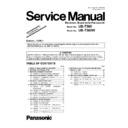Read Panasonic UB-T580 / UB-T580W (serv.man5) Service Manual Supplement online
27
6.2.4.
"Section 15.2.4 After Adjustment"
(1) Power off the PC. Then, disconnect the USB cable between
the PC and elite Panaboard.
the PC and elite Panaboard.
(2) Attach the Serial No. Label for Service.
• Attach the Serial No. Label for Service (included in the CMOS
• Attach the Serial No. Label for Service (included in the CMOS
Camera-module Kit) to the Name Plate's immediate right,
seen from the back.
Note:
If the label has been already attached to this area before
this adjustment, attach a new label over the existing
label.
this adjustment, attach a new label over the existing
label.
(3) Reassemble the IR Board on each CMOS Camera Module.
(This procedure is only applied to the Product UB-T580W.)
(This procedure is only applied to the Product UB-T580W.)
(4) Reassemble the Exterior components (Upper Cover, Upper
Cover (L), and Upper Cover (R)).
(See 8.2.1, 8.2.2, and 8.2.3.)
Cover (L), and Upper Cover (R)).
(See 8.2.1, 8.2.2, and 8.2.3.)
(5) Check the Interactive function.
(For details, refer to "Section 4.7.1 Confirming the Interactive
Features" in the original Service Manual for UB-T580/T580W.)
(For details, refer to "Section 4.7.1 Confirming the Interactive
Features" in the original Service Manual for UB-T580/T580W.)