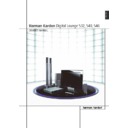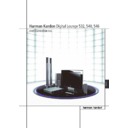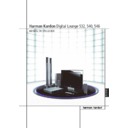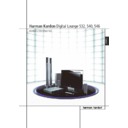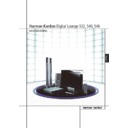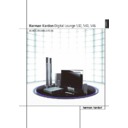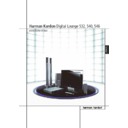Read Harman Kardon DIGITAL LOUNGE (serv.man19) Service Tips online
harman/kardon
Software upgrade
Digital Lounge HT32 – 40 - 46
JAN 07
To:
All harman/kardon Service Centers
Models:
HT32 , HT40 and HT46
Subject:
Software upgrade procedure
UPDATE INSTRUCTIONS
Attached you will find a ZIP file with the firmware and the update program which is needed to download the software.
The update program "FlashUpgraderNT.exe" (version 2.2c or newer) runs with Windows NT4.0, Windows 2000 and Windows
XP.
For the installation you have to copy the flasher software (one EXE-File) into a predefined (new) subdirectory. Please copy the
firmware software (in total 3 files: „appcode.hex“, „appcode.inf“ & „flasher.hex“) also to this directory .
For the update you need a serial data cable (RS232) with a 9 pin socket (female) on both sides. Please note: You need a cable
with crossed wires (null-modem cable).
Before starting the update please switch off the display using the mains switch. Please connect the cable to COM1 or COM2 of
your PC and the serial port of the display.
OBS! Software versions: (RED=software date) (BLUE = Model / type)
32S6dV05a9H_
060811
_1555_
DIS02
.zip for HT32 serial number below
CG0002-01984
32S6dV05a9H_
061023
_1555_
DIS15
.zip for HT32 serial number above
CG0002-01985 (new SMPS and Panel)
40S3dV05aBH_
061023
_1423_
DIS13
.zip for HT40 serial number above
CG0003-01000
46SddV05aBH_
061023
_1440_
DIS14
.zip for HT40 serial number above
CG0004-01000
Please start the flash update program on the PC (Flasher
Upgrader).
First use the button "Choose..." to select the specific
subdirectory where the firmware data is located. Please select
now the file "appcode.inf".
Set the interface ("Connection") to "Serial" and select the used
COM port. Select the transfer baud rate for the connection
(115200 baud is recommended).
Please do not change any other settings in the menu, any other
value has to be in default position.
Please select "Flash" to activate the program for the download.
To start the update please switch on the display using the mains
switch.
The update procedure starts automatically, the progress of the
download can be watched on the blue bar graph. It may be
necessary (depends on display type) that you have to press the key “TV” on the remote controller to start the final download.
Depending on the used baud rate, the download will take between 3 to 6 minutes.
When the update is finished, a message on the PC will indicate the success.
The display is now in stand by mode and can be started using the remote control.
Display