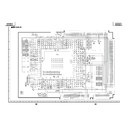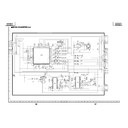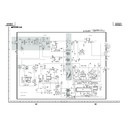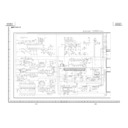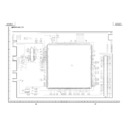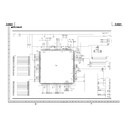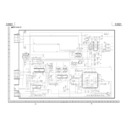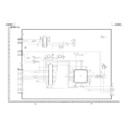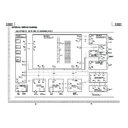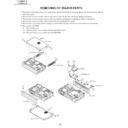Read Sharp TU-32GD1E (serv.man7) Service Manual online
32
TU-32GD1E
TU-37GD1E
TU-37GD1E
4
After the unit startup, the power LED starts blinking in green within 10-20 seconds.
5
Wait until the power LED stops blinking, the unit restarts automatically, and the normal startup screen appears
on the display (it will take 2-3 minutes).
6
Shut off the AC power (unplug the AC power cable), and remove the SD card for version upgrade.
7
Now the software version upgrade is complete.
~
When you are done with the software version upgrade, start the unit, go to the page 1/12 of the adjustment
process screen and check the monitor microcomputer software version information.
Ë
Card microcomputer software version upgrade
1
When the unit is turned on, unplug the AC power cable from the outlet to make a forced shutdown.
2
Insert a new microcomputer software card into the PC card slot.
3
Plug the AC power cable into the outlet.
4
Press the Menu button and select the card mode.
5
The card microcomputer program is automatically loaded from the PC card.
6
When the loading is over, "Finished" message appears.
7
Unplug the AC power cable from the outlet to make a forced shutdown.