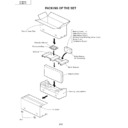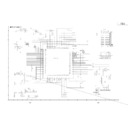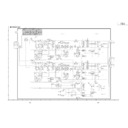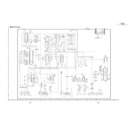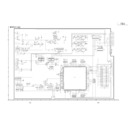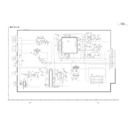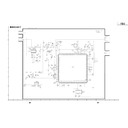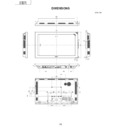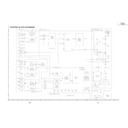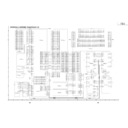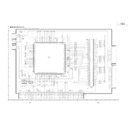Read Sharp LC-M3700 (serv.man6) Service Manual online
16
LC-M3700
LC-M3710
LC-M3710
»
Cautions in handling the liquid crystal panel
1. Handle the liquid crystal panel in a clean room (Humidity: 50% or more).
1. Handle the liquid crystal panel in a clean room (Humidity: 50% or more).
32. Remove the five lock screws that fix the liquid crystal panel and remove the liquid crystal panel unit.
33. Remove the three lock screws that fix each sheet-fixing angle and remove each sheet-fixing angle.
34. Remove the reflection/shade sheet, prism sheet, diffusion sheet and diffusion plate.
35. Remove the three lock screws that fix each lamp holder (upper, lower) and remove each lamp holder (upper,
33. Remove the three lock screws that fix each sheet-fixing angle and remove each sheet-fixing angle.
34. Remove the reflection/shade sheet, prism sheet, diffusion sheet and diffusion plate.
35. Remove the three lock screws that fix each lamp holder (upper, lower) and remove each lamp holder (upper,
lower).
36. Remove the lamp assembly from the lamp clip.
32
33
34
33
35
35
36
Sheet-fixing angle
Sheet-fixing angle
Reflection/shade sheet
Prism sheet
Lamp holder (upper)
Lamp holder (lower)
Lamp holder (upper)
Lamp holder (lower)
Back shield
Lamp unit
Diffusion plate
Diffusion plate