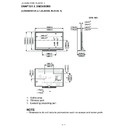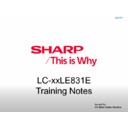Read Sharp LC-40LE831E (serv.man34) Technical Bulletin online
LCD 2012 01 03
Date of Issue:
25
th
January 2012
Classification:
White
LCD TELEVISION TECHNICAL BULLETIN
Page 9 of 9
Sharp Electronics (UK) Limited
Reference – RG09012012
Revision - 1
White – Carry out as required
Yellow – Carry out as required and whenever the unit comes in for service
Red – Carry out on all units
Errors
Check the COM port number
Check the COM port is enabled
Check the RS-232 connection and cable
Check the COM port is enabled
Check the RS-232 connection and cable
The application automatically uses the smallest COM Port number.
Example - COM 1
If you receive the above RS-232 communication error message, check which port on your PC is
COM 1 and re-connect via this port.
Example - COM 1
If you receive the above RS-232 communication error message, check which port on your PC is
COM 1 and re-connect via this port.
Marking Method and Make a Record
Marking Method
When the writing key is completed, mark a black dot on the MODEL LABEL
When the writing key is completed, mark a black dot on the MODEL LABEL
.
Record and Reporting
When you have completed the “ServiceKey” update, you MUST submit the record to Sharp
Electronics (UK) Ltd.
When you have completed the “ServiceKey” update, you MUST submit the record to Sharp
Electronics (UK) Ltd.
Submit the file “ServiceLog_Service***.txt” (* is the unique ID)
The file can be found in C:\ServiceKey
E-mail this file to
E-mail this file to