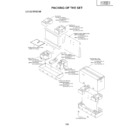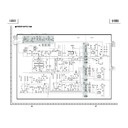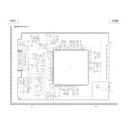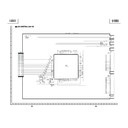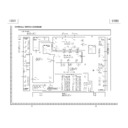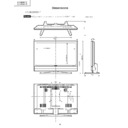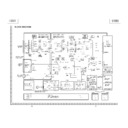Read Sharp LC-37GD1E (serv.man25) User Guide / Operation Manual online
46
Basic adjustment settings (Digital)
Common Interface
Common Interface
Module
Module
CA card
When the compatible card is not inserted:
1 Select the programme which needs the compatible
CA card.
• The caution screen appears
• The caution screen appears
2 Insert the compatible CA card.
• The caution screen disappears and you can view
the programme.
Crypto Works
MediaGuard
VIAccess
Conax
Nagra Vision
Irdeto
MediaGuard
VIAccess
Conax
Nagra Vision
Irdeto
NOTE
• To view paid TV broadcasting, you need to make a contract
with a service provider.
Please contact a service provider for details.
Please contact a service provider for details.
• The Common Interface Module and the CA card are
neither supplied nor optional accessories.
Icons
1
2
6
1
General EPG icon.
2
Indicates that at least one theme is selected.
3
Indicates that additional event information is
available.
available.
4
Indicates that at least one subtitle language is
available.
available.
5
Indicates that at least two audio languages are
available.
available.
6
General setup menu icon.
3 4 5
LC-32GD1E(E)-d
04.4.6, 1:43 PM
46