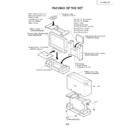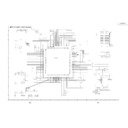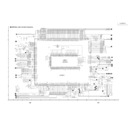Read Sharp LC-37AD1E (serv.man8) Service Manual online
22
LC-37AD1E
ADJUSTMENT PROCEDURES (AVC SYSTEM)
Preparation for adjustment
1. The product has been adjusted and optimized in the factory. If the product needs to be readjusted for some
reason, e.g., after parts replacement, follow the instructions shown below.
2. Control parameter values set in the in-process adjustment mode has been stored in the corresponding registers.
3. Use a stabilized AC power supply.
4. To rewrite a program, you should note the items ("OSD MENU" and "Adjustment Values") you want to change
4. To rewrite a program, you should note the items ("OSD MENU" and "Adjustment Values") you want to change
and initialize EEPROM, and then rewrite the changes into EEPROM.
How to enter the in-process adjustment mode
1. Entering the in-process adjustment mode:
Connect the system cable between the display and AVC system.
Turn off the "MAIN POWER" button of the display once.
Turn on the main power while holding down the "INPUT" button and the "VOL (-)" button of the Display
simultaneously.
The system will be activated.
Turn off the "MAIN POWER" button of the display once.
Turn on the main power while holding down the "INPUT" button and the "VOL (-)" button of the Display
simultaneously.
The system will be activated.
~
If you see multiple lines of blue characters on the display, you are in the in-process adjustment mode. If not
(the normal activation screen opens), retry.
2. Accessing the inspection process mode:
After activation of the system, make adjustments according to the instructions indicated on the process
adjustment OSD menu screen.
Move to the General Process Adjustment (AVC System Section Process).
adjustment OSD menu screen.
Move to the General Process Adjustment (AVC System Section Process).
3. Restoring factory settings: (At the time of "INDUSTRY INIT" execution, please wait for about 30 seconds until
/// disappears.)
When the "INDUSTRY INIT" button is selected after activation of the system, factory channel setting remains
unchanged.
After the system exits from the in-process adjustment mode.
Changes made by the user will default to factory settings. Note that channel setting is also initialized.
When the "INDUSTRY INIT" button is selected after activation of the system, factory channel setting remains
unchanged.
After the system exits from the in-process adjustment mode.
Changes made by the user will default to factory settings. Note that channel setting is also initialized.
4. Exiting from the in-process adjustment mode:
Unplug the power cable while the system is in the in-process adjustment mode to exit from the mode.
Take care not to press the "POWER" button on the remote controller or the AVC system after using factory
settings to run the system.
Take care not to press the "POWER" button on the remote controller or the AVC system after using factory
settings to run the system.
5. OSD menu screen and menu items during manual adjustment:
~
The layout and menu items of the OSD menu screen may somewhat vary depending on the program versions.
~
Just rewriting a program does not cause settings to be "initial values". (Preparation for adjustment)
1
. Button operation in the in-process adjustment mode
Cursor Up
Move to the next page
Cursor Down
Back to the previous page
Volume (+)
Increase the setting by 1
Volume (-)
Decrease the setting by 1
OK
Execute the function
Cursor Left
Increase the setting by 10
Cursor Right
Decrease the setting by 10
Channel (Up)
Move the cursor up
Channel (Down)
Move the cursor down
INPUT
Change input (Tuner ->DTV -> Input 1 -> Input 2 ->Input 3 -> Input 4 -> PC ->)
CAUTION: Exercise great care to hide the procedure in entering the in-process adjustment mode from the
customer. Inadvertent setting changes in this mode may cause a fatal error resulting in a program being
unrecoverable.
customer. Inadvertent setting changes in this mode may cause a fatal error resulting in a program being
unrecoverable.
23
LC-37AD1E
2
. In-process adjustment screen layout
6. Loading the backup data and setting HDCP when the PC I/F unit is replaced
Nearly all data including factory settings, user settings, and channel setting is stored in the PC I/F unit.
The product comes with EEPROM (IC1506) on the Main Unit in case the PC I/F unit is replaced; original data
backed up on the EEPROM can be loaded to the new PC I/F unit.
The product comes with EEPROM (IC1506) on the Main Unit in case the PC I/F unit is replaced; original data
backed up on the EEPROM can be loaded to the new PC I/F unit.
∫
How to load the backup data
Select EEPROM RECOVER in the OSD menu (page 15/15) and turn the "Volume" key ON; then press "SET/
ENTER".
ENTER".
∫
How to set HDCP
After completion of adjustments, select KEY WRITE "ON" in the OSD menu (page 1/15) for manual adjustment
and turn the "Volume" key ON; then press "OK".
and turn the "Volume" key ON; then press "OK".
∫
How to read the factory settings (backup data)
Select EEPROM RECOVER (page 7), set it from "OFF" to "ON" with the "Volume" key, and then press the
"SET/ENTER" key.
"SET/ENTER" key.
∫
Adjustments required after reading the factory settings
1) Page 2
Ë
+Badj3.3V Adjustment of reference voltage
Ë
+Badj1.8V Adjustment of important component operating voltage (It is adjusted automatically by pressing
the "SET/ENTER" key after performing 3.3V adjustment.)
the "SET/ENTER" key after performing 3.3V adjustment.)
Ë
PAL WB adjustment white balance adjustment (TV, VCR, etc.)
2) Page 8 to Page 10
Ë
N358 WB adjustment White balance adjustment (TV, VCR, etc.)
Ë
COMP 15K WB adjustment White balance adjustment (Component 480i)
Ë
COMP HDTV WB adjustment White balance adjustment (Component 1080i)
Page
Source of input Colour system
HDCP
Main unit
AV unit
Model name
1/15
INPUT2
NO SIG
HDCP: OFF
EUROPE
EUROPE
M: LC-37AD1E
KEY WRITE
OFF
DATA COPY
OFF
INDUSTRY INIT SH
OFF
INDUSTRY INIT IBO
OFF
INDUSTRY INIT ALL
OFF
CENTER Version
0.86 (E 2003/08/19 B )
OSD Version
1.00 (J 2003/06/20 A )
CVIC Version
W2003/06/26 13:25
X2003/06/26 13:29
V2002/04/19 11:26
S2003/06/26 13:20
TTXP Version
TTX PRG
078
IBO Version
2070D
MONITOR Version
7A.7A7A
STANDBY TYPE
0
HOTEL MODE
OFF
24
LC-37AD1E
Ë
Ë
Ë
Ë
Ë
Adjustment parameters
1) Analog adjustment
(1) AVC System voltage adjustment
1
In-process adjustment
mode
(Check the destination.)
mode
(Check the destination.)
Enter the in-process adjustments mode.
Check that the destination is EUROPE.
Check that the destination is EUROPE.
Adjustment items
Adjustment conditions
Adjustment procedures
2
AVC System 3.3V
adjustment
adjustment
Connect a DC voltmeter to TP4
at the opening on the top of the
PC I/F unit.
Page2
at the opening on the top of the
PC I/F unit.
Page2
Move the cursor to the [
Ë
+Badj3.3V] line and adjust
the TP4 voltage to 3.30±0.01V.
3
AVC System 1.8V
adjustment
adjustment
Move the cursor to the [
Ë
+BAdj1.8V] line and press
"ENTER" key.
Adjustment is complete if [
Adjustment is complete if [
Ë
+BAdj1.8V complete]
appears.
If "ERR" occurs, adjust pins (1) and (3) at CN9 on the
PC I/F unit so that 1.9V is reached.
If "ERR" occurs, adjust pins (1) and (3) at CN9 on the
PC I/F unit so that 1.9V is reached.
Connect a DC voltmeter to TP4
at the opening on the top of the
PC I/F unit.
Page2
at the opening on the top of the
PC I/F unit.
Page2
TP4
TP4
CN9
CN9
1
1
2
2
19
19
20
20
25
LC-37AD1E
(2) TUNER adjustment
1
Setup
1. Set colour system to "PAL".
2. Select PAL source.
2. Select PAL source.
100% colour bar signal including 100% white, such
as split field colour bar
as split field colour bar
Adjustment items
Adjustment conditions
Adjustment procedures
2
Tuner level adjustment
Adjust TP2509 so that the Y signal without the chroma
component should be 1.00 ±0.02 Vp-p
component should be 1.00 ±0.02 Vp-p
(between the bottom of sync signal and the white
peak).
peak).
Connect the oscilloscope to
TP2509.
Page3
TP2509.
Page3
1.0Vp-p
TP2509
TP2509