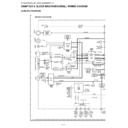Read Sharp XV-Z3100 (serv.man3) Service Manual online
XV-Z3100U/XV-Z3100/XV-Z3300/DT-510
3 – 2
2. When the DMD unit has been replaced
If shading shown in Figure 1 appears on the screen after replacing DMD, turn the adjustment screw of the optical engine to adjust the lighting area of
DMD.
DMD.
1. Loosen the adjustment lever fixing screw
. After adjusting the lighting area with the adjustment lever
, tighten the adjustment lever fixing
screw .
When mounting DMD, tighten the 4 screws evenly.
Fig. 1
Shading
1
2
1
Tightening order:
→ → →
Screw torque: 0.44 ± 0.05 N·m
Display