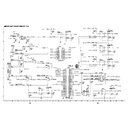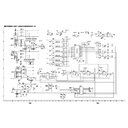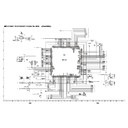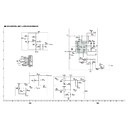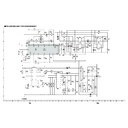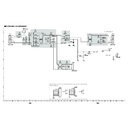Read Sharp XG-PH50X (serv.man20) Technical Bulletin online
PJR 2006 04 01
Date of Issue: 15
th
April 2006
Classification:
White
PROJECTOR TECHNICAL BULLETIN
Page 2 of 2
Sharp Electronics (UK) Limited
Reference - LP-007
Revision - 1
White – Carry out as required
Yellow – Carry out as required and whenever the unit comes in for service
Red – Carry out on all units
5. On the Tera Term Pro,select the ''Setup'' and then the ''Serial port''. Change ''Baud
rate'' to ''9600''.
6. Click "OK".
7. On the Tera Term Pro,select the ''Setup'' and then the ''Terminal''. Change
7. On the Tera Term Pro,select the ''Setup'' and then the ''Terminal''. Change
''Receive'' to ''CR+LF'' and then change ''Transmit'' to ''CR'' and then click ''Local
echo'' to check.
echo'' to check.
8. Click ''OK''.
9. Make sure that the ''ERR'' is returned from the projector when you pressed the
9. Make sure that the ''ERR'' is returned from the projector when you pressed the
ENTER key.
Upgrading software of SUB software (SH2 micon)<- Version up for main board
1. Plug in the "AC-cord".
2. On the Tera Term Pro, press the enter key. Make sure that the ''ERR'' is returned
2. On the Tera Term Pro, press the enter key. Make sure that the ''ERR'' is returned
from the projector.
3. On the Tera Term Pro, enter the ''FWP14321'' and then press the ENTER key.
Make sure that the ''OK'' is returned from the projector.
4. On the Tera Term Pro, enter the ''FWP28765'' and then press the ENTER key.
Make sure that the next message is indicated and LED of power indicates green.
5. On the Tera Term Pro,enter the ''RATE1152'' and then press the enter key.
6. On the Tera Term Pro,select the ''Setup'' and then the ''Serial port''. Change the
6. On the Tera Term Pro,select the ''Setup'' and then the ''Serial port''. Change the
''Baud rate'' to ''115200'' and then click the OK button.
7. On the Tera Term Pro,press the enter key. Make sure that the ''ERR'' is returned
from the projector.
8. On the Tera Term Pro,enter the ''START_LN'' and then press the enter key.
Then,make sure that the next message is indicated and LED of lamp1/2 indicates
green.
green.
9. Select the ''File'' then select the ''Send file''. Take off a check from the ''Binary'' in
the Option and select the '' x79_******_****.mot'' file. The click ''open''.
10. Wait for several minutes until "Flash write complete"and "OK" is displayed.
Then,make sure that LED of lamp1/2 indicates red.
11. Turn off the projector and then close Tera Term Pro.
Display