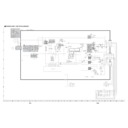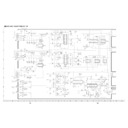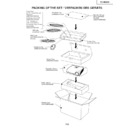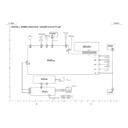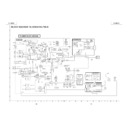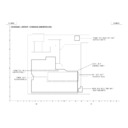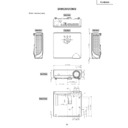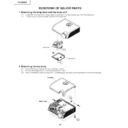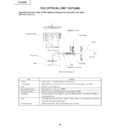Read Sharp PG-MB60X (serv.man31) User Guide / Operation Manual online
-60
Selecting the On-screen
Display Language
Display Language
The projector can switch the on-screen display
language among 11 languages: English, German,
Spanish, Dutch, French, Italian, Swedish, Portu-
guese, Chinese, Korean or Japanese.
language among 11 languages: English, German,
Spanish, Dutch, French, Italian, Swedish, Portu-
guese, Chinese, Korean or Japanese.
Example: “Language” screen menu for
INPUT 1 (RGB) mode
1
Press
on the remote control.
• The “Picture” menu will be displayed.
2
Press \ or | to select the “Lan-
guage” menu icon (
guage” menu icon (
).
• The “Language” menu will be displayed.
3
Press ' or " to select the desired
language, and then press
.
• The language you selected will be set as
the on-screen display.
4
Press
.
• The “Language” menu will disappear.
Note
• This procedure can also be performed by using
the buttons on the projector.
Using the “Language” Menu
ENTER
button
button
MENU button
MOUSE/Adjustment
button (
button (
'
/
"
/
\
/
|
)