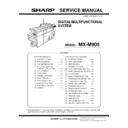Read Sharp MX-M905 (serv.man3) Service Manual online
MX-M905 AR-SU1 (STAMP UNIT) 21 – 3
10) Rotate the stamp case unit and lock it.
11) Install the OC mat to the document table glass, and close the
DSPF unit.
B. Turn on the power of the main unit
1)
Connect the power plug of the machine to the power outlet,
and turn ON the main power switch and the operation panel
power switch.
and turn ON the main power switch and the operation panel
power switch.