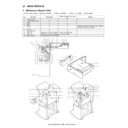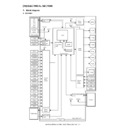Read Sharp MX-FNX2 (serv.man11) Service Manual online
MX-FNX2/AR-PN1/MX-RBX1 SELF DIAG MESSAGE AND TROUBLE CODE 9 – 8
(3) Paper pass (Paper transport section)
a. The transport motor (FFM) does not operate.
b. A fan motor alarm is generated.
c. A paper jam occurs in the entry port of the interface
transport unit.
transport unit.
Case 1
Cause
Connector pin loose connection
Check &
Remedy
Remedy
Check connection of the connectors.
(CN309, CN307, CN306, CN303, CN301, CN21)
(CN309, CN307, CN306, CN303, CN301, CN21)
Case 2
Cause
Harness disconnection
Check &
Remedy
Remedy
Execute the conduction test between connectors. If
disconnection is found, replace the defective
connectors.
disconnection is found, replace the defective
connectors.
Case 3
Cause
Motor lead breaking
Check &
Remedy
Remedy
Execute the conduction test of coil. If disconnection
is found, replace the coil.
is found, replace the coil.
Case 4
Cause
Control PWB trouble
Check &
Remedy
Remedy
If the motor does not operate in the motor
individual operation mode, replace the control
PWB.
individual operation mode, replace the control
PWB.
Case 1
Cause
Pinching
Check &
Remedy
Remedy
Visually check the suction port and remove foreign
materials.
materials.
Case 2
Cause
Connector pin loose connection
Check &
Remedy
Remedy
Check connection of the connectors.
(CN313, CN307, CN306, CN304, CN301, CN22,
CN23)
(CN313, CN307, CN306, CN304, CN301, CN22,
CN23)
Case 3
Cause
Harness disconnection
Check &
Remedy
Remedy
Execute the conduction test between connectors. If
disconnection is found, replace the defective
connectors.
disconnection is found, replace the defective
connectors.
Case 4
Cause
Motor trouble
Check &
Remedy
Remedy
If the motor does not operate in the motor
individual operation mode, replace the motor.
individual operation mode, replace the motor.
Case 5
Cause
Control PWB trouble
Check &
Remedy
Remedy
If the motor does not operate in the motor
individual operation mode, replace the control
PWB.
individual operation mode, replace the control
PWB.
Case 1
Cause
Flapper solenoid connector pin loose connection
Check &
Remedy
Remedy
Check connection of the connectors.
(CN312, CN307, CN306, CN304, CN301, CN22,
CN23)
(CN312, CN307, CN306, CN304, CN301, CN22,
CN23)
Case 2
Cause
Harness disconnection
Check &
Remedy
Remedy
Execute the conduction test between connectors. If
disconnection is found, replace the defective
connectors.
disconnection is found, replace the defective
connectors.
Case 3
Cause
Flapper solenoid trouble
Check &
Remedy
Remedy
If there is no conduction between CN312 1 pin and
2pin, replace the solenoid.
2pin, replace the solenoid.
Case 4
Cause
Control PWB trouble
Check &
Remedy
Remedy
If the flapper does not operate in the individual
operation mode, replace the control PWB.
operation mode, replace the control PWB.
Case 1
Cause
Paper jam
Check &
Remedy
Remedy
Visually check to remove paper jam.
Cause
Sensor connector pin loose connection
Check &
Remedy
Remedy
Check connection of the connectors.
(CN310, CN311, CN307, CN306, CN304, CN301,
CN22, CN23)
(CN310, CN311, CN307, CN306, CN304, CN301,
CN22, CN23)
Case 2
Cause
Harness disconnection
Check &
Remedy
Remedy
Execute the conduction test between connectors. If
disconnection is found, replace the defective
connectors.
disconnection is found, replace the defective
connectors.
Cause
Sensor trouble
Check &
Remedy
Remedy
Replace the sensor at the paper jam position.
Case 3
Cause
Sensor flag operation trouble
Check &
Remedy
Remedy
Visually check the sensor flag operation. If it is
caught in the operation, replace the sensor flag.
caught in the operation, replace the sensor flag.
Case 4
Cause
Control PWB trouble
Check &
Remedy
Remedy
If the sensor level varies but the phenomenon
remains when each sensor is turned ON/OFF,
replace the control PWB.
remains when each sensor is turned ON/OFF,
replace the control PWB.