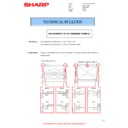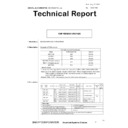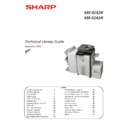|
|
MX-4140N MX-4141N MX-5140N MX-5141N (serv.man7)
Service Manual Revised June 2014.
Service Manual
|
127
|
75.34 MB
|
|
|
MX-4140N MX-4141N MX-5140N MX-5141N (serv.man8)
Installation Manual Revised June 2014.
Service Manual
|
127
|
40.14 MB
|
|
|
MX-4140N MX-4141N MX-5140N MX-5141N (serv.man9)
Circuit Diagram.
Service Manual
|
127
|
10.09 MB
|
|
|
MX-4140N MX-4141N MX-5140N MX-5141N (serv.man12)
PDF version of Operators Manual.
User Guide / Operation Manual
|
127
|
13.52 MB
|

|
MX-4140N MX-4141N MX-5140N MX-5141N (serv.man13)
File 01
User Guide / Operation Manual
|
|
83.1 MB
|

|
MX-4140N MX-4141N MX-5140N MX-5141N (serv.man14)
File 02
User Guide / Operation Manual
|
|
84.35 MB
|

|
MX-4140N MX-4141N MX-5140N MX-5141N (serv.man15)
File 03
User Guide / Operation Manual
|
|
92.21 MB
|

|
MX-4140N MX-4141N MX-5140N MX-5141N (serv.man16)
File 04
User Guide / Operation Manual
|
|
94.55 MB
|

|
MX-4140N MX-4141N MX-5140N MX-5141N (serv.man17)
File 05
User Guide / Operation Manual
|
|
94.65 MB
|

|
MX-4140N MX-4141N MX-5140N MX-5141N (serv.man18)
File 06
User Guide / Operation Manual
|
|
94.72 MB
|

|
MX-4140N MX-4141N MX-5140N MX-5141N (serv.man19)
File 07
User Guide / Operation Manual
|
|
94.69 MB
|

|
MX-4140N MX-4141N MX-5140N MX-5141N (serv.man20)
File 08
User Guide / Operation Manual
|
|
94.69 MB
|

|
MX-4140N MX-4141N MX-5140N MX-5141N (serv.man21)
File 09
User Guide / Operation Manual
|
|
94.82 MB
|

|
MX-4140N MX-4141N MX-5140N MX-5141N (serv.man22)
File 010
User Guide / Operation Manual
|
|
94.56 MB
|

|
MX-4140N MX-4141N MX-5140N MX-5141N (serv.man23)
File 011
User Guide / Operation Manual
|
|
94.62 MB
|

|
MX-4140N MX-4141N MX-5140N MX-5141N (serv.man24)
File 012 Restoration File
User Guide / Operation Manual
|
|
31 MB
|
|
|
MX-4140N MX-4141N MX-5140N MX-5141N (serv.man10)
PWB Parts Guide (Revised July 2015).
Parts Guide
|
37
|
727.92 KB
|
|
|
MX-4140N MX-4141N MX-5140N MX-5141N (serv.man11)
Parts Guide (Revised June 2015).
Parts Guide
|
127
|
41.66 MB
|
|
|
MX-4140N MX-4141N MX-5140N MX-5141N (serv.man6)
Virgo2 Key features and Virgo comparison table
Specification
|
30
|
613.57 KB
|
|
|
MX-4140N MX-4141N MX-5140N MX-5141N (serv.man37)
Change of operation panel unit for common use with other models.
Technical Bulletin
|
2
|
202.83 KB
|
|
|
MX-4140N MX-4141N MX-5140N MX-5141N (serv.man38)
Change of Connector (Revision)
Technical Bulletin
|
5
|
350.94 KB
|
|
|
MX-4140N MX-4141N MX-5140N MX-5141N (serv.man39)
CCE-1829 MODIFICATION OF PARTS DESIGN
Technical Bulletin
|
2
|
305 KB
|
|
|
MX-4140N MX-4141N MX-5140N MX-5141N (serv.man40)
Parts change for productivity improvement.
Technical Bulletin
|
3
|
184.15 KB
|
|
|
MX-4140N MX-4141N MX-5140N MX-5141N (serv.man41)
CCE 1785 DISCONTINUATION OF SUPPLY OF LAMP BASE
Technical Bulletin
|
4
|
400.71 KB
|
|
|
MX-4140N MX-4141N MX-5140N MX-5141N (serv.man42)
CHANGE OF SD CARD
Technical Bulletin
|
3
|
287.22 KB
|
|
|
MX-4140N MX-4141N MX-5140N MX-5141N (serv.man43)
Design change of MF Tray 2 Upper.
Technical Bulletin
|
2
|
216.35 KB
|
|
|
MX-4140N MX-4141N MX-5140N MX-5141N (serv.man44)
Discontinuation of grease application to fusing section.
Technical Bulletin
|
1
|
214.64 KB
|
|
|
MX-4140N MX-4141N MX-5140N MX-5141N (serv.man45)
Change of SD card
Technical Bulletin
|
2
|
165.68 KB
|
|
|
MX-4140N MX-4141N MX-5140N MX-5141N (serv.man46)
CCE-1703 CHANGE OF OPERATION PANEL UNIT FOR COMMON USE WITH OTHER MODELS
Technical Bulletin
|
2
|
440.88 KB
|
|
|
MX-4140N MX-4141N MX-5140N MX-5141N (serv.man47)
Modification of drive belt shaft.
Technical Bulletin
|
2
|
68.49 KB
|
|
|
MX-4140N MX-4141N MX-5140N MX-5141N (serv.man48)
Preventing detection of waste toner bottle full.
Technical Bulletin
|
2
|
101.04 KB
|
|
|
MX-4140N MX-4141N MX-5140N MX-5141N (serv.man49)
Change of sensor for RSPF unit
Technical Bulletin
|
3
|
750.85 KB
|
|
|
MX-4140N MX-4141N MX-5140N MX-5141N (serv.man50)
Change of PPD5 interface harness.
Technical Bulletin
|
2
|
108.01 KB
|
|
|
MX-4140N MX-4141N MX-5140N MX-5141N (serv.man51)
Change in material for pipe cushion.
Technical Bulletin
|
2
|
220.34 KB
|
|
|
MX-4140N MX-4141N MX-5140N MX-5141N (serv.man52)
Change in material for winder pulley on optical baseplate unit (Correction).
Technical Bulletin
|
8
|
964.61 KB
|
|
|
MX-4140N MX-4141N MX-5140N MX-5141N (serv.man53)
Rom Version 6. (See Firmware uploaded 15th April).
Technical Bulletin
|
2
|
25.86 KB
|
|
|
MX-4140N MX-4141N MX-5140N MX-5141N (serv.man54)
Service part set up for process electrode unit.
Technical Bulletin
|
2
|
131.61 KB
|
|
|
MX-4140N MX-4141N MX-5140N MX-5141N (serv.man55)
Notification of CPO (License Manager) and support for SHA-2.
Technical Bulletin
|
3
|
38.6 KB
|
|
|
MX-4140N MX-4141N MX-5140N MX-5141N (serv.man56)
CCE 1508 IMPROVEMENT OF PERFORMANCE WHEN OPENING CLOSING DSPF LOWER DOOR
Technical Bulletin
|
3
|
235.02 KB
|
|
|
MX-4140N MX-4141N MX-5140N MX-5141N (serv.man57)
Design change of upper cover.
Technical Bulletin
|
2
|
108.97 KB
|
|
|
MX-4140N MX-4141N MX-5140N MX-5141N (serv.man58)
CCE 1557 CHANGE OF SILENCE MOQUETTE ON RSPF
Technical Bulletin
|
2
|
203.99 KB
|
|
|
MX-4140N MX-4141N MX-5140N MX-5141N (serv.man59)
Change in shape of open close lock pawl.
Technical Bulletin
|
3
|
97.28 KB
|
|
|
MX-4140N MX-4141N MX-5140N MX-5141N (serv.man60)
Improvement for meandering of fuser belt.
Technical Bulletin
|
2
|
127.95 KB
|
|
|
MX-4140N MX-4141N MX-5140N MX-5141N (serv.man61)
Change of material in winder pulley on optical base plate unit.
Technical Bulletin
|
8
|
955.17 KB
|
|
|
MX-4140N MX-4141N MX-5140N MX-5141N (serv.man62)
Change in shape of tension plate R for DSPF RSPF.
Technical Bulletin
|
3
|
217.95 KB
|
|
|
MX-4140N MX-4141N MX-5140N MX-5141N (serv.man63)
Change to 1st Transfer Drive Roller.
Technical Bulletin
|
2
|
94.37 KB
|
|
|
MX-4140N MX-4141N MX-5140N MX-5141N (serv.man64)
Starting Powder List (This list takes priority over information in Service Manuals).
Technical Bulletin
|
4
|
66.25 KB
|
|
|
MX-4140N MX-4141N MX-5140N MX-5141N (serv.man65)
CAUTION ILLUSTRATIONS ADDED TO PACKING BOX.
Technical Bulletin
|
1
|
83.72 KB
|
|
|
MX-4140N MX-4141N MX-5140N MX-5141N (serv.man66)
DISCONTINUATION OF IDENTIFICATION LABEL OF PROCESS UNIT AND TARGET KIT.
Technical Bulletin
|
1
|
42.37 KB
|
|
|
MX-4140N MX-4141N MX-5140N MX-5141N (serv.man67)
Not Booting Up Blank Screen Procedure
Technical Bulletin
|
2
|
577.88 KB
|
|
|
MX-4140N MX-4141N MX-5140N MX-5141N (serv.man68)
Enhancement for damage of fusing belt. Note, some models REMOVED from previous Technical Bulletin (CCE1390).
Technical Bulletin
|
2
|
230.6 KB
|
|
|
MX-4140N MX-4141N MX-5140N MX-5141N (serv.man69)
CCE 1466 RSPF ORIGINAL DETECT ACTUATOR STRENGTH IMPROVEMENT
Technical Bulletin
|
2
|
219.74 KB
|
|
|
MX-4140N MX-4141N MX-5140N MX-5141N (serv.man70)
Material change Rotation Plate Sheet.
Technical Bulletin
|
3
|
290.1 KB
|
|
|
MX-4140N MX-4141N MX-5140N MX-5141N (serv.man71)
REMEDY FOR NOISE FROM READING FRONT REAR ROLLER AND PS CLUTCH
Technical Bulletin
|
4
|
307.51 KB
|
|
|
MX-4140N MX-4141N MX-5140N MX-5141N (serv.man72)
Recommended shutdown procedure and Power Cycling of MFD
Technical Bulletin
|
1
|
186.43 KB
|
|
|
MX-4140N MX-4141N MX-5140N MX-5141N (serv.man73)
IMPORTANT Handling of EEPROM's.
Technical Bulletin
|
5
|
203.32 KB
|
|
|
MX-4140N MX-4141N MX-5140N MX-5141N (serv.man74)
Enhancement of 1st transfer frame
Technical Bulletin
|
2
|
123.39 KB
|
|
|
MX-4140N MX-4141N MX-5140N MX-5141N (serv.man75)
Rom upgrade for DSK MX-FR42U (ICUM 0300Rd).
Technical Bulletin
|
3
|
21.64 KB
|
|
|
MX-4140N MX-4141N MX-5140N MX-5141N (serv.man76)
Modification of ACRE PWB.
Technical Bulletin
|
2
|
293.32 KB
|
|
|
MX-4140N MX-4141N MX-5140N MX-5141N (serv.man77)
IMPORTANT CORRECTION TO CCE1405 (ROM Version update).
Technical Bulletin
|
4
|
46.72 KB
|
|
|
MX-4140N MX-4141N MX-5140N MX-5141N (serv.man78)
ROM VERSION UPDATE ICUM 03.00.R2
Technical Bulletin
|
4
|
46.38 KB
|
|
|
MX-4140N MX-4141N MX-5140N MX-5141N (serv.man79)
Change in material of pick up roller.
Technical Bulletin
|
2
|
77.2 KB
|
|
|
MX-4140N MX-4141N MX-5140N MX-5141N (serv.man80)
CCE 1373 CHANGE OF WIRE LENGTH OF PAPER FEED HARNESS
Technical Bulletin
|
3
|
311.65 KB
|
|
|
MX-4140N MX-4141N MX-5140N MX-5141N (serv.man81)
MODIFICATION OF NOISE GENERATED BY CONTACT BETWEEN TENSION PLATE AND DRIVE TRANSPORT FRAME.
Technical Bulletin
|
2
|
208.65 KB
|
|
|
MX-4140N MX-4141N MX-5140N MX-5141N (serv.man82)
IMPROVEMENT FOR NOISE FROM DV DRIVE MOTOR SECTION OF MAIN DRIVE.
Technical Bulletin
|
3
|
209.98 KB
|
|
|
MX-4140N MX-4141N MX-5140N MX-5141N (serv.man83)
Discontinuance of attachment of operation panel sheet.
Technical Bulletin
|
2
|
43.19 KB
|
|
|
MX-4140N MX-4141N MX-5140N MX-5141N (serv.man84)
Improvement of noise from rear side of pressure roller.
Technical Bulletin
|
1
|
74.83 KB
|
|
|
MX-4140N MX-4141N MX-5140N MX-5141N (serv.man85)
ENHANCEMENT FOR DAMAGE OF FUSING BELT.
Technical Bulletin
|
2
|
210.36 KB
|
|
|
MX-4140N MX-4141N MX-5140N MX-5141N (serv.man86)
CCE 1383 REMEDY FOR NOISE FROM PS CLUTCH IN RSPF
Technical Bulletin
|
3
|
228.13 KB
|
|
|
MX-4140N MX-4141N MX-5140N MX-5141N (serv.man87)
MATERIAL CHANGE WIDTH DETECT SENSOR FIXING PLATE.
Technical Bulletin
|
3
|
229.42 KB
|
|
|
MX-4140N MX-4141N MX-5140N MX-5141N (serv.man88)
ELIMINATION OF ADU WASTE TONER COVER.
Technical Bulletin
|
2
|
186.31 KB
|
|
|
MX-4140N MX-4141N MX-5140N MX-5141N (serv.man89)
Countermeasures against contamination of paper surface.
Technical Bulletin
|
2
|
24.64 KB
|
|
|
MX-4140N MX-4141N MX-5140N MX-5141N (serv.man90)
CHANGE OF HDD MANUFACTURER.
Technical Bulletin
|
2
|
152.37 KB
|
|
|
MX-4140N MX-4141N MX-5140N MX-5141N (serv.man91)
ROM VERSION UPDATE ICUM 02.02.R2
Technical Bulletin
|
1
|
67.75 KB
|
|
|
MX-4140N MX-4141N MX-5140N MX-5141N (serv.man92)
ENHANCEMENT FOR DAMAGE OF FUSING BELT
Technical Bulletin
|
2
|
67.71 KB
|
|
|
MX-4140N MX-4141N MX-5140N MX-5141N (serv.man93)
COUNTERMEASURE FOR C4-02 (PTC HEATER OPEN) TROUBLE.
Technical Bulletin
|
1
|
32.88 KB
|
|
|
MX-4140N MX-4141N MX-5140N MX-5141N (serv.man94)
REMEDY FOR NOISE FROM SECONDARY TRANSFER UNIT.
Technical Bulletin
|
2
|
109.61 KB
|
|
|
MX-4140N MX-4141N MX-5140N MX-5141N (serv.man95)
CCE-1317 OPEN SSL VULNERABILITY FIRMWARE RELEASE FOR FIELD SUPPORT VERSION
Technical Bulletin
|
4
|
242.22 KB
|
|
|
MX-4140N MX-4141N MX-5140N MX-5141N (serv.man96)
ROM VERSION UPDATE B00 ICUM MAIN 02.01.R2
Technical Bulletin
|
2
|
19.12 KB
|
|
|
MX-4140N MX-4141N MX-5140N MX-5141N (serv.man97)
Procedure for using Service Personnel Oriented Functions in Sharp Remote Device Manager.
Technical Bulletin
|
18
|
2.11 MB
|
|
|
MX-4140N MX-4141N MX-5140N MX-5141N (serv.man98)
Countermeasure For Paper Jam POD1_S POD2_S Around Entrance Of Finisher.
Technical Bulletin
|
5
|
661.7 KB
|
|
|
MX-4140N MX-4141N MX-5140N MX-5141N (serv.man99)
CCE1303 MX-DE14, MX-DE16 MX-DE23 NEW REGISTRATION OF RIGHT DOOR UNIT AS SERVICE PARTS
Technical Bulletin
|
2
|
253.09 KB
|
|
|
MX-4140N MX-4141N MX-5140N MX-5141N (serv.man100)
Prevention of H3 error code.
Technical Bulletin
|
6
|
1.09 MB
|
|
|
MX-4140N MX-4141N MX-5140N MX-5141N (serv.man101)
FIELD SUPPORT FOR MODIFICATION OF A NON-RESPONDING HOME KEY DUE TO STATIC ELECTRICITY.
Technical Bulletin
|
2
|
222.75 KB
|
|
|
MX-4140N MX-4141N MX-5140N MX-5141N (serv.man102)
Colour Registration Issues. Adjustments to overcome Misregistration.
Technical Bulletin
|
1
|
15.19 KB
|
|
|
MX-4140N MX-4141N MX-5140N MX-5141N (serv.man103)
CCE-1280 COUNTERMEASURE FOR NOISE FROM RSPF PAPER FEED SECTION REAR SIDE
Technical Bulletin
|
2
|
45.46 KB
|
|
|
MX-4140N MX-4141N MX-5140N MX-5141N (serv.man104)
CHANGE OF PARTS IN SEPARATION UNIT ON DSPF ALONG WITH COMMONISATION WITH OTHER MODELS
Technical Bulletin
|
1
|
37.55 KB
|
|
|
MX-4140N MX-4141N MX-5140N MX-5141N (serv.man105)
CHANGE OF PHOTO SENSOR.
Technical Bulletin
|
2
|
229.15 KB
|
|
|
MX-4140N MX-4141N MX-5140N MX-5141N (serv.man106)
MX-FR42U DSK FIRMWARE B00 ICUM 0200Rd, ICU 0200Rd
Technical Bulletin
|
3
|
128.24 KB
|
|
|
MX-4140N MX-4141N MX-5140N MX-5141N (serv.man107)
CHANGE OF PHOTO SENSOR
Technical Bulletin
|
2
|
111.52 KB
|
|
|
MX-4140N MX-4141N MX-5140N MX-5141N (serv.man108)
ROM UPGRADE.......(2). ICUM(MAIN) 02.00.R2.00
Technical Bulletin
|
3
|
140.35 KB
|
|
|
MX-4140N MX-4141N MX-5140N MX-5141N (serv.man109)
COUNTERMEASURE FOR BACKGROUND DUE TO GAP OF OC MAT.
Technical Bulletin
|
2
|
67.71 KB
|
|
|
MX-4140N MX-4141N MX-5140N MX-5141N (serv.man110)
ELIMINATION OF LCD PROTECT MOLT OF 10.1 INCH OPERATION PANEL.
Technical Bulletin
|
2
|
180.25 KB
|
|
|
MX-4140N MX-4141N MX-5140N MX-5141N (serv.man111)
IMPROVEMENT OF DETECTION ACCURACY FOR DSPF TRANSPORT UPPER ACTUATOR.
Technical Bulletin
|
2
|
198.78 KB
|
|
|
MX-4140N MX-4141N MX-5140N MX-5141N (serv.man112)
Countermeasure for reverse gate of interface unit not returning properly. (MX-RB20)
Technical Bulletin
|
3
|
555.65 KB
|
|
|
MX-4140N MX-4141N MX-5140N MX-5141N (serv.man113)
INCREASE IN MARGIN FOR OPENING AMOUNT OF LSU SHUTTER
Technical Bulletin
|
2
|
325.09 KB
|
|
|
MX-4140N MX-4141N MX-5140N MX-5141N (serv.man114)
REDUCTION OF DAMAGE BY VIBRATION OF HDD
Technical Bulletin
|
2
|
432.72 KB
|
|
|
MX-4140N MX-4141N MX-5140N MX-5141N (serv.man115)
CHANGE OF FUSER FRONT AND REAR SEPERATION PLATE HOLDER
Technical Bulletin
|
2
|
84.57 KB
|
|
|
MX-4140N MX-4141N MX-5140N MX-5141N (serv.man116)
Enhancement of dust control for the scanner unit.
Technical Bulletin
|
2
|
61.05 KB
|
|
|
MX-4140N MX-4141N MX-5140N MX-5141N (serv.man117)
Countermeasure To Prevent POD1_S Misfeeds
Technical Bulletin
|
3
|
763.89 KB
|
|
|
MX-4140N MX-4141N MX-5140N MX-5141N (serv.man118)
MX-FNX9 FN10 FN11 FN18 PNX6 ROM CHANGE FOR VIRGO 2 MODELS - MX-4140 4141 5140 5141N - BULLETIN ONLY
Technical Bulletin
|
1
|
19.73 KB
|
|
|
MX-4140N MX-4141N MX-5140N MX-5141N (serv.man119)
Running Changes For MX-361FB Fusing Belt
Technical Bulletin
|
1
|
11.98 KB
|

|
MX-4140N MX-4141N MX-5140N MX-5141N (serv.man27)
Special DSK firmware to support SMBv2 for scanning 04.00.rd.c0 . Only use this firmware on machines with DSK fitted
Driver / Update
|
|
213.55 MB
|

|
MX-4140N MX-4141N MX-5140N MX-5141N (serv.man28)
Special firmware to support SMBv2 for scanning 04.00.R2.B0
Driver / Update
|
|
212.51 MB
|

|
MX-4140N MX-4141N MX-5140N MX-5141N (serv.man29)
Special firmware for issue with print stops because customer selecting A3W. Version 04.00.R2.q0_B Please change Sim55-3 SW27-6 0 - 1
Driver / Update
|
|
212.84 MB
|

|
MX-4140N MX-4141N MX-5140N MX-5141N (serv.man30)
DSK (MXFR42U) Rom version upgrade to support new SSL Certificates for CPO. See Technical Bulletin's CCE1563R uploaded 15 04 16 and CCE1572 Uploaded 26 04 16
Driver / Update
|
|
213.71 MB
|

|
MX-4140N MX-4141N MX-5140N MX-5141N (serv.man31)
Rom version upgrade to support new SSL Certificates for CPO. See Technical Bulletin CCE1563R CCE1576.
Driver / Update
|
|
213.48 MB
|

|
MX-4140N MX-4141N MX-5140N MX-5141N (serv.man32)
Special firmware to support Google Cloud Print Version 03.00.R2.p0
Driver / Update
|
|
213.07 MB
|

|
MX-4140N MX-4141N MX-5140N MX-5141N (serv.man33)
Special Firmware for PPD2_FIN Jams
Driver / Update
|
|
303.25 KB
|

|
MX-4140N MX-4141N MX-5140N MX-5141N (serv.man34)
Special firmware for issue with booklets when using heavy covers Version 03.00.R2.j0
Driver / Update
|
|
212.78 MB
|

|
MX-4140N MX-4141N MX-5140N MX-5141N (serv.man35)
MX-FR42U DSK FIRMWARE C00 ICUM 0300Rd, ICU 0300Rd (Technical Bulletin CCE1421 included).
Driver / Update
|
|
212.66 MB
|

|
MX-4140N MX-4141N MX-5140N MX-5141N (serv.man36)
Watermark Firmware
Driver / Update
|
|
6.32 MB
|
|
|
MX-4140N MX-4141N MX-5140N MX-5141N
EEPROM Programming Procedure
Handy Guide
|
4
|
772.27 KB
|
|
|
MX-4140N MX-4141N MX-5140N MX-5141N (serv.man3)
Procedures For data back up And Restoration
Handy Guide
|
3
|
80.01 KB
|
|
|
MX-4140N MX-4141N MX-5140N MX-5141N (serv.man4)
Handy Guide.
Handy Guide
|
59
|
1.61 MB
|
|
|
MX-4140N MX-4141N MX-5140N MX-5141N (serv.man5)
GENERAL PROCEDURE FOR COLOUR CALIBRATION SET-UP
Handy Guide
|
2
|
91.35 KB
|

|
MX-4140N MX-4141N MX-5140N MX-5141N (serv.man25)
MX5141N Pantone LUT, How to Guide and application Support files. For use with Sharp Driver
FAQ
|
|
1.23 MB
|
|
|
MX-4140N MX-4141N MX-5140N MX-5141N (serv.man26)
How To Read A Main Machine Serial Number
FAQ
|
1
|
16.5 KB
|