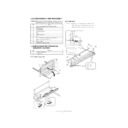|
|
AL-1622 (serv.man11)
Simulations
Service Manual
|
11
|
80.77 KB
|
|
|
AL-1622 (serv.man20)
Complete service manual
Service Manual
|
127
|
46.56 MB
|
|
|
AL-1622 (serv.man19)
SPF parts arrangements
Service Manual
|
1
|
361.48 KB
|
|
|
AL-1622 (serv.man18)
Actual wiring diagram
Service Manual
|
4
|
40.02 MB
|
|
|
AL-1622 (serv.man17)
Circuit diagram
Service Manual
|
2
|
42.87 KB
|
|
|
AL-1622 (serv.man16)
Electrical section
Service Manual
|
15
|
385.24 KB
|
|
|
AL-1622 (serv.man15)
Flash ROM version up procedure
Service Manual
|
2
|
1.52 MB
|
|
|
AL-1622 (serv.man14)
Disassembly and assembly
Service Manual
|
17
|
1.48 MB
|
|
|
AL-1622 (serv.man13)
Trouble code list
Service Manual
|
6
|
35.36 KB
|
|
|
AL-1622 (serv.man12)
User program
Service Manual
|
2
|
61.76 KB
|
|
|
AL-1622 (serv.man9)
Operational descriptions
Service Manual
|
8
|
178.27 KB
|
|
|
AL-1622 (serv.man8)
Unpacking and installation
Service Manual
|
4
|
235.58 KB
|
|
|
AL-1622 (serv.man7)
External views and internal structure
Service Manual
|
7
|
297.36 KB
|
|
|
AL-1622 (serv.man6)
Consumable parts
Service Manual
|
2
|
87.51 KB
|
|
|
AL-1622 (serv.man5)
General
Service Manual
|
1
|
12.76 KB
|
|
|
AL-1622 (serv.man4)
Front cover, precautions and contents
Service Manual
|
3
|
159.2 KB
|
|
|
AL-1622 (serv.man25)
Operation Manual
User Guide / Operation Manual
|
80
|
2.2 MB
|
|
|
AL-1622 (serv.man22)
Strength increase of the turn over gate to prevent breakage.
Parts Guide
|
3
|
58.91 KB
|
|
|
AL-1622 (serv.man24)
Parts guide (Inc. exploded views)
Parts Guide
|
43
|
1.52 MB
|
|
|
AL-1622 (serv.man23)
Information of parts change To improve productivity, the L pulley has been changed
Parts Guide
|
2
|
20.3 KB
|
|
|
AL-1622 (serv.man21)
Information of parts change
Parts Guide
|
2
|
452.53 KB
|
|
|
AL-1622
PARTS SUCH AS SIDE DOOR DETECT SWITCH UNIT CHANGE IN SHAPE FOR PRODUCTIVITY IMPROVEMENT
Specification
|
3
|
162.03 KB
|
|
|
AL-1622 (serv.man2)
Setting the service part codes for the transport
Specification
|
1
|
11.96 KB
|
|
|
AL-1622 (serv.man3)
Specifications
Specification
|
2
|
26.17 KB
|
|
|
AL-1622 (serv.man49)
Countermeasure against breakage of the discharge holder claw
Technical Bulletin
|
1
|
93.77 KB
|
|
|
AL-1622 (serv.man48)
Countermeasure against breakage of the fusing rear paper guide rib
Technical Bulletin
|
1
|
115.89 KB
|
|
|
AL-1622 (serv.man47)
Countermeasure against manual feed paper jams, due to contamination of drive section
Technical Bulletin
|
2
|
277.57 KB
|
|
|
AL-1622 (serv.man46)
Change to shape of rear plate to prevent dislocation
Technical Bulletin
|
1
|
183.14 KB
|
|
|
AL-1622 (serv.man45)
Countermeasure against U2-40 trouble due to power supply noise
Technical Bulletin
|
1
|
1.08 MB
|
|
|
AL-1622 (serv.man44)
Information of parts change (Core)
Technical Bulletin
|
1
|
14.65 KB
|
|
|
AL-1622 (serv.man43)
Countermeasure against skewing due to gap in Tray Guide R
Technical Bulletin
|
2
|
185.56 KB
|
|
|
AL-1622 (serv.man42)
Countermeasure against paper jame due to deformation of the fusing upper paper guide sheet.
Technical Bulletin
|
2
|
47.79 KB
|
|
|
AL-1622 (serv.man41)
Correction to illustration of optical unit in parts guide.
Technical Bulletin
|
1
|
80.79 KB
|
|
|
AL-1622 (serv.man40)
Countermeasure against peeling of the fusing front PG sheet
Technical Bulletin
|
2
|
46.95 KB
|
|
|
AL-1622 (serv.man39)
011-Information of parts change.
Technical Bulletin
|
1
|
9.71 KB
|
|
|
AL-1622 (serv.man38)
Information of parts change. (MF sensor spring, Delivery pulley 34T).
Technical Bulletin
|
2
|
359.14 KB
|
|
|
AL-1622 (serv.man37)
Information of parts change. 1 Fusing front PG change. 2 Roller pawl change.
Technical Bulletin
|
2
|
98.51 KB
|
|
|
AL-1622 (serv.man36)
Countermeasure against widening of the screw hole of fixing the fuser unit to the intermediate frame.
Technical Bulletin
|
2
|
482.47 KB
|
|
|
AL-1622 (serv.man35)
1. Multi frame change, 2. Shape change of the fusing cover.
Technical Bulletin
|
2
|
38.75 KB
|
|
|
AL-1622 (serv.man34)
1. Change of the MX roller, 2. Material change of the roller arm, 3. Shape change of the delivery upper paper guide 20, 4. Change of the fusing connecting plate, 5. Standardisation of the parts code for the ATC sensor.
Technical Bulletin
|
5
|
112.49 KB
|
|
|
AL-1622 (serv.man33)
Change due to production stoppage of rubber for the manual paper feed roller.
Technical Bulletin
|
2
|
121.48 KB
|
|
|
AL-1622 (serv.man32)
Change due to production stoppage of rubber for the manual paper feed roller. (Repeat due to incorrect information)
Technical Bulletin
|
2
|
83.88 KB
|
|
|
AL-1622 (serv.man31)
Attachment of a high temperature Caution Label.
Technical Bulletin
|
2
|
108.08 KB
|
|
|
AL-1622 (serv.man30)
Strength increase of the boss for mounting the manual paper feeding latch pawl B.
Technical Bulletin
|
3
|
934.83 KB
|
|
|
AL-1622 (serv.man29)
Strength increase of the fusing lower frame.
Technical Bulletin
|
2
|
57.91 KB
|
|
|
AL-1622 (serv.man28)
Information of parts change (Duplex drive idle plate Copy lamp unit).
Technical Bulletin
|
2
|
80.54 KB
|
|
|
AL-1622 (serv.man27)
PICK UP ROLLER ON MULTI PAPER FEED UNIT CHANGE IN SHAPE
Technical Bulletin
|
2
|
26.52 KB
|
|
|
AL-1622 (serv.man26)
MODIFICATION OF PAPER FEED ROLLER HOLDER ETC. TO IMPROVE PRODUCTIVITY
Technical Bulletin
|
5
|
290.28 KB
|