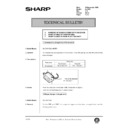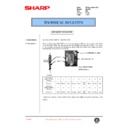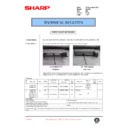|
|
AL-1000 AL-1010 (serv.man15)
AL1000 Circuit Diagram
Service Manual
|
16
|
1.3 MB
|
|
|
AL-1000 AL-1010 (serv.man3)
AL1000 General
Service Manual
|
5
|
50.54 KB
|
|
|
AL-1000 AL-1010 (serv.man4)
AL1000 Specifications
Service Manual
|
8
|
56.05 KB
|
|
|
AL-1000 AL-1010 (serv.man5)
AL1000 Consumable Parts
Service Manual
|
5
|
62.32 KB
|
|
|
AL-1000 AL-1010 (serv.man6)
AL1000 External Views and Internal Structure
Service Manual
|
11
|
233.69 KB
|
|
|
AL-1000 AL-1010 (serv.man7)
AL1000 Unpacking and Installation
Service Manual
|
7
|
280.72 KB
|
|
|
AL-1000 AL-1010 (serv.man8)
AL1000 Copying Process
Service Manual
|
8
|
88.22 KB
|
|
|
AL-1000 AL-1010 (serv.man9)
AL1000 Operational Descriptions
Service Manual
|
12
|
246.51 KB
|
|
|
AL-1000 AL-1010 (serv.man10)
AL1000 Disassembly and Assembly
Service Manual
|
21
|
1.6 MB
|
|
|
AL-1000 AL-1010 (serv.man12)
AL1000 Simulation, Trouble Codes
Service Manual
|
15
|
91.31 KB
|
|
|
AL-1000 AL-1010 (serv.man13)
AL1000 User Programs
Service Manual
|
5
|
56.29 KB
|
|
|
AL-1000 AL-1010 (serv.man14)
AL1000 Electrical Section
Service Manual
|
25
|
246.22 KB
|
|
|
AL-1000 AL-1010 (serv.man26)
AL1000 1220 1520 1530-Operation Manuals
User Guide / Operation Manual
|
34
|
322.12 KB
|
|
|
AL-1000 AL-1010 (serv.man16)
Information of parts change
Parts Guide
|
2
|
28.25 KB
|
|
|
AL-1000 AL-1010 (serv.man17)
Information of parts change.
Parts Guide
|
4
|
30.17 KB
|
|
|
AL-1000 AL-1010 (serv.man18)
Strength increase of the turn over gate to prevent breakage.
Parts Guide
|
3
|
58.91 KB
|
|
|
AL-1000 AL-1010 (serv.man19)
Information of parts change To improve productivity, the L pulley has been changed
Parts Guide
|
2
|
20.3 KB
|
|
|
AL-1000 AL-1010 (serv.man20)
Parts Guide-Sections 1 to 4 Exteriors Original Cover Unit Operation Panel Side Door Unit
Parts Guide
|
7
|
686.32 KB
|
|
|
AL-1000 AL-1010 (serv.man21)
Parts Guide-Sections 5 to 9 Optical Frame 1 Optical Frame Unit 2 LSU Unit Delivery Paper Guide Unit
Parts Guide
|
7
|
745.04 KB
|
|
|
AL-1000 AL-1010 (serv.man22)
Parts Guide-Sections 10 to 13 Middle Frame Base Plate Unit 1 Base Plate Unit 2 Fusing Unit
Parts Guide
|
9
|
1005.62 KB
|
|
|
AL-1000 AL-1010 (serv.man23)
Parts Guide-Sections 14 to 20 Drive Unit Single Manual Paper Feeding Cover Unit.AL1000 Multi Manual Paper Feeding Cover Unit.AL1000-AL1200 Single Manual Paper Feeding Unit.AL1000 Multi Manual Paper Feeding Unit.Al1000-AL1200 Socket Holder Unit TC Case Unit
Parts Guide
|
9
|
965.49 KB
|
|
|
AL-1000 AL-1010 (serv.man24)
Parts Guide-Sections 21 to 23 250 Sheet Tray Harness Packing Materials Accessories
Parts Guide
|
5
|
544.44 KB
|
|
|
AL-1000 AL-1010 (serv.man25)
Parts Guide-Sections 24 to Index MCU PWB Operation PWB MFD Sensor PWB POD Sensor PWB PPD1 Sensor PWB PPD2 Sensor PWB DC Power Supply PWB Index
Parts Guide
|
13
|
2.19 MB
|
|
|
AL-1000 AL-1010
PARTS SUCH AS SIDE DOOR DETECT SWITCH UNIT CHANGE IN SHAPE FOR PRODUCTIVITY IMPROVEMENT
Specification
|
3
|
162.03 KB
|
|
|
AL-1000 AL-1010 (serv.man2)
AL1000 AL1220 Specifications
Specification
|
4
|
15.1 KB
|
|
|
AL-1000 AL-1010 (serv.man48)
Change of the harness between ICU and CCD and disuse of the CCD harness cover sheet.
Technical Bulletin
|
1
|
63.92 KB
|
|
|
AL-1000 AL-1010 (serv.man60)
1.Change of the copy lamp unit. 2.Change of the ROM version. 3.Change of the parts for the fax panel PWB. 4.Change of the software switches for fax. 5.Disuse of the service label. (WHITE)
Technical Bulletin
|
3
|
152.33 KB
|
|
|
AL-1000 AL-1010 (serv.man61)
Change of the parts manufacturing place. (WHITE)
Technical Bulletin
|
3
|
149.32 KB
|
|
|
AL-1000 AL-1010 (serv.man62)
1.Change of the MCU PWB memory connector. 2.Shape change of the transport paper guide. 3.Change of the shaft. 4.Change of the copy lamp unit. (WHITE)
Technical Bulletin
|
3
|
159.28 KB
|
|
|
AL-1000 AL-1010 (serv.man63)
1.Disuse Of Parts Due To Change Of The Optical Base Plate. 2.Change Of The USB PWB. 3.Change Of The LSU Unit. (WHITE)
Technical Bulletin
|
4
|
194.19 KB
|
|
|
AL-1000 AL-1010 (serv.man64)
Change Of The Photoconductor. (WHITE)
Technical Bulletin
|
1
|
61.61 KB
|
|
|
AL-1000 AL-1010 (serv.man65)
Correspondance To CE. (WHITE)
Technical Bulletin
|
2
|
81.83 KB
|
|
|
AL-1000 AL-1010 (serv.man66)
Information About The Parts Change. (WHITE)
Technical Bulletin
|
3
|
113.19 KB
|
|
|
AL-1000 AL-1010 (serv.man67)
1.Material Change For Environmental Protection. 2.Change Of The SPF Interface Harness. 3.Change Of The MCU PWB Memory Connector. 4.Countermeasure Against Breakage Of The 2nd Connecting Gear Tooth. (WHITE)
Technical Bulletin
|
3
|
72.15 KB
|
|
|
AL-1000 AL-1010 (serv.man68)
1.Change Of MCU PWB Connector. 2.Shape Change Of Scraper. (WHITE)
Technical Bulletin
|
2
|
73.3 KB
|
|
|
AL-1000 AL-1010 (serv.man59)
1.Change of the DV side sheet F R. 2.Change of the GDI USB PWB. (WHITE)
Technical Bulletin
|
2
|
152.78 KB
|
|
|
AL-1000 AL-1010 (serv.man69)
1.Disuse Of Parts Due To Change Of The Optical Base Plate. 2.Change Of the USB PWB. 3.Change Of The LSU Unit. (WHITE)
Technical Bulletin
|
4
|
113.42 KB
|
|
|
AL-1000 AL-1010 (serv.man70)
Increase Of Strength Of The Fusing Gear. (WHITE)
Technical Bulletin
|
1
|
62.33 KB
|
|
|
AL-1000 AL-1010 (serv.man71)
Shape Change Of Delivery Paper Guide. (WHITE)
Technical Bulletin
|
2
|
93.63 KB
|
|
|
AL-1000 AL-1010 (serv.man72)
Change Of Molding Material. (WHITE)
Technical Bulletin
|
1
|
66.93 KB
|
|
|
AL-1000 AL-1010 (serv.man73)
Change Of LSU Unit. (WHITE)
Technical Bulletin
|
3
|
96.86 KB
|
|
|
AL-1000 AL-1010 (serv.man74)
1.Change Of Lamp Unit. 2.Change Of Clutch Springs. 3.Change Of HL Harness 2. 4.Shape Change Of Door Switch Spring. (WHITE)
Technical Bulletin
|
3
|
107.34 KB
|
|
|
AL-1000 AL-1010 (serv.man75)
1.Shape Change Of Base Tray. 2.Shape Change Of Paper Guide. (WHITE)
Technical Bulletin
|
2
|
107.82 KB
|
|
|
AL-1000 AL-1010 (serv.man76)
1.Increase Of Sucking Force Of PU Solenoid. 2.Shape Change Of Stopper Arm. 3.Shape Change Of Base Plate Rib Sheet. (WHITE)
Technical Bulletin
|
2
|
77.84 KB
|
|
|
AL-1000 AL-1010 (serv.man77)
1.Addition Of Lens Cleaner Unit. 2.Correction Of Parts Guide. 3.Change Of CCD PWB Unit. 4.Addition Of Cores To Correspond To the FCC. (WHITE)
Technical Bulletin
|
3
|
128.03 KB
|
|
|
AL-1000 AL-1010 (serv.man78)
1.Countermeasure Against Abnormal Noise In The Single Manual Paper Feeding Unit. 2.Shape Change Of Paper Feeding Actuator Spring. 3.Disuse Of Energy Star Label. 4.Shape Change Of OC AD SPF. 5.Shape Change Of Right Cabinet SPF. (WHITE)
Technical Bulletin
|
3
|
100.13 KB
|
|
|
AL-1000 AL-1010 (serv.man79)
1.Change Of Operation Explanation Label. 2.Improvement Of Print Quality. 3.Countermeasure Against Stains On The Rear Side. (WHITE)
Technical Bulletin
|
3
|
118.21 KB
|
|
|
AL-1000 AL-1010 (serv.man80)
1.Shape Change Of Driven Shaft Earth Spring. 2.Shape Change Of PG Earth Sheet. 3.Shape Change Of Side Door Inner Frame. 4.Shape Change Of PWB Cover. (WHITE)
Technical Bulletin
|
3
|
75.94 KB
|
|
|
AL-1000 AL-1010 (serv.man81)
Providing The Service Parts Of Components Of Copy Lamp Unit. (WHITE)
Technical Bulletin
|
5
|
449.47 KB
|
|
|
AL-1000 AL-1010 (serv.man82)
1.Shape Change Of Semicircular Roller Claw. 2.Shape Change Of Fusing Scraper. (WHITE)
Technical Bulletin
|
2
|
45.71 KB
|
|
|
AL-1000 AL-1010 (serv.man83)
Parts Guide Correction. (WHITE)
Technical Bulletin
|
1
|
21.97 KB
|
|
|
AL-1000 AL-1010 (serv.man84)
1.Lens Unit Change. 2.Parts Change For Better Workability. (WHITE)
Technical Bulletin
|
2
|
62.08 KB
|
|
|
AL-1000 AL-1010 (serv.man85)
005-Sharp UK Technical Website (PREVIOUSLY SENT OUT AS FF COP 075)
Technical Bulletin
|
1
|
14.75 KB
|
|
|
AL-1000 AL-1010 (serv.man86)
004-New Systems Support Team Systems Support Hotline (PREVIOUSLY SENT OUT AS FF COP 064)
Technical Bulletin
|
1
|
9.96 KB
|
|
|
AL-1000 AL-1010 (serv.man87)
003-EPROM Upgrade Exchange Scheme (PREVIOUSLY SENT OUT AS FF COP 062)
Technical Bulletin
|
1
|
10.34 KB
|
|
|
AL-1000 AL-1010 (serv.man88)
002-Change to Copier Transportation Method (PREVIOUSLY SENT OUT AS FF COP 012)
Technical Bulletin
|
1
|
8.74 KB
|
|
|
AL-1000 AL-1010 (serv.man89)
001-Copier Hotline Telephone Number Change (PREVIOUSLY SENT OUT AS FF COP 002
Technical Bulletin
|
1
|
10.3 KB
|
|
|
AL-1000 AL-1010 (serv.man57)
Supply of the paper feed roller as a service part. (WHITE)
Technical Bulletin
|
1
|
126.01 KB
|
|
|
AL-1000 AL-1010 (serv.man27)
Change in material of turn plate sheet.
Technical Bulletin
|
3
|
57.76 KB
|
|
|
AL-1000 AL-1010 (serv.man28)
MODIFICATION OF PAPER FEED ROLLER HOLDER ETC. TO IMPROVE PRODUCTIVITY
Technical Bulletin
|
5
|
290.28 KB
|
|
|
AL-1000 AL-1010 (serv.man29)
PICK UP ROLLER ON MULTI PAPER FEED UNIT CHANGE IN SHAPE
Technical Bulletin
|
2
|
26.52 KB
|
|
|
AL-1000 AL-1010 (serv.man30)
Parts Changes.
Technical Bulletin
|
2
|
29.35 KB
|
|
|
AL-1000 AL-1010 (serv.man31)
Improvement of the scanner's dust-proof property.
Technical Bulletin
|
6
|
558.43 KB
|
|
|
AL-1000 AL-1010 (serv.man32)
1 Changing the SPF photo sensor to comply with RoHS. 2 Changing the solenoids to comply with RoHS. 3 Shape change of the 250 tray side plates F R. 4 Shape change of the open and shut exterior.
Technical Bulletin
|
7
|
162.96 KB
|
|
|
AL-1000 AL-1010 (serv.man33)
Information of parts change, 1 Transport belt change, 2 MFD sensor PWB change, 3 Transport clutch change, 4 Standardisation of separator pawl, 5 POD PPD1 sensor PWB change.
Technical Bulletin
|
5
|
302.36 KB
|
|
|
AL-1000 AL-1010 (serv.man34)
1. Rear cover change, 2. Scanner motor change, 3. Shape change of the u-turn guide lower.
Technical Bulletin
|
3
|
69.41 KB
|
|
|
AL-1000 AL-1010 (serv.man35)
1 Changing the 250 sheet cassette pawls F and R to comply with RoHS. 2 Changing the SPF hinges to comply with RoHS.
Technical Bulletin
|
3
|
76.67 KB
|
|
|
AL-1000 AL-1010 (serv.man36)
Change of parts
Technical Bulletin
|
2
|
29.75 KB
|
|
|
AL-1000 AL-1010 (serv.man37)
Countermeasure against noise when operating the machine
Technical Bulletin
|
2
|
549.44 KB
|
|
|
AL-1000 AL-1010 (serv.man38)
Part change information
Technical Bulletin
|
1
|
23.96 KB
|
|
|
AL-1000 AL-1010 (serv.man39)
New supply of MCU PWB
Technical Bulletin
|
2
|
393.59 KB
|
|
|
AL-1000 AL-1010 (serv.man40)
Change of the ICU-CCD harness and disuse of the optical sheet
Technical Bulletin
|
1
|
19.61 KB
|
|
|
AL-1000 AL-1010 (serv.man41)
Parts change information
Technical Bulletin
|
1
|
326.8 KB
|
|
|
AL-1000 AL-1010 (serv.man43)
Puma series broken base
Technical Bulletin
|
5
|
2.15 MB
|
|
|
AL-1000 AL-1010 (serv.man58)
Material change of the fusing fear (45T). (WHITE)
Technical Bulletin
|
1
|
127.82 KB
|
|
|
AL-1000 AL-1010 (serv.man56)
Correction of numerical values in the Caution On Laser Section of service manual. (WHITE)
Technical Bulletin
|
1
|
40.85 KB
|
|
|
AL-1000 AL-1010 (serv.man55)
Change of the control ROM. (WHITE)
Technical Bulletin
|
1
|
36.13 KB
|
|
|
AL-1000 AL-1010 (serv.man54)
Correction of numerical values in the Caution On Laser section. (WHITE)
Technical Bulletin
|
1
|
71 KB
|
|
|
AL-1000 AL-1010 (serv.man53)
Addition of CCD harness cover sheet. (WHITE)
Technical Bulletin
|
2
|
109.66 KB
|
|
|
AL-1000 AL-1010 (serv.man52)
Change of the fan. (WHITE)
Technical Bulletin
|
1
|
63.85 KB
|
|
|
AL-1000 AL-1010 (serv.man51)
Change of the DV side sheet F R. (WHITE)
Technical Bulletin
|
2
|
105.76 KB
|
|
|
AL-1000 AL-1010 (serv.man50)
Change of the service parts manufacturing location. (WHITE)
Technical Bulletin
|
2
|
83.08 KB
|
|
|
AL-1000 AL-1010 (serv.man49)
Change of the operation PWB fixing screws.
Technical Bulletin
|
1
|
86.19 KB
|
|
|
AL-1000 AL-1010 (serv.man47)
Parts change.
Technical Bulletin
|
1
|
66.32 KB
|
|
|
AL-1000 AL-1010 (serv.man46)
Parts change (IC, scraper)
Technical Bulletin
|
1
|
23.85 KB
|
|
|
AL-1000 AL-1010 (serv.man45)
Increase of margin of waste toner overflow
Technical Bulletin
|
1
|
27.33 KB
|
|
|
AL-1000 AL-1010 (serv.man44)
Part change (PG earth sheet)
Technical Bulletin
|
1
|
45.09 KB
|
|
|
AL-1000 AL-1010 (serv.man42)
Parts change information
Technical Bulletin
|
1
|
21.6 KB
|
|
|
AL-1000 AL-1010 (serv.man90)
MSDS F-30831
Regulatory Data
|
2
|
11.51 KB
|
|
|
AL-1000 AL-1010 (serv.man91)
MSDS F-00831
Regulatory Data
|
2
|
12.28 KB
|
|
|
AL-1000 AL-1010 (serv.man92)
Environmental Data Sheet
Regulatory Data
|
1
|
4.73 KB
|
|
|
AL-1000 AL-1010 (serv.man93)
Packaging Weights Data
Regulatory Data
|
1
|
5.43 KB
|