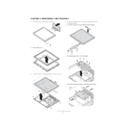Read Sharp LL-T15A3 (serv.man12) User Guide / Operation Manual online
5
English
Deutsc
h
Français
Italiano
Español
English
Product description
9
6
5
4
3
2
8
7
1
10
1. MENU button ............................ This button is used to pop-up, select and close the OSD (On Screen
Display) Menu.
2.
button ................................... This button is used to select menu options when the OSD Menu is
displayed.
3.
buttons ............................. When the OSD Menu is displayed:
These buttons are used to increase or decrease the value of a
selected option.
selected option.
When the OSD Menu is not displayed:
These buttons are used to adjust backlight brightness.
4. AUTO button ............................ When the OSD Menu is displayed:
This button is used to turn off the OSD Menu.
When the OSD Menu is not displayed:
This button is used to perform automatic adjustment of the screen
(CLOCK, PHASE, H-POS and V-POS).
(CLOCK, PHASE, H-POS and V-POS).
5. Power LED ............................... This LED is lit green when in use and orange when in power-saving
mode.
6. Power button ............................ Pressing this button turns the power on. (After turning the power on, it
may take a little time before the screen displays.)
Press the button again to turn the power off.
Press the button again to turn the power off.
7. Power terminal ......................... The AC adapter is connected here.
8. Analog signal cable ................. Connects to the computer’s analog RGB output terminal.
9. Security lock anchor ................ By connecting a security lock (commercially available) to the security
lock anchor, the monitor is fixed so that it cannot be transported.
The security slot works in conjunction with Kensington Micro Saver
Security Systems.
The security slot works in conjunction with Kensington Micro Saver
Security Systems.
10. Ventilation openings ................ Note: Never block the ventilation openings as this may lead to
overheating inside the monitor and result in malfunction.
6
Product description
Standing up and adjusting the monitor
CAUTION!
- Pressure from hands on the LCD panel could
cause damage.
- Be careful not to place any objects on the cables.
Doing so may result in disconnection or other
problems.
problems.
Standing up the monitor
Press down on the stand and lift up the top section
of the monitor.
Press down on the stand and lift up the top section
of the monitor.
Folding up the monitor (when packing it away)
- Except when folding away the monitor to
- Except when folding away the monitor to
transport it, do not fold down the monitor.
Unnecessarily folding and unfolding the monitor
could lead to malfunction.
Unnecessarily folding and unfolding the monitor
could lead to malfunction.
1.Remove the AC adapter.
2. If carrying out adjustments to the monitor, place
2. If carrying out adjustments to the monitor, place
it upright.
3. While pressing the rear lock disable button (1),
gently fold back the monitor (2).
(2)
(1)
Angle adjustment
Lightly holding both sides of the monitor, adjust it to
a suitable viewing angle.
Lightly holding both sides of the monitor, adjust it to
a suitable viewing angle.
- Do not use the monitor when tilted back beyond
approximately 25º.The monitor may fall over
leading to injury or malfunction.
leading to injury or malfunction.
Prohibited range
approx.25°
approx.3°
approx.25°
approx.3°
Display