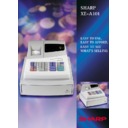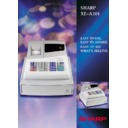Read Sharp XE-A101 Handy Guide online
ü There is a Mechanical Drawer release lever. (In the event of power loss drawer
can be opened)
Possible Helpline calls
“My XE-A101 has become locked out how do I reset it back to the initial
settings”.
settings”.
If the Machine becomes “Locked out” or you want to reset the XE-A101 to the initial
set-up follow this procedure: -
set-up follow this procedure: -
Reset to initial setting procedure: -
Unplug the Power from the mains outlet.
Remove the batteries.
Wait for 10 seconds.
Plug Power back into mains.
The machine should bleep 3 times, this indicates that the reset has been done.
Remove the batteries.
Wait for 10 seconds.
Plug Power back into mains.
The machine should bleep 3 times, this indicates that the reset has been done.
“Can the XE-A101 stamp the shop details on the paper roll”.
No, the ER-A101 does not have a Logo Stamp facility.
“Can the XE-A101 take 2 ply paper roll”.
No, the printer used will not print through to the second sheet.
“4 ---- appear on the display when going into Z/PGM position and will not allow
programming or reporting”.
programming or reporting”.
The 4 ---- appear because you have a secret code programmed into your machine, to
delete the secret code enter the following: -
1 Turn to Z/PGM position.
2 Enter
delete the secret code enter the following: -
1 Turn to Z/PGM position.
2 Enter
X/TM
0
0
0
0
TL/AT/NS
#/ST
Display