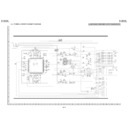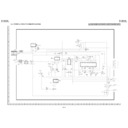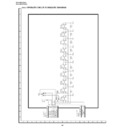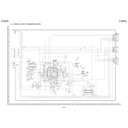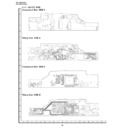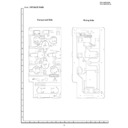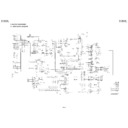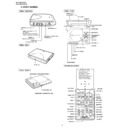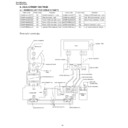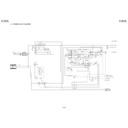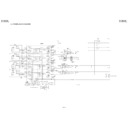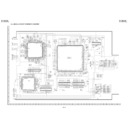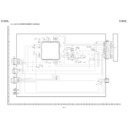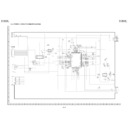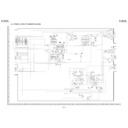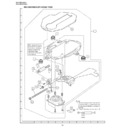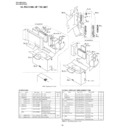|
|
DV-L88 (serv.man28)
Main PWB component side B
Service Manual
|
1
|
50 KB
|
|
|
DV-L88 (serv.man22)
Power 4 circuit schematic diagram
Service Manual
|
1
|
450 KB
|
|
|
DV-L88 (serv.man22)
Power 4 circuit schematic diagram
Service Manual
|
1
|
450 KB
|
|
|
DV-L88 (serv.man23)
Power 5 circuit schematic diagram
Service Manual
|
1
|
239 KB
|
|
|
DV-L88 (serv.man23)
Power 5 circuit schematic diagram
Service Manual
|
1
|
239 KB
|
|
|
DV-L88 (serv.man24)
Operate circuit schematic diagram
Service Manual
|
1
|
95 KB
|
|
|
DV-L88 (serv.man24)
Operate circuit schematic diagram
Service Manual
|
1
|
95 KB
|
|
|
DV-L88 (serv.man25)
LCD SW circuit schematic diagram
Service Manual
|
1
|
15 KB
|
|
|
DV-L88 (serv.man25)
LCD SW circuit schematic diagram
Service Manual
|
1
|
15 KB
|
|
|
DV-L88 (serv.man26)
Main PWB component side A
Service Manual
|
1
|
75 KB
|
|
|
DV-L88 (serv.man26)
Main PWB component side A
Service Manual
|
1
|
75 KB
|
|
|
DV-L88 (serv.man27)
Main PWB wiring side A
Service Manual
|
1
|
326 KB
|
|
|
DV-L88 (serv.man27)
Main PWB wiring side A
Service Manual
|
1
|
326 KB
|
|
|
DV-L88 (serv.man28)
Main PWB component side B
Service Manual
|
1
|
50 KB
|
|
|
DV-L88 (serv.man21)
Power 3 circuit schematic diagram
Service Manual
|
1
|
581 KB
|
|
|
DV-L88 (serv.man29)
Main PWB wiring side B
Service Manual
|
1
|
274 KB
|
|
|
DV-L88 (serv.man29)
Main PWB wiring side B
Service Manual
|
1
|
274 KB
|
|
|
DV-L88 (serv.man30)
Power PWB component side A
Service Manual
|
1
|
93 KB
|
|
|
DV-L88 (serv.man30)
Power PWB component side A
Service Manual
|
1
|
93 KB
|
|
|
DV-L88 (serv.man31)
Power PWB wiring side A
Service Manual
|
1
|
301 KB
|
|
|
DV-L88 (serv.man31)
Power PWB wiring side A
Service Manual
|
1
|
301 KB
|
|
|
DV-L88 (serv.man32)
Power PWB component side B
Service Manual
|
1
|
69 KB
|
|
|
DV-L88 (serv.man34)
Power PWB wiring side B
Service Manual
|
1
|
293 KB
|
|
|
DV-L88 (serv.man34)
Power PWB wiring side B
Service Manual
|
1
|
293 KB
|
|
|
DV-L88 (serv.man35)
LCD CTL PWB component and wiring side A B
Service Manual
|
1
|
160 KB
|
|
|
DV-L88 (serv.man35)
LCD CTL PWB component and wiring side A B
Service Manual
|
1
|
160 KB
|
|
|
DV-L88 (serv.man36)
Operate PWB component and wiring side
Service Manual
|
1
|
72 KB
|
|
|
DV-L88 (serv.man38)
LCD SW, RF motor PWB component and wiring side A B
Service Manual
|
1
|
80 KB
|
|
|
DV-L88 (serv.man10)
Main block diagram
Service Manual
|
1
|
165 KB
|
|
|
DV-L88 (serv.man38)
LCD SW, RF motor PWB component and wiring side A B
Service Manual
|
1
|
80 KB
|
|
|
DV-L88 (serv.man2)
Contents
Service Manual
|
1
|
58 KB
|
|
|
DV-L88 (serv.man2)
Contents
Service Manual
|
1
|
58 KB
|
|
|
DV-L88 (serv.man3)
Safeguard and precautions
Service Manual
|
2
|
54 KB
|
|
|
DV-L88 (serv.man3)
Safeguard and precautions
Service Manual
|
2
|
54 KB
|
|
|
DV-L88 (serv.man4)
Part names
Service Manual
|
1
|
106 KB
|
|
|
DV-L88 (serv.man4)
Part names
Service Manual
|
1
|
106 KB
|
|
|
DV-L88 (serv.man5)
Disassembly method
Service Manual
|
3
|
233 KB
|
|
|
DV-L88 (serv.man5)
Disassembly method
Service Manual
|
3
|
233 KB
|
|
|
DV-L88 (serv.man6)
Adjustment method
Service Manual
|
7
|
65 KB
|
|
|
DV-L88 (serv.man7)
Test mode
Service Manual
|
3
|
23 KB
|
|
|
DV-L88 (serv.man7)
Test mode
Service Manual
|
3
|
23 KB
|
|
|
DV-L88 (serv.man8)
Troubleshooting
Service Manual
|
4
|
48 KB
|
|
|
DV-L88 (serv.man12)
Main LCD block diagram
Service Manual
|
1
|
412 KB
|
|
|
DV-L88 (serv.man14)
Power 1 block diagram
Service Manual
|
1
|
40 KB
|
|
|
DV-L88 (serv.man16)
Power 2 block diagram
Service Manual
|
1
|
57 KB
|
|
|
DV-L88 (serv.man16)
Power 2 block diagram
Service Manual
|
1
|
57 KB
|
|
|
DV-L88 (serv.man17)
Main 2 circuit schematic diagram
Service Manual
|
1
|
1.25 MB
|
|
|
DV-L88 (serv.man17)
Main 2 circuit schematic diagram
Service Manual
|
1
|
1.25 MB
|
|
|
DV-L88 (serv.man18)
LCD CTL circuit schematic diagram
Service Manual
|
1
|
442 KB
|
|
|
DV-L88 (serv.man18)
LCD CTL circuit schematic diagram
Service Manual
|
1
|
442 KB
|
|
|
DV-L88 (serv.man19)
Power 1 circuit schematic diagram
Service Manual
|
1
|
417 KB
|
|
|
DV-L88 (serv.man19)
Power 1 circuit schematic diagram
Service Manual
|
1
|
417 KB
|
|
|
DV-L88 (serv.man20)
Power 2 circuit schematic diagram
Service Manual
|
1
|
617 KB
|
|
|
DV-L88 (serv.man20)
Power 2 circuit schematic diagram
Service Manual
|
1
|
617 KB
|
|
|
DV-L88 (serv.man21)
Power 3 circuit schematic diagram
Service Manual
|
1
|
581 KB
|
|
|
DV-L88 (serv.man42)
User Guide / Operation Manual
|
109
|
2.67 MB
|
|
|
DV-L88 (serv.man42)
User Guide / Operation Manual
|
109
|
2.67 MB
|
|
|
DV-L88 (serv.man39)
Parts list
Parts Guide
|
15
|
251 KB
|
|
|
DV-L88 (serv.man39)
Parts list
Parts Guide
|
15
|
251 KB
|
|
|
DV-L88 (serv.man40)
Exploded views
Parts Guide
|
2
|
172.35 KB
|
|
|
DV-L88 (serv.man40)
Exploded views
Parts Guide
|
2
|
172.35 KB
|
|
|
DV-L88 (serv.man41)
Packing of set
Parts Guide
|
3
|
40 KB
|
|
|
DV-L88 (serv.man41)
Packing of set
Parts Guide
|
3
|
40 KB
|
|
|
DV-L88
Specification
|
2
|
14 KB
|
|
|
DV-L88
Specification
|
2
|
14 KB
|
|
|
DV-L88 (serv.man43)
No audio when playing back Phantom of the Opera disc
Technical Bulletin
|
1
|
4.63 KB
|
|
|
DV-L88 (serv.man43)
No audio when playing back Phantom of the Opera disc
Technical Bulletin
|
1
|
4.63 KB
|