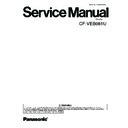Read Panasonic CF-VEB081U Service Manual online
ORDER NO. CPD0607056C0
Cradle
CF-VEB081U
1
1 Disassembly/Reassembly
1.1.
Disassembly Instructions
1.1.1.
Preparation
Be sure to make the following preparations before disassem-
bling.
bling.
• Disconnect the DC-IN adaptor.
• Remove other devices if they are connected.
• Remove other devices if they are connected.
1.1.2.
Removing the Bottom Cover
1. Remove the seven Screws <N1>.
2. Remove the Bottom Cover.
2. Remove the Bottom Cover.
Screws <N1>:XTB26+8GFN
1.1.3.
Removing the Main PCB
1. Remove the four Screws <N1> and the ESD Spring.
2. Unlock the Core Holder.
3. Remove the three Cables from the Connectors (CN700,
2. Unlock the Core Holder.
3. Remove the three Cables from the Connectors (CN700,
CN701, CN706).
4. Remove the Main PCB.
Screws <N1>:XTB26+8GFN
1.1.4.
Removing the Docking PCB
1. Remove the three Screws <N2>.
2. Remove the two Cables from the Connector
2. Remove the two Cables from the Connector
(CN800,CN801).
3. Remove the Docking PCB.
Screws <N2>:XTB2+5GFN
1.1.5.
Removing the USB PCB
1. Remove the three Screws <N1> and the ESD Spring.
2. Remove the Cable from the Connector (CN812).
3. Remove the USB PCB.
2. Remove the Cable from the Connector (CN812).
3. Remove the USB PCB.
Screws <N1>:XTB26+8GFN
<N1>
<N1>
Bottom Cover
<N1>
<N1>
<N1>
<N1>
<N1>
Main P.C.B.
Core Holder
<N1>
ESD Spring
Connector(CN706)
Connector(CN700)
Connector(CN701)
<N1>
<N1>
<N1>
<N2> <N2>
<N2>
Connector(CN800)
Connector(CN801)
Docking P.C.B.
ESD Spring
USB P.C.B.
Connector(CN812)
<N1>
<N1>
<N1>
2
1.2.
Reassembly Instructions
1.2.1.
Setting the USB PCB
1. Attach the two Edge Sheet.
2. Connect the Cable to the Connectors (CN812) of the USB
2. Connect the Cable to the Connectors (CN812) of the USB
PCB.
3. Fix the USB PCB and the ESD Spring using the three
Screws <N1>. No1 to No3
Note:
Tighten the Screws in the numbered order (No1 to No3).
Screw <N1>:XTB26+8GFN
■
■
■
■ Putting the Edge Sheet
1.2.2.
Setting the Docking PCB
1. Connect the Cable to the Connectors (CN800, CN801) of
the Docking PCB.
2. Fix the Docking PCB using the three Screws <N2>.
Screws <N2>:XTB2+5GFN
ESD Spring
USB P.C.B.
Connector(CN812)
<N1>
<N1>
No.2
No.1
<N1>
No.3
Edge Sheet
Edge Sheet
Note
Apply the load to attach. 20 to 30N (2.0 to 3.0 Kgf)
Apply the load to attach. 20 to 30N (2.0 to 3.0 Kgf)
*Paste Sheets firmly. 20 to 30N(2.0 to 3.0Kgf)
Match to the edge of the shell slit ( 0.5).
Match the CN width side to the center ( 0.5).
Match the CN width side to the center ( 0.5).
Fold to the back of
the CN and attach.
the CN and attach.
USB PCB
<N2> <N2>
<N2>
Connector(CN800)
Connector(CN801)
Docking P.C.B.