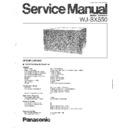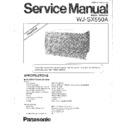Read Panasonic WJ-SX550 Service Manual Supplement online
Printed in Japan
C-481
N
N
12, 23
509 RAM Data Check
8
Enter the Instruction Code 509 by the 10-key of the WV-
CU550.
8
Press the GO key.
8
Action performed: Write the Data 00(H) to FF(H) to the
specific address and then check these Data after reading,
and then transmit the Data “STX 509 OK ETX” or “STX
509 NG ETX” to the RS-532C line.
510 RAM Address Check
8
Enter the Instruction Code 510 by the 10-key of the WV-
CU550.
8
Press the GO key.
8
Action performed: Checked by the Marching Method, and
then transmit the Data “STX 510 OK ETX” or “STX 510
NG ETX” to the RS-232C line.
511 DPRAM Data Check
8
Enter the Instruction Code 509 by the 10-key of the WV-
CU550.
8
Press the GO key.
8
Action performed: Write the Data 00(H) to FF(H) to the
specific address and then check these Data after reading,
and then transmit the Data “STX 511 OK ETX” or “STX
511 NG ETX” to the RS-532C line.
512 DPRAM Address Check
8
Enter the Instruction Code 510 by the 10-key of the WV-
CU550.
8
Press the GO key.
8
Action performed: Checked by the Marching Method, and
then transmit the Data “STX 512 OK ETX” or “STX 512
NG ETX” to the RS-232C line.
599 Forced Release Check (return to Idle mode)
8
Execute the 499 Instruction from the Personal Computer
or the 499 Instruction by 10-key or press the ACK RESET
key of the WV-CU550.
8
Return to Idle mode from any one of the Check Items is
executed.