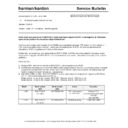Read Harman Kardon FL 8300 (serv.man5) Technical Bulletin online
harman/kardon Incorporated, 80 Crossways Park West, Woodbury, New York 11797 (516) 496 3400
harman/kardon
Service Bulletin
Service bulletin # 9604 April 1996
Warranty labor rate: MINOR repair
To: All harman/kardon Service Centers
Models: FL8300
Subject: Digital Output level
_____________________________________________________________________________________
The Digital Interface Standard recommends D/A converters have a minimum Input sensitivity of 200 mV.
In early FL8300 production units, the Digital Output level was 240 mV peak to peak. Based on our
research, we found that some D/A converters require more than 240 mV for intermittend free operation.
In the event you receive a FL8300 from a consumer with the a complaint “Intermittent Sound from External
D/A converter”, check the serial number as per the table below:
FL8300
Version
Version
Starting Serial number for products with
500 mV pp D/A output Level
500 mV pp D/A output Level
120 Volts IN0019-19394
230 Volts IN0020-04501
230 Volts IN0020-04501
If the FL8300 has a serial number higher than indicated in the above table, connect a properly working D/A
converter to the Digital Output and verify interruption free operation. Also confirm the Digital Output level
of the FL8300 is 500 mV Peak to Peak. If the FL8300 passes these two tests, advise the customer to have
their external D/A converter and connecting cables checked.
If the FL8300 has a serial number lower than indicated in the above table, perform the following
modification:
For field service:
1) Open top cover (6 screws)
2) Remove the output PCB from the rear panel (3 screws)
3) Locate resistor R901, solder a jumper wire over R901.
4) Connect a 75 Ohms cable to the digital output jack. Terminate this cable with 75 Ohms. Connect to the
75 Ohms termination resistor a oscilloscope. While playing a CD, confirm the peak to peak value of the
signal shown on the oscilloscope is 380 mV.
5) Reassemble the FL8300 and test all functions.
Note: Factory construction of FL8300 starting with the serial numbers indicated in the above table:
R236: 1 kOhm
R901: Shorted (Jumper)
R903: Changed from 680 Ohm to 4.7 kOhm.
Digital output level into 75 Ohms: 500 mV peak to peak.
Display