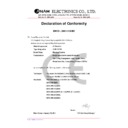Read Harman Kardon AVR 165 (serv.man3) Technical Bulletin online
harman/kardon
ServiceBulletin
AVR 156/158/165
April 2012
Harman International
8500 Balboa Blvd., Northridge, CA 91329, USA
6) Gently disconnect the HDMI board from connector CN41 on the video board.
7) Remove the flat wire WF104 from HDMI board.
7) Remove the flat wire WF104 from HDMI board.
WF104 CN41
8) Remove the HDMI board and locate C940 on the bottom side at the PCB.
9) Replace C940 with type: 1206, 22uF/10V, multilayer ceramic chip, part number: “6911212”
9) Replace C940 with type: 1206, 22uF/10V, multilayer ceramic chip, part number: “6911212”
Note: Only use of capacitor type: 1206, 22uF/10V, multilayer ceramic chip – Other types will cause
noise!)
noise!)
C940
10) Remount HDMI board. Reconnect connectors and reassemble in reverse order from 1-3.
11) Test the unit.
11) Test the unit.
Model
Serial number Status
Action
PN used
AVR 156/158/165
All
White/blob noise in speakers
Replace capacitor C940
6911212
(10 pcs)
Display