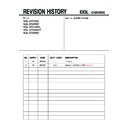Read Sony KDL-37S5500 / KDL-40S5500 Service Manual online
- 10 -
PUSH
LIFT UP THE REAR COVER
FROM THE BOTTOM
FROM THE BOTTOM
PULL
UP
UP
PUSH POINT
Rear Cover Removal (Step 2)
To remove the ‘Rear Cover’ lift up slightly from the bottom and then push the ‘Switch Unit’ in by
the side controls whilst lifting the ‘Rear Cover’ up fully from the bottom.
the side controls whilst lifting the ‘Rear Cover’ up fully from the bottom.
Rear Cover Removal (Step 1)
=>
1
2
=>
2
=>
1
=>
1
=>
1
=>
1
=>
1
=>
1
=>
Remove the ‘Rear Cover’ fixing screws indicated and pull the ‘Rear Cover’ up slightly from the
bottom away from the back of the TV set, then push the ‘Switch Unit’ in by the side controls
whilst lifting the ‘Rear Cover’ up fully from the bottom (See Step 2).
bottom away from the back of the TV set, then push the ‘Switch Unit’ in by the side controls
whilst lifting the ‘Rear Cover’ up fully from the bottom (See Step 2).
Screw Part number(s) and Description(s)
1) 2-580-640-01 SCREW, +BVTP2 4X16
(37” = 12pcs, 40” = 11pcs)
2) 7-685-648-79 SCREW, +BVTP 3X12
(37/40” = 2pcs)
3) 2-580-602-01 SCREW, +PSW M4X12
(37/40” = 4pcs)
1
1
1
=>
=>
2
1
=>
=>
3
=>
3
=>
1
=>
3
=>
3
=>
2
Appendix-A
Ver 2.0