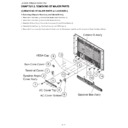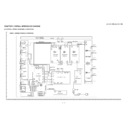Read Sharp LC-65XS1E (serv.man13) Technical Bulletin online
LCD 2011 11 01
Date of Issue: 30
th
November 2011
Classification:
White
LCD TELEVISION TECHNICAL BULLETIN
Page 2 of 2
Sharp Electronics (UK) Limited
Reference – LV556
Revision - 1
White – Carry out as required
Yellow – Carry out as required and whenever the unit comes in for service
Red – Carry out on all units
6. After a while, the update will begin and "SYSTEM UPDATE" message will
appear on the LCD.
NOTE: The LED back light does not turn on during the update process and the OSD
message will be difficult to see, to see the message use direct sunlight or another strong
light source and view from an angle.
light source and view from an angle.
7. After that, the "UPDATE success" message will appear on the LCD.
NOTE: The LED back light does not turn on during the update process and the OSD
message will be difficult to see, to see the message use direct sunlight or another strong
light source and view from an angle.
message will be difficult to see, to see the message use direct sunlight or another strong
light source and view from an angle.
8. Unplug the AC code of the unit and remove the USB memory device from
the unit.
the unit.
When units is then switched on again please Perform the “Picture
maintenance” from the menu “Setup-Identification“.
maintenance” from the menu “Setup-Identification“.
Or Follow the “Picture maintenance” in the appendix of the operation
manual.
manual.
Display