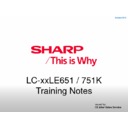Read Sharp LC-39LE651K (serv.man11) Technical Bulletin online
LCD 2013 07 01
Date of Issue:
12
th
July 2013
Classification:
White
LCD TELEVISION TECHNICAL BULLETIN
Page 4 of 4
Sharp Electronics (UK) Limited
Reference
– RG12072013-1
Revision - 2
White
– Carry out as required
Yellow
– Carry out as required and whenever the unit comes in for service
Red
– Carry out on all units
NOTE
– The Internet update process will take approximately 20 to 50 minutes to
complete dependent on your broadband connection speed.
Internet update Procedure
1. Switch on the television and wait 10 seconds after a picture appears.
2. Press the MENU button on your remote control.
3.
Using the ◄/►, ▲/▼ and the OK button, select “EXTRAS”, “SOFTWARE”,
“SOFTWARE UPDATE”, VIA INTERNET” then follow the on-screen instructions.
“SOFTWARE UPDATE”, VIA INTERNET” then follow the on-screen instructions.
4. When the firmware update is complete, you will see the following screen:
5. Unplug the television from the mains power for 10 seconds. Plug the television into
the mains power.
Note
– At this point the firmware is loaded into the flash memory.
6.
When the television turns on, wait for 30 seconds after the “SHARP” logo appears
and then unplug the television from the mains power.
and then unplug the television from the mains power.
Note
– At this point the firmware is loaded into the EEPROM.
7. Plug the television into the mains and wait 10 seconds after the input signal
appears (DTV, HDMI, PC, etc.).
8.
Reset the settings and repeat the initial installation:
d. Press the MENU button on your remote control.
e.
e.
Using the ◄/►, ▲/▼ and the OK button, select
“EXTRAS”, “SPECIAL
FUNCTIONS”, “RESET TO FACTORY SETTINGS”.
f.
Follow the on-screen instructions and repeat the initial installation.
9. The update is now complete. If you experience any failures during the process,
repeat the update process from step 1.