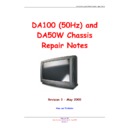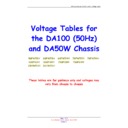Read Sharp 66GF-64 (serv.man14) User Guide / Operation Manual online
21
Web-site: www.sharp.co.uk/support
Help Line (office hours only): 0990-274277
Equalizer & Stereo menus
1.
Press the MENU button
●
to see the MAIN Menu.
2.
Press the GREEN button
to see the AUDIO EFFECTS
Menu.
AUDIO EFFECTS Menu
3.
Press the YELLOW button
to see the EQUALIZER Menu.
EQUALIZER Menu
4.
Press the YELLOW button
to select a pre-defined
equalization: Personal / Classic / Jazz / Pop / In concert / Sport .
5.
To change the Personal option:
a) Press the Cursor LEFT/RIGHT buttons
C
/
I
to select:
100Hz, 330Hz, 1KHz, 3.3KHz or 10KHz
The red point mark indicates the selected item.
The red point mark indicates the selected item.
b) Press the Cursor UP/DOWN buttons
E
/
F
to
Adjust.
Note: The Equalizer adjustments are not operative for the
headphones.
6.
Press the BLUE button
to see the STEREO Menu.
STEREO Menu
7.
Press the Cursor UP/DOWN buttons
E
/
F
to select:
Speakers matrix, Headphones matrix, AV Matrix [
1
] or
Identification.
The red point mark indicates the selected item.
The red point mark indicates the selected item.
8.
Press the Cursor LEFT/RIGHT buttons
C
/
I
to change.
Select Speakers matrix to change the sound mode in the
speakers.
Select Headphones matrix to change the sound mode in the
headphones.
Select AV matrix to change the sound mode in the audio output
of the external connector (AV-1/AV-2).
Select Identification to activate (ON) or deactivate (OFF) the
automatic Identification of audio system of the current program
[
speakers.
Select Headphones matrix to change the sound mode in the
headphones.
Select AV matrix to change the sound mode in the audio output
of the external connector (AV-1/AV-2).
Select Identification to activate (ON) or deactivate (OFF) the
automatic Identification of audio system of the current program
[
2
] .
9.
Press the MENU button
●
to close the STEREO Menu.
1
About Matrix: Depending on the sound transmission the sound reproduction can be chosen in the STEREO Menu.
In this menu you can select a sound mode to the speakers, another to the headphones and another to the external connectors (AV-1/AV-2).
When the TV set is receiving a STEREO NICAM programme, the TV selects STEREO automatically, and you can change:
When the TV set is receiving a STEREO NICAM programme, the TV selects STEREO automatically, and you can change:
STEREO
rR
MONO
When the TV is receiving a BILINGUAL NICAM programme, the TV selects DUAL CHANNEL A automatically, and you can change:
DUAL CHANNEL A
rR
DUAL CHANNEL B
rR
DUAL CHANNEL A B
rR
MONO
When the TV set is receiving a MONO NICAM programme, the TV set selects MONO NICAM automatically, and you can change:
MONO NICAM
rR
MONO
When the TV is receiving a MONO FM programme, the TV set selects MONO automatically but the sound mode cannot be change.
2
About Identification
MAIN Menu
AUDIO EFFECTS Menu
EQUALIZER Menu
STEREO Menu