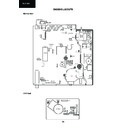Read Sharp 15JF-26H (serv.man17) User Guide / Operation Manual online
PROBLEM
CHECK ITEM
PAGE
15JF-26H
Quick
Start
Guide
1
2
3
4
5
6
7
8
9
0
LIST
MENU
?
X
i
S
I
TV/VIDEO
TV/TEXT REMOTE CONTROL
CH
CH
X
?
i
S
I
CALL ( )/CHILD LOCK ( ) button ~
Infrared Transmitter Window
Aim this window at the infrared sensor
on your TV set
on your TV set
FLASHBACK ( ) button
Returns to previously viewed
programme
programme
23
TV/VIDEO Select button
23
19
21
SOUND MUTE ( ) button
22
POWER/STANDBY ( ) button
15
Programme Select buttons
15
REVEAL ( ) button (Teletext)
25
HALF PAGE ( ) button (Teletext)
25
22
CLOCK ( ) button (Teletext)
25
VOLUME UP ( )/DOWN ( ) button
( ) Increases sound
( ) Decreases sound
(These are also used for menu setup)
( ) Decreases sound
(These are also used for menu setup)
15
CANCEL ( ) button (Teletext)
25
RESET ( ) button (Teletext)
25
Single/Double Entry button ( )
15
Text/Mix/Picture ( ) Select
button (Teletext)
button (Teletext)
24
~ COLOURED buttons
24
25
26
~ LIST Select button (Teletext)
25
26
INDEX ( ) button (Teletext)
25
HOLD ( ) button (Teletext)
25
~ STORE ( ) button (Teletext)
25
CHANNEL (PROGRAMME) UP ( )/
DOWN ( ) button
DOWN ( ) button
( ) Selects next higher programme
( ) Selects next lower programme
(These are also used for menu
setup)
( ) Selects next lower programme
(These are also used for menu
setup)
7
1
3
2
If the TV does not react to the Remote Control or the front buttons, please switch OFF at the main
switch for a few seconds and back On, then try again.
switch for a few seconds and back On, then try again.
Installation
P
a
rt
names
T
roub
leshooting
1.5 V
(AA. UM-3. R6)
Insert two (AA or UM-3, 1.5 V) batteries
into the remote control.
Position the positive and negative ends
of the batteries as indicated.
into the remote control.
Position the positive and negative ends
of the batteries as indicated.
If problems persist contact the SHARP Help line (office hours) on tel:08705-274277
[or (01)676 06 48 if telephoning from Ireland] and/ or WEB-SITE: www.sharp.co.uk/support
[or (01)676 06 48 if telephoning from Ireland] and/ or WEB-SITE: www.sharp.co.uk/support
- TV not plugged in Outlet Power OFF
- Main Power button of TV not ON
- Aerial not connected to terminal at the back of the TV set
- Increase the volume.
- Aerial not connected to terminal at the back of the TV set
- Adjust CONTRAST, COLOUR and BRIGHTNESS
controls
- Increase the volume
- Aerial not connected to terminal at the back of the TV set
- Adjust COLOUR control
- Try fine tuning to correct
- Aerial not connected to terminal at the back of the TV set
- Check for local interference
- TV not plugged in Outlet power OFF
- Main Power button of TV not ON
- Turn OFF using the Main Power button, then turn On
again after a minute
- Check batteries in the Remote control
Remote control
does not work
No picture or sound
Sound OK, poor picture
Picture OK, poor sound
Picture weak/No colour
Poor reception on same
channels
PRINTED ON ENVIRONMENTALLY
FRIENDLY PAPER
FRIENDLY PAPER
SHARP ELECTRONICA ESPAÑA, S.A
.
SHARP ELECTRONICS (U.K.) LTD.
Sharp House, Thorp Road, Newton Health,
Manchester M40 5BE
PRINTED IN SPAIN
TINS-7243BMN0
09/02
TINS-7243BMN0
09/02
Quick Start Guide
Quick Start Guide
1
2
3
4
5
6
7
8
9
0
LIST
M
E
N
U
?
X
i
S
I
TV/VIDEO
T
V
/T
E
X
T
R
E
M
O
T
E
C
O
N
T
R
O
L
C
H
C
H
6
5
15
5
16
15
5
16
10
5
6
6
4
PR 1
SCAR
T
PERITELEVISION
LINE 2 IN/DECODER
LINE 1 IN/OUT
TEST SIG
ON
OFF
CHANNEL
ANTENNA IN
RF OUT
Back of VCR
Rear of TV
SCART Terminal
Aerial IN
Aerial Lead
(not supplied)
(not supplied)
Outdoor aerial
(not supplied)
(not supplied)
Aerial Lead
(not supplied)
(not supplied)
Aerial
(not supplied)
(not supplied)
Antenna in
RF Out
SCART Lead
(not supplied)
(not supplied)
5
Installation
T
ypical connections
T
urn your TV on
Auto T
uning
Quick Start Guide
Quick Start Guide
If you wish to change the order, refer to the relevant section on
page 13 of the operation manual.
If you need to repeat "AUTO TUNING", refer to the relevant
section on page 7 of the operation manual.
page 13 of the operation manual.
If you need to repeat "AUTO TUNING", refer to the relevant
section on page 7 of the operation manual.
After searching has finished the
channels will be sorted in the
following order (for example).
channels will be sorted in the
following order (for example).
Prog.
Channel
1
CH21 (BBC1)
2
CH31 (BBC2)
3
CH41 (ITV)
4
CH51 (CH4)
3
The AUTO TUNING function will tune all available TV stations into your
TV. If you do not intend to use your TV with a VCR then please proceed to
step 4.
TV. If you do not intend to use your TV with a VCR then please proceed to
step 4.
If the TV is being used with a VCR, turn
on the VCR and play back a
prerecorded tape. If you have a SCART
Lead, do not fit at this time.
on the VCR and play back a
prerecorded tape. If you have a SCART
Lead, do not fit at this time.
4
Press the MENU button on the TV or remote control to start the
AUTO TUNING. The tuning process may take several minutes.
AUTO TUNING. The tuning process may take several minutes.
1
Press the main POWER(OI) button on the TV. The POWER
indicator lights up in red.
indicator lights up in red.
Connect the Aerial Lead to
the TV set.
the TV set.
2
The AUTO TUNING message will appear on your TV screen.
Follow the instructions on the TV screen.
Follow the instructions on the TV screen.
4
Plug in your TV into
the mains supply.
the mains supply.
5
SCA
RT
PER
ITEL
EVIS
ION
Typical connection (VCR and TV) through the RF terminal.
A U T O T U N I N G
P R 1 C H 2
0
0
A U T O T U N I N G
S T A R T E X I T
7
8
9
0
MENU
CH
CH
VCR
AC 220~240V 50Hz
Display