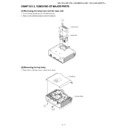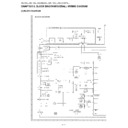Read Sharp XR-10XL (serv.man11) User Guide / Operation Manual online
XR-10X-L/XR-10S-L/XG-MB50X-L/XR-11XC-L/XR-HB007X-L
1 – 1
XR-10X-L
Service Manual
CHAPTER 1.
OPERATION MANUAL
[1] Specifications
Projector
XG-MB50X-L/XR-11XC-L/XR-10X-L/XR-10S-L/XR-HB007X-L
NTSC3.58/NTSC4.43/PAL/PAL-M/PAL-N/PAL-60/SECAM/DTV480I /DTV480P/
DTV540P/DTV576I /DTV576P/DTV720P/DTV1035I /DTV1080I /DTV1080I -50
Single Chip Digital Micromirror Device
XG-MB50X-L/XR-11XC-L/XR-10X-L/XR-10S-L/XR-HB007X-L
NTSC3.58/NTSC4.43/PAL/PAL-M/PAL-N/PAL-60/SECAM/DTV480I /DTV480P/
DTV540P/DTV576I /DTV576P/DTV720P/DTV1035I /DTV1080I /DTV1080I -50
Single Chip Digital Micromirror Device
TM
(DMD
TM
) by Texas Instruments
Panel size: [XG-MB50X-L/XR-11XC-L/XR-10X-L/XR-HB007X-L] 0.55" (14 mm), 1chip XGA DMD
[XR-10S-L] 0.55" (14 mm), 1chip SVGA DMD
No. of dots: [XG-MB50X-L/XR-11XC-L/XR-10X-L/XR-HB007X-L] 786,432 dots (1,024 [H] x 768 [V])
[XR-10S-L] 480,000 dots (800 [H] x 600 [V])
[XG-MB50X-L/XR-11XC-L/XR-10X-L/XR-10S-L/XR-HB007X-L] 1-1.15 zoom lens, F2.4-2.6, f = 19.0-21.9 mm
[XG-MB50X-L/XR-11XC-L/XR-10X-L/XR-10S-L/XR-HB007X-L] 220 W DC lamp (AN-XR10L2)
15-pin mini D-sub connector
Y: 1.0 Vp-p, sync negative, 75
[XG-MB50X-L/XR-11XC-L/XR-10X-L/XR-10S-L/XR-HB007X-L] 220 W DC lamp (AN-XR10L2)
15-pin mini D-sub connector
Y: 1.0 Vp-p, sync negative, 75
Ω terminated
P
B
: 0.7 Vp-p, 75
Ω terminated
P
R
: 0.7 Vp-p, 75
Ω terminated
[XG-MB50X-L/XR-11XC-L/XR-10X-L/XR-HB007X-L] 600 TV lines (DTV720P)
[XR-10S-L] 520 TV lines (DTV720P)
15-pin mini D-sub connector
RGB separate/sync on green type analog input: 0-0.7 Vp-p, positive, 75
[XR-10S-L] 520 TV lines (DTV720P)
15-pin mini D-sub connector
RGB separate/sync on green type analog input: 0-0.7 Vp-p, positive, 75
Ω terminated
HORIZONTAL SYNC. SIGNAL: TTL level (positive/negative)
VERTICAL SYNC. SIGNAL: Same as above
4-pin mini DIN connector
Y (luminance signal): 1.0 Vp-p, sync negative, 75
VERTICAL SYNC. SIGNAL: Same as above
4-pin mini DIN connector
Y (luminance signal): 1.0 Vp-p, sync negative, 75
Ω terminated
C (chrominance signal): Burst 0.286 Vp-p, 75
Ω terminated
RCA connector: VIDEO, composite video, 1.0 Vp-p, sync negative, 75
Ω
terminated
45-85 Hz
15-70 kHz
12-108 MHz
9-pin mini DIN connector
45-85 Hz
15-70 kHz
12-108 MHz
9-pin mini DIN connector
φ3.5 mm minijack or RCA terminal: 0.5 Vrms, more than 22 kΩ (stereo)
φ3.5 mm minijack: 0.5 Vrms, less than 2.2 kΩ
4 cm x 2.85 cm oval x 1
AC 100-240 V
[XG-MB50X-L/XR-11XC-L/XR-10X-L/XR-10S-L/XR-HB007X-L] 3.0 A
50/60 Hz
AC 100-240 V
[XG-MB50X-L/XR-11XC-L/XR-10X-L/XR-10S-L/XR-HB007X-L] 3.0 A
50/60 Hz
XG-MB50X-L/XR-10X-L/XR-HB007X-L 298 W ("Bright" mode)/229 W ("Eco + Quiet" mode) with AC 100 V
XR-11XC-L/XR-10S-L
XR-11XC-L/XR-10S-L
288 W ("Bright" mode)/223 W ("Eco + Quiet" mode) with AC 240 V
4.7 W (AC 100 V) - 6.1 W (AC 240 V)
XG-MB50X-L/XR-10X-L/XR-HB007X-L 1,120 BTU/hour ("Bright" mode)/860 BTU/hour ("Eco + Quiet" mode) with AC 100 V
XR-11XC-L/XR-10S-L
1,080 BTU/hour ("Bright" mode)/840 BTU/hour ("Eco + Quiet" mode) with AC 240 V
41 F to 95 F (+5 C to +35 C)
-4 F to 140 F (-20 C to +60 C)
Plastic
38 kHz
12
-4 F to 140 F (-20 C to +60 C)
Plastic
38 kHz
12
13
/
32
"ıx 4
19
/
64
"ıx 11
1
/
32
"ı(315 (W) x 109 (H) x 280 (D) mm) (main body only)
12
13
/
32
"ıx 4
47
/
64
"ıx 11
37
/
64
"ı(315 (W) x 120 (H) x 294 (D) mm) (including adjust-
ment foot and projecting parts)
8.6 lbs. (3.9 kg)
Remote control, Power cord, RGB cable, 3 RCA to 15-pin D-sub cable, DIN-D-
sub RS-232C adaptor, Operation manual, Dust filter
8.6 lbs. (3.9 kg)
Remote control, Power cord, RGB cable, 3 RCA to 15-pin D-sub cable, DIN-D-
sub RS-232C adaptor, Operation manual, Dust filter
Product type
Model
Video system
Display method
DMD panel
Lens
Projection lamp
Component input signal
(INPUT1/2)
Horizontal resolution
Computer RGB input
(INPUT 1/2)/output
(OUTPUT) signal
S-video input signal
(INPUT 3)
Video input signal
(INPUT 4)
Vertical frequency
Horizontal frequency
Pixel clock
RS-232C terminal
Audio input signal
Audio output signal
(AUDIO OUTPUT 1-4)
Speaker system
Rated voltage
Input current
Rated frequency
Power consumption
Power consumption
(standby)
Heat dissipation
Operating temperature
Storage temperature
Cabinet
I/R carrier frequency
Dimensions (approx.)
Weight (approx.)
Replacement parts
As a part of policy of continuous improvement, SHARP reserves the right to make design and
specification changes for product improvement without prior notice. The performance specifica-
tion figures indicated are nominal values of production units. There may be some deviations from
these values in individual units.
specification changes for product improvement without prior notice. The performance specifica-
tion figures indicated are nominal values of production units. There may be some deviations from
these values in individual units.
XR-10X-L/XR-10S-L/XG-MB50X-L/XR-11XC-L/XR-HB007X-L
1 – 2
[2] Parts Name and Basic Operation
Projector
Top View
STANDBY/ON
button
For turning the
power on and
putting the
projector into
standby mode.
button
For turning the
power on and
putting the
projector into
standby mode.
Lamp indicator
Temperature warning
indicator
indicator
Adjustment buttons
( / / / )
For selecting menu items.
( / / / )
For selecting menu items.
Volume buttons
(
(
/ +)
For adjusting the speaker
sound level.
sound level.
ENTER button
For setting
items selected
or adjusted on
the menu.
For setting
items selected
or adjusted on
the menu.
MENU/HELP button
For displaying
adjustment and
setting screens, and
help screen.
For displaying
adjustment and
setting screens, and
help screen.
Front View
Focus ring
For adjusting
the focus.
For adjusting
the focus.
INPUT button ( / )
For switching input mode
1, 2, 3 or 4.
For switching input mode
1, 2, 3 or 4.
Remote control
sensor
sensor
HEIGHT
ADJUST
lever
ADJUST
lever
KEYSTONE
button
For entering
the Keystone
Correction
mode.
button
For entering
the Keystone
Correction
mode.
Intake vent
Power
indicator
indicator
Zoom ring
For enlarging/
reducing the picture.
For enlarging/
reducing the picture.
Push both sides of the lens cap
to attach or remove.
to attach or remove.
Part Names and Functions
XR-10X-L/XR-10S-L/XG-MB50X-L/XR-11XC-L/XR-HB007X-L
1 – 3
Terminals
Rear View
Refer to "INPUT Terminals and Connectable Main Equipment".
AUDIO (INPUT
3, 4) terminal
(Shared for
INPUT 3 and 4)
3, 4) terminal
(Shared for
INPUT 3 and 4)
INPUT 3 terminal
Terminal for connect-
ing video equipment
with an S-video
terminal.
Terminal for connect-
ing video equipment
with an S-video
terminal.
INPUT 4 terminal
Terminal for
connecting video
equipment.
Terminal for
connecting video
equipment.
Speaker
Rear adjustment
foot
foot
Kensington Security
Standard connector
Standard connector
AC socket
Connect the supplied
Power cord.
Connect the supplied
Power cord.
Using the Kensington Lock
This projector has a Kensington Security Standard connector for use with a Kensington
Micro Saver Security System. Refer to the information that came with the system for
instructions on how to use it to secure the projector.
instructions on how to use it to secure the projector.
AUDIO OUTPUT
terminal
Audio output
terminal of
equipment
connected to the
AUDIO INPUT
terminal.
terminal
Audio output
terminal of
equipment
connected to the
AUDIO INPUT
terminal.
Intake vent
AUDIO (INPUT 1, 2)
terminal (Shared for
INPUT 1 and 2)
terminal (Shared for
INPUT 1 and 2)
INPUT 1 and
INPUT 2 terminals
Terminals for
computer RGB
and component
signals.
INPUT 2 terminals
Terminals for
computer RGB
and component
signals.
OUTPUT (INPUT 1, 2)
terminal
(Shared computer RGB and
component signals output
terminal for INPUT 1 and 2)
Terminal for connecting a
monitor.
terminal
(Shared computer RGB and
component signals output
terminal for INPUT 1 and 2)
Terminal for connecting a
monitor.
RS-232C
terminal
Terminal for
controlling the
projector using
a computer.
terminal
Terminal for
controlling the
projector using
a computer.
Exhaust vent
XR-10X-L/XR-10S-L/XG-MB50X-L/XR-11XC-L/XR-HB007X-L
1 – 4
STANDBY button
For putting the
projector into the
standby mode.
For putting the
projector into the
standby mode.
KEYSTONE button
For entering the
Keystone Correction
mode.
For entering the
Keystone Correction
mode.
RETURN button
For returning to the
previous menu screen
during menu operations.
For returning to the
previous menu screen
during menu operations.
FORWARD/BACK
buttons
Same function as the
[Page Down] and [Page
Up] keys on a computer
keyboard when using the
optional Remote Receiver
(AN-MR2).
buttons
Same function as the
[Page Down] and [Page
Up] keys on a computer
keyboard when using the
optional Remote Receiver
(AN-MR2).
BREAK TIMER
button
For displaying the
break time.
button
For displaying the
break time.
AV MUTE button
For temporarily
displaying a black
screen and turning
off the sound.
For temporarily
displaying a black
screen and turning
off the sound.
PICTURE MODE
button
For selecting the
appropriate picture.
button
For selecting the
appropriate picture.
ON button
For turning the power on.
For turning the power on.
Adjustment buttons
( / / / )
( / / / )
For selecting menu items.
For adjusting the Keystone
Correction when in the
Keystone Correction mode.
For adjusting the Keystone
Correction when in the
Keystone Correction mode.
MENU/HELP button
For displaying adjustment
and setting screens, and
help screen.
For displaying adjustment
and setting screens, and
help screen.
ENTER button
For setting items selected
or adjusted on the menu.
For setting items selected
or adjusted on the menu.
RESIZE button
For switching the picture
size (NORMAL,
BORDER, etc.).
For switching the picture
size (NORMAL,
BORDER, etc.).
FREEZE button
For freezing images.
For freezing images.
INPUT 1, 2, 3 and 4
buttons
For switching to the
respective input modes.
buttons
For switching to the
respective input modes.
Volume buttons
For adjusting the
speaker sound level.
For adjusting the
speaker sound level.
AUTO SYNC button
For automatically adjusting
images when connected
to a computer.
For automatically adjusting
images when connected
to a computer.