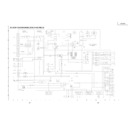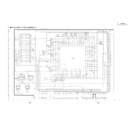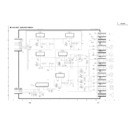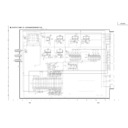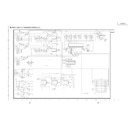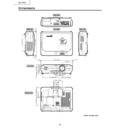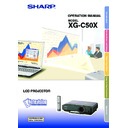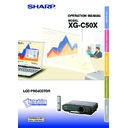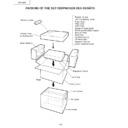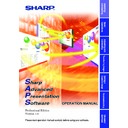|
|
XG-C50XE (serv.man13)
Block diagram
Service Manual
|
1
|
171.59 KB
|
|
|
XG-C50XE (serv.man24)
Complete service manual
Service Manual
|
127
|
11.62 MB
|
|
|
XG-C50XE (serv.man23)
Printed wiring board assemblies
Service Manual
|
10
|
3.14 MB
|
|
|
XG-C50XE (serv.man22)
Schematic diagram - PC I F unit
Service Manual
|
7
|
1.93 MB
|
|
|
XG-C50XE (serv.man21)
Schematic diagram - AC inlet power unit
Service Manual
|
1
|
326.04 KB
|
|
|
XG-C50XE (serv.man20)
Schematic diagram - Fan unit
Service Manual
|
1
|
175.68 KB
|
|
|
XG-C50XE (serv.man19)
Schematic diagram - Key unit
Service Manual
|
1
|
106.66 KB
|
|
|
XG-C50XE (serv.man18)
Schematic diagram - Output unit
Service Manual
|
8
|
1.61 MB
|
|
|
XG-C50XE (serv.man17)
Schematic diagram - Input unit
Service Manual
|
2
|
364.8 KB
|
|
|
XG-C50XE (serv.man16)
Schematic diagram - RC receiver unit
Service Manual
|
1
|
32.73 KB
|
|
|
XG-C50XE (serv.man15)
Description of schematic diagram
Service Manual
|
1
|
11.2 KB
|
|
|
XG-C50XE (serv.man14)
Overall wiring diagram
Service Manual
|
1
|
161.65 KB
|
|
|
XG-C50XE (serv.man12)
Chassis layout
Service Manual
|
1
|
80.97 KB
|
|
|
XG-C50XE (serv.man11)
Troubleshooting
Service Manual
|
19
|
36.8 KB
|
|
|
XG-C50XE (serv.man10)
Electrical adjustment
Service Manual
|
9
|
26.77 KB
|
|
|
XG-C50XE (serv.man9)
The optical unit outline
Service Manual
|
4
|
71.57 KB
|
|
|
XG-C50XE (serv.man8)
Resetting the total lamp timer
Service Manual
|
1
|
194.79 KB
|
|
|
XG-C50XE (serv.man7)
Removing of major parts
Service Manual
|
2
|
256.69 KB
|
|
|
XG-C50XE (serv.man6)
Dimensions
Service Manual
|
1
|
162.36 KB
|
|
|
XG-C50XE (serv.man5)
Operations
Service Manual
|
4
|
338.05 KB
|
|
|
XG-C50XE (serv.man4)
Important servicing notes
Service Manual
|
5
|
41.69 KB
|
|
|
XG-C50XE (serv.man3)
Contents
Service Manual
|
1
|
82.69 KB
|
|
|
XG-C50XE (serv.man27)
Lamp Installation
User Guide / Operation Manual
|
106
|
9.53 MB
|
|
|
XG-C50XE (serv.man31)
Appendix
User Guide / Operation Manual
|
24
|
1.55 MB
|
|
|
XG-C50XE (serv.man28)
Cover, notes, introduction
User Guide / Operation Manual
|
18
|
1.64 MB
|
|
|
XG-C50XE (serv.man29)
Basic operation
User Guide / Operation Manual
|
18
|
1.4 MB
|
|
|
XG-C50XE (serv.man32)
Complete
User Guide / Operation Manual
|
106
|
8.18 MB
|
|
|
XG-C50XE (serv.man26)
Packing of set
Parts Guide
|
3
|
13.79 KB
|
|
|
XG-C50XE (serv.man25)
Parts list (Inc. Exploded views)
Parts Guide
|
22
|
1.05 MB
|
|
|
XG-C50XE (serv.man2)
Specifications
Specification
|
1
|
9.02 KB
|
|
|
XG-C50XE (serv.man39)
Sound is output for a moment at maximum volume level when the projector is turned ON
Technical Bulletin
|
5
|
166.78 KB
|
|
|
XG-C50XE (serv.man40)
Software upgade
Technical Bulletin
|
6
|
86.86 KB
|
|
|
XG-C50XE (serv.man41)
Change of part notification (Lens Cap)
Technical Bulletin
|
1
|
6.58 KB
|
|
|
XG-C50XE (serv.man42)
Additional PBS filter
Technical Bulletin
|
2
|
303.84 KB
|
|
|
XG-C50XE (serv.man43)
Project locks up when turned on (power LED blinks red). Boot loader update.
Technical Bulletin
|
2
|
11.25 KB
|
|
|
XG-C50XE (serv.man44)
Loss of brightness
Technical Bulletin
|
1
|
12.58 KB
|
|
|
XG-C50XE (serv.man45)
Change of parts (Ref. No. FB381, 382, 383)
Technical Bulletin
|
1
|
62.24 KB
|
|
|
XG-C50XE (serv.man46)
Update of software
Technical Bulletin
|
7
|
81.02 KB
|

|
XG-C50XE (serv.man33)
New sofware version 040528. See bulletin 008
Driver / Update
|
|
741.91 KB
|

|
XG-C50XE (serv.man34)
Software for bulletin 007
Driver / Update
|
|
1.31 MB
|
|
|
XG-C50XE (serv.man35)
SAPS English Manual
Driver / Update
|
103
|
1.85 MB
|

|
XG-C50XE (serv.man36)
SAPS PRO 1-6 software
Driver / Update
|
|
9.97 MB
|

|
XG-C50XE (serv.man37)
Boot loader update (see bulletin 004)
Driver / Update
|
|
490.73 KB
|

|
XG-C50XE (serv.man38)
Updated software (See technical bulletin 001)
Driver / Update
|
|
736.62 KB
|
|
|
XG-C50XE
Version 1.5
Handy Guide
|
56
|
1.09 MB
|