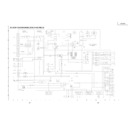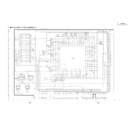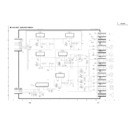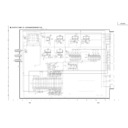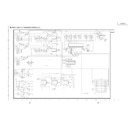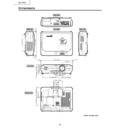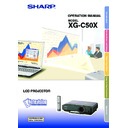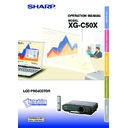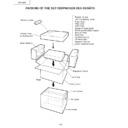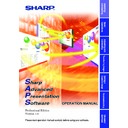Read Sharp XG-C50XE (serv.man46) Technical Bulletin online
LV068
Sharp Electronics (UK) Ltd., Technical Services Group
1. Model
XGC50XE
2. General
As a countermeasure against the following symptoms, the software for the above model
has been updated
has been updated
Symptom
Fixed from
In the standby mode, the POWER key may not work if a
command is sent within a thirty-second interval to the
projector before the computer receives the return code for the
previous command.
command is sent within a thirty-second interval to the
projector before the computer receives the return code for the
previous command.
If both the auto search function and the auto power off function
has been set to "ON" and if a signal is inputted during the
auto search (when the projector is turned on with no signal
inputted), the projector automatically turns off after 15 minutes
of use.
has been set to "ON" and if a signal is inputted during the
auto search (when the projector is turned on with no signal
inputted), the projector automatically turns off after 15 minutes
of use.
The "Resize" mode status in the “Status” menu is always
displayed as "Normal".
displayed as "Normal".
November 2002
production
(Version 1023)
production
(Version 1023)
The lamp will remain on for a few minutes even if the
lead wire between the fan unit and the main unit has been
disconnected.
lead wire between the fan unit and the main unit has been
disconnected.
The operation keys do not work after turning on the power.
(This symptom is very rare.)
(This symptom is very rare.)
December 2002
production
(Version 1203)
production
(Version 1203)
3. Servicing
If service is required for a unit with any of the above symptoms, please update the software
to the latest version (PRG VER: 1203).
(Follow the SOFTWARE UPDATE PROCEDUE on the page 2 to 5.)
to the latest version (PRG VER: 1203).
(Follow the SOFTWARE UPDATE PROCEDUE on the page 2 to 5.)
UPDATE OF SOFTWARE
TECHNICAL BULLETIN
Date:
28 January 2003
Model: XGC50XE
Ref.:
Ref.:
001
Colour: White
Page:
Page:
1 of 7
LV068
Sharp Electronics (UK) Ltd., Technical Services Group
SOFTWARE UPDATE PROCEDURE
Preparation
1. Install the Tera Term Pro (communication program) into PC.
1.1 Downloaded the Tera Term Pro from the Internet.
http://hp.vector.co.jp/authors/VA002416/teraterm.html
1.2 Decompress “ttremp23.zip” and then run “setup.exe” in the folder.
1.3 The “Language” list box appears in the dialog box.
1.3 The “Language” list box appears in the dialog box.
Select “English” and then click “Continue”.
1.4 The “NOTE: ~” message appears in the dialog box.
Click “Continue”.
1.5 The “Destination Path” dialog box appears.
Click “Continue”.
It is not necessary to change the default destination path(C:\PROGRAM
FILES\TTERMPRO).
It is not necessary to change the default destination path(C:\PROGRAM
FILES\TTERMPRO).
1.6 The “Complete” dialog box appears.
Click “OK”.
2. Decompress the “pj_jffs_C50X_021203_1318.zip” (software file for update) to the
suitable folder.
Loading software
1. Turn on the projector.
2. Connect the RS-232C-IN port of the projector and the RS-232C port of your PC with a
2. Connect the RS-232C-IN port of the projector and the RS-232C port of your PC with a
DIN-D-sub RS-232C adapter and a RS-232C serial control cable (cross type).
3. Run the Tera Term Pro (communication program).
3.1 The “New connection” dialog box appears, select the “Serial” and then select the
suitable COM port.
Then click “OK”.
Then click “OK”.
LV068
Sharp Electronics (UK) Ltd., Technical Services Group
3.2 On the Tera Term Pro, select the “Setup” and then the “Terminal”.
Change “Receive” to “CR+LF” and then click “Local echo” to check.
Then click “OK”.
Then click “OK”.
3.3 Make sure that “ERR” is returned from the projector when you pressed the
ENTER key.
4. Call the process mode.
Press the following keys in this order.
POWER ON / Adj up / Adj down / Adj up / Adj down / ENTER / ENTER / MENU
POWER ON / Adj up / Adj down / Adj up / Adj down / ENTER / ENTER / MENU
5. Select the “SPECIAL” on the process menu and then press the ENTER key.
6. Select the “IPL2” on the sub menu and then press the ENTER key.
6. Select the “IPL2” on the sub menu and then press the ENTER key.
The lamp turns off and the projector goes into the software write mode.
7. Once unplug the AC cord and then plug it in again.
Note: Be sure to unplug the AC cord once and plug it in again.
LV068
Sharp Electronics (UK) Ltd., Technical Services Group
8. On the Tera Term Pro, enter the “RATE1152” and then press the ENTER key.
9. On the Tera Term Pro, select the “Setup” and then the “Terminal”.
click the “Local echo” to uncheck and then click the OK button.