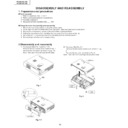Read Sharp PG-M10XE (serv.man11) Technical Bulletin online
LV058
Sharp Electronics (UK) Ltd., Technical Services Group
d. Click "Read" button and the PC will read projector's settings
e. Check that the Status (firmware version) is:
e. Check that the Status (firmware version) is:
For PG-M10SE: "SVGA : 13945.547"
For PG-M10XE: "XGA : 13845.547"
If the PC will not start reading the projector's setting even if you click "Read" button,
check the "Baud" and "Comm" setting again.
For PG-M10XE: "XGA : 13845.547"
If the PC will not start reading the projector's setting even if you click "Read" button,
check the "Baud" and "Comm" setting again.
3) Initialising A/D converter
a. Check that the PC surely reads the projector's setting with above status setting
a. Check that the PC surely reads the projector's setting with above status setting
window
b. Clock "Reset" button and the initialisation of the A/D converter will be completed.
The A/D converter initialising procedure is completed.