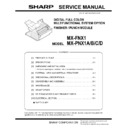Read Sharp MX-PNX1A (serv.man7) Service Manual online
MX-FNX1/MX-PNX1 OPERATIONAL DESCRIPTIONS 5 – 9
6)
When the paddle rotates one turn, the bundle exit motor (FAM)
is stopped.
is stopped.
7)
After the paddle rotates one turn, the paper surface detection
solenoid (FSLS) is turned ON for 100msec and then OFF.
Then it is turned ON after 400msec. At that time, if the paper
surface level is lower than the reference level, the tray motor
(FTLM) is driven to lift the load tray to the reference level.
solenoid (FSLS) is turned ON for 100msec and then OFF.
Then it is turned ON after 400msec. At that time, if the paper
surface level is lower than the reference level, the tray motor
(FTLM) is driven to lift the load tray to the reference level.
8)
If there is next paper, the operation is repeated from "A-1)."
9)
If there is no next paper, the actuators are turned OFF and the
finisher operation status command is set to READY state, and
the transport operation is terminated.
finisher operation status command is set to READY state, and
the transport operation is terminated.
7. Punching process
When the operation mode command is received from the copier,
the finisher makes the finisher operation status command the JOB
and starts the transport operation.
the finisher makes the finisher operation status command the JOB
and starts the transport operation.
A. Reception of paper discharged from the main
unit
1)
The transport motor (FRM) is driven at the paper exit speed of
the main unit to receive paper from the main unit. When the
paper length is 216mm or less in the offset mode or in the sta-
ple mode, the paper exit speed of the second and later sheets
of the same bundle from the main unit is 280mm/sec.
the main unit to receive paper from the main unit. When the
paper length is 216mm or less in the offset mode or in the sta-
ple mode, the paper exit speed of the second and later sheets
of the same bundle from the main unit is 280mm/sec.
B. Punching process 1
1)
When the paper rear edge passes the paper rear edge sensor,
the transport motor (FRM) is stopped and paper transport is
stopped.
the transport motor (FRM) is stopped and paper transport is
stopped.
2)
When the paper is stopped, the punch motor (FPNM) is driven
to punch at the paper rear edge.
to punch at the paper rear edge.
C. Punching process 2
1)
After completion of punching, the transport motor (FRM) and
the bundle exit motor (FAM) are driven to transport paper and
the specified after-process is executed. The motor speed is
300mm/sec for the non-sort mode, and 480mm/sec for the off-
set mode or the staple mode.
the bundle exit motor (FAM) are driven to transport paper and
the specified after-process is executed. The motor speed is
300mm/sec for the non-sort mode, and 480mm/sec for the off-
set mode or the staple mode.