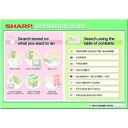|
MX-M363N MX-M363U MX-M503N MX-M503U (serv.man15)
MX-M503N
Service Manual
|
|
445.3 MB
|

|
MX-M363N MX-M363U MX-M503N MX-M503U (serv.man16)
MX-M282N M362N M452N M502N
Service Manual
|
|
398.49 MB
|
|
|
MX-M363N MX-M363U MX-M503N MX-M503U (serv.man17)
Service Manual July 11
Service Manual
|
127
|
69.25 MB
|
|
|
MX-M363N MX-M363U MX-M503N MX-M503U (serv.man18)
June 10
Service Manual
|
117
|
19.34 MB
|
|
|
MX-M363N MX-M363U MX-M503N MX-M503U (serv.man19)
June 10
Service Manual
|
127
|
15.48 MB
|
|
|
MX-M363N MX-M363U MX-M503N MX-M503U (serv.man24)
Operation Manual
User Guide / Operation Manual
|
127
|
22.56 MB
|

|
MX-M363N MX-M363U MX-M503N MX-M503U
MX Mono Driver for Windows 2000, XP 7 Server 2000, 2003, 2008 32 Bit.32 bit priNTer
Drivers
|
|
4.67 MB
|

|
MX-M363N MX-M363U MX-M503N MX-M503U (serv.man2)
PCL6 PS an PPD Driver for Windows 2000, Windows XP, Windows Vista, Windows 7, Server 2003 and Server 200832 bit priNTer
Drivers
|
|
18.67 MB
|

|
MX-M363N MX-M363U MX-M503N MX-M503U (serv.man3)
MX Mono Driver for Windows 2000, XP 7 Server 2000, 2003, 2008 64 Bit.64 bit priNTer
Drivers
|
|
2.83 MB
|

|
MX-M363N MX-M363U MX-M503N MX-M503U (serv.man4)
PCL6 PS an PPD Driver for Windows 2000, Windows XP, Windows Vista, Windows 7, Server 2003 and Server 200864 bit priNTer
Drivers
|
|
19.79 MB
|

|
MX-M363N MX-M363U MX-M503N MX-M503U (serv.man5)
Mac OS10.8 Driver Rquires Postscript option. Mac OS
Drivers
|
|
1.72 MB
|
|
|
MX-M363N MX-M363U MX-M503N MX-M503U (serv.man20)
Parts Guide (Revised November 2014).
Parts Guide
|
127
|
31.86 MB
|
|
|
MX-M363N MX-M363U MX-M503N MX-M503U (serv.man21)
Parts Guide for MX-PB10 PB11
Parts Guide
|
5
|
424.51 KB
|
|
|
MX-M363N MX-M363U MX-M503N MX-M503U (serv.man22)
MX-PR11 Doc Feeder Parts Guide July 11
Parts Guide
|
20
|
1.73 MB
|
|
|
MX-M363N MX-M363U MX-M503N MX-M503U (serv.man23)
Nov 10
Parts Guide
|
6
|
418.56 KB
|
|
|
MX-M363N MX-M363U MX-M503N MX-M503U (serv.man8)
MX-M503N
Specification
|
2
|
51.33 KB
|
|
|
MX-M363N MX-M363U MX-M503N MX-M503U (serv.man9)
MX-M503U
Specification
|
2
|
51.32 KB
|
|
|
MX-M363N MX-M363U MX-M503N MX-M503U (serv.man10)
MX-M453N
Specification
|
2
|
51.33 KB
|
|
|
MX-M363N MX-M363U MX-M503N MX-M503U (serv.man11)
MX-M453U
Specification
|
2
|
51.32 KB
|
|
|
MX-M363N MX-M363U MX-M503N MX-M503U (serv.man12)
MX-M363N
Specification
|
2
|
51.34 KB
|
|
|
MX-M363N MX-M363U MX-M503N MX-M503U (serv.man13)
MX-M363U
Specification
|
2
|
51.32 KB
|
|
|
MX-M363N MX-M363U MX-M503N MX-M503U (serv.man14)
MX-M283N
Specification
|
2
|
51.32 KB
|
|
|
MX-M363N MX-M363U MX-M503N MX-M503U (serv.man40)
Parts change for productivity improvement.
Technical Bulletin
|
3
|
184.15 KB
|
|
|
MX-M363N MX-M363U MX-M503N MX-M503U (serv.man41)
CCE 1785 DISCONTINUATION OF SUPPLY OF LAMP BASE
Technical Bulletin
|
4
|
400.71 KB
|
|
|
MX-M363N MX-M363U MX-M503N MX-M503U (serv.man42)
Design change of upper cover.
Technical Bulletin
|
2
|
108.97 KB
|
|
|
MX-M363N MX-M363U MX-M503N MX-M503U (serv.man43)
CCE 1557 CHANGE OF SILENCE MOQUETTE ON RSPF
Technical Bulletin
|
2
|
203.99 KB
|
|
|
MX-M363N MX-M363U MX-M503N MX-M503U (serv.man44)
Change in shape of open close lock pawl.
Technical Bulletin
|
3
|
97.28 KB
|
|
|
MX-M363N MX-M363U MX-M503N MX-M503U (serv.man45)
Improvement of actuator recovery performance.
Technical Bulletin
|
3
|
171.49 KB
|
|
|
MX-M363N MX-M363U MX-M503N MX-M503U (serv.man46)
Starting Powder List (This list takes priority over information in Service Manuals).
Technical Bulletin
|
4
|
66.25 KB
|
|
|
MX-M363N MX-M363U MX-M503N MX-M503U (serv.man47)
CHANGE IN COLOR OF MC CLEANER SHAFT
Technical Bulletin
|
2
|
575.28 KB
|
|
|
MX-M363N MX-M363U MX-M503N MX-M503U (serv.man48)
CCE-1309 REVISED BULLETIN FOR PHOTO SENSOR TROUBLE PLEASE READ NOTES MARKED IN RED FOR PART NUMBER CHANGES IN THIS BULLETIN
Technical Bulletin
|
5
|
632.99 KB
|
|
|
MX-M363N MX-M363U MX-M503N MX-M503U (serv.man49)
Material change Rotation Plate Sheet.
Technical Bulletin
|
3
|
290.1 KB
|
|
|
MX-M363N MX-M363U MX-M503N MX-M503U (serv.man50)
CCE 1389R COUNTERMEASURE FOR E7-11 TROUBLE
Technical Bulletin
|
3
|
278.04 KB
|
|
|
MX-M363N MX-M363U MX-M503N MX-M503U (serv.man51)
REMEDY FOR NOISE FROM READING FRONT REAR ROLLER AND PS CLUTCH
Technical Bulletin
|
4
|
307.51 KB
|
|
|
MX-M363N MX-M363U MX-M503N MX-M503U (serv.man52)
Recommended shutdown procedure and Power Cycling of MFD
Technical Bulletin
|
1
|
186.43 KB
|
|
|
MX-M363N MX-M363U MX-M503N MX-M503U (serv.man53)
IMPORTANT Handling of EEPROM's.
Technical Bulletin
|
5
|
203.32 KB
|
|
|
MX-M363N MX-M363U MX-M503N MX-M503U (serv.man54)
Change in material of pick up roller.
Technical Bulletin
|
2
|
77.2 KB
|
|
|
MX-M363N MX-M363U MX-M503N MX-M503U (serv.man55)
Countermeasure for E7-11 trouble.
Technical Bulletin
|
3
|
125.27 KB
|
|
|
MX-M363N MX-M363U MX-M503N MX-M503U (serv.man56)
Request to replace lens unit and CCD with scanner control PWB
Technical Bulletin
|
3
|
450.66 KB
|
|
|
MX-M363N MX-M363U MX-M503N MX-M503U (serv.man57)
CCE 1383 REMEDY FOR NOISE FROM PS CLUTCH IN RSPF
Technical Bulletin
|
3
|
228.13 KB
|
|
|
MX-M363N MX-M363U MX-M503N MX-M503U (serv.man58)
MATERIAL CHANGE WIDTH DETECT SENSOR FIXING PLATE.
Technical Bulletin
|
3
|
229.42 KB
|
|
|
MX-M363N MX-M363U MX-M503N MX-M503U (serv.man59)
Countermeasures against noise from transport follower roller.
Technical Bulletin
|
5
|
1.13 MB
|
|
|
MX-M363N MX-M363U MX-M503N MX-M503U (serv.man60)
CCE 1332 COUNTERMEASURE FOR NOISE FROM TRANSPORT FOLLOWER ROLLER
Technical Bulletin
|
5
|
819.33 KB
|
|
|
MX-M363N MX-M363U MX-M503N MX-M503U (serv.man61)
CHANGE OF HDD DUE TO DISCONTINUANCE OF PRODUCTION
Technical Bulletin
|
4
|
259.22 KB
|
|
|
MX-M363N MX-M363U MX-M503N MX-M503U (serv.man62)
CHANGE OF PHOTO SENSOR.
Technical Bulletin
|
2
|
165.18 KB
|
|
|
MX-M363N MX-M363U MX-M503N MX-M503U (serv.man63)
CHANGE OF PHOTO SENSOR
Technical Bulletin
|
2
|
111.24 KB
|
|
|
MX-M363N MX-M363U MX-M503N MX-M503U (serv.man64)
Change of heater lamp harness connector for productivity improvement.
Technical Bulletin
|
2
|
148.65 KB
|
|
|
MX-M363N MX-M363U MX-M503N MX-M503U (serv.man65)
Improvement for noise from RSPF DSPF transport section
Technical Bulletin
|
2
|
91.19 KB
|
|
|
MX-M363N MX-M363U MX-M503N MX-M503U (serv.man66)
Countermeasure for deviation of the hole punch position
Technical Bulletin
|
2
|
35.9 KB
|
|
|
MX-M363N MX-M363U MX-M503N MX-M503U (serv.man67)
Action for sqeaky noise from paper feed drive unit
Technical Bulletin
|
1
|
99.64 KB
|
|
|
MX-M363N MX-M363U MX-M503N MX-M503U (serv.man68)
COUNTERMEASURE FOR DEVIATION OF PUNCH HOLE POSITION
Technical Bulletin
|
1
|
32.04 KB
|
|
|
MX-M363N MX-M363U MX-M503N MX-M503U (serv.man69)
Upgraded solution for flicker in 8.1-INCH LCD
Technical Bulletin
|
2
|
111.45 KB
|
|
|
MX-M363N MX-M363U MX-M503N MX-M503U (serv.man70)
Reduction of noise on RSPF DSPF
Technical Bulletin
|
4
|
348.48 KB
|
|
|
MX-M363N MX-M363U MX-M503N MX-M503U (serv.man71)
ROM Upgrade 14 for MX-M283N M363N M453N M503N - ICU 0304j3
Technical Bulletin
|
2
|
34.02 KB
|
|
|
MX-M363N MX-M363U MX-M503N MX-M503U (serv.man72)
Rom Upgrade for FR14U FR15U
Technical Bulletin
|
2
|
26.57 KB
|
|
|
MX-M363N MX-M363U MX-M503N MX-M503U (serv.man73)
PB11 Rom Upgrade..(9) ICU 0303j3
Technical Bulletin
|
2
|
24.7 KB
|
|
|
MX-M363N MX-M363U MX-M503N MX-M503U (serv.man74)
Rom Upgrade for MX-M283N M363N M453N M503N M363U M453U M503U - ICU 0303j3
Technical Bulletin
|
2
|
34.82 KB
|
|
|
MX-M363N MX-M363U MX-M503N MX-M503U (serv.man75)
Rom Upgrade (8) for MX-FR14U FR15U
Technical Bulletin
|
2
|
25.2 KB
|
|
|
MX-M363N MX-M363U MX-M503N MX-M503U (serv.man76)
CHANGE OF HDD, ETC. FOR PARTS COMMONIZATION
Technical Bulletin
|
3
|
145.59 KB
|
|
|
MX-M363N MX-M363U MX-M503N MX-M503U (serv.man77)
Rom Upgrade (13).For MX-M283N M363N M453N M503N - ICU 0302j3
Technical Bulletin
|
2
|
28.9 KB
|
|
|
MX-M363N MX-M363U MX-M503N MX-M503U (serv.man78)
Rom Upgrade for MX-FR24U
Technical Bulletin
|
1
|
86.28 KB
|
|
|
MX-M363N MX-M363U MX-M503N MX-M503U (serv.man79)
Rom Upgrade for FR14U FR15U
Technical Bulletin
|
2
|
25.66 KB
|
|
|
MX-M363N MX-M363U MX-M503N MX-M503U (serv.man80)
Enhancements to the detection of the fullness of the waste toner box.
Technical Bulletin
|
2
|
46.84 KB
|
|
|
MX-M363N MX-M363U MX-M503N MX-M503U (serv.man81)
Change of LCD ETC. On Operation panel unit along with parts common with other models.
Technical Bulletin
|
3
|
213.54 KB
|
|
|
MX-M363N MX-M363U MX-M503N MX-M503U (serv.man82)
Sound volume reduction of actuator movement when passing documents with RSPF or DSPF.
Technical Bulletin
|
2
|
130.85 KB
|
|
|
MX-M363N MX-M363U MX-M503N MX-M503U (serv.man83)
Shape change to make the parts inside the delivery unit and right door unit commaon
Technical Bulletin
|
2
|
257.89 KB
|
|
|
MX-M363N MX-M363U MX-M503N MX-M503U (serv.man84)
ROM Upgrade... (12). For MX-M363U M453U M503U - ICU u301j3
Technical Bulletin
|
2
|
26.72 KB
|
|
|
MX-M363N MX-M363U MX-M503N MX-M503U (serv.man85)
ROM Upgrade... (11). For MXM283N - MXM503N - ICU 0301j3
Technical Bulletin
|
2
|
33.35 KB
|
|
|
MX-M363N MX-M363U MX-M503N MX-M503U (serv.man86)
ROM Upgrade... (11). For MXM363U - MXM503U - ICU U300j3
Technical Bulletin
|
2
|
30.04 KB
|
|
|
MX-M363N MX-M363U MX-M503N MX-M503U (serv.man87)
Change of transport follower roller
Technical Bulletin
|
1
|
28.1 KB
|
|
|
MX-M363N MX-M363U MX-M503N MX-M503U (serv.man88)
Change of parts in the scanner unit for Productivity improvement
Technical Bulletin
|
3
|
104.35 KB
|
|
|
MX-M363N MX-M363U MX-M503N MX-M503U (serv.man89)
ROM Upgrade... (8) to ICU 02.04.J3
Technical Bulletin
|
3
|
95.13 KB
|
|
|
MX-M363N MX-M363U MX-M503N MX-M503U (serv.man90)
RSPF Hinge L R Changed to increase production efficiency
Technical Bulletin
|
2
|
181.74 KB
|
|
|
MX-M363N MX-M363U MX-M503N MX-M503U (serv.man91)
Support against noise (buzzing) generated by the LSU PWB.
Technical Bulletin
|
2
|
21.88 KB
|
|
|
MX-M363N MX-M363U MX-M503N MX-M503U (serv.man92)
Part discontinuation and parts change for the multi-paper feeding unit due to production efficiency increase.
Technical Bulletin
|
2
|
56.85 KB
|
|
|
MX-M363N MX-M363U MX-M503N MX-M503U (serv.man93)
Support against breakage of exposed lead wires of the clutch.
Technical Bulletin
|
2
|
64.33 KB
|
|
|
MX-M363N MX-M363U MX-M503N MX-M503U (serv.man94)
Transport jam from the option desk unit.
Technical Bulletin
|
2
|
161.29 KB
|
|
|
MX-M363N MX-M363U MX-M503N MX-M503U (serv.man95)
Rom Upgrade (6)
Technical Bulletin
|
2
|
21.44 KB
|
|
|
MX-M363N MX-M363U MX-M503N MX-M503U (serv.man96)
Abnormal noises generated from the separate solenoid coming into contact with the solenoid lever.
Technical Bulletin
|
2
|
46.87 KB
|
|
|
MX-M363N MX-M363U MX-M503N MX-M503U (serv.man97)
Improvement by changing the pressure roller hardness.
Technical Bulletin
|
1
|
31.42 KB
|
|
|
MX-M363N MX-M363U MX-M503N MX-M503U (serv.man98)
Stripes being caused by vibrations to the process frame when printing in half-tone.
Technical Bulletin
|
2
|
56.89 KB
|
|
|
MX-M363N MX-M363U MX-M503N MX-M503U (serv.man99)
ROM Upgrade for MX-PB11 (2)
Technical Bulletin
|
3
|
21.61 KB
|
|
|
MX-M363N MX-M363U MX-M503N MX-M503U (serv.man100)
F2-40 Error code when inserting a toner cartridge.
Technical Bulletin
|
2
|
47.25 KB
|
|
|
MX-M363N MX-M363U MX-M503N MX-M503U (serv.man101)
Setup procedure changes when changing delivery tray options
Technical Bulletin
|
3
|
173 KB
|
|
|
MX-M363N MX-M363U MX-M503N MX-M503U (serv.man102)
Improvements to the dust-proofing of the optical unit
Technical Bulletin
|
2
|
124.17 KB
|
|
|
MX-M363N MX-M363U MX-M503N MX-M503U (serv.man103)
How to remove the F1-37 error when replacing the finisher PWB
Technical Bulletin
|
1
|
15.74 KB
|
|
|
MX-M363N MX-M363U MX-M503N MX-M503U (serv.man105)
Change to the delivery guide collar of the delivery main unit
Technical Bulletin
|
2
|
59.54 KB
|
|
|
MX-M363N MX-M363U MX-M503N MX-M503U (serv.man106)
Countermeasures for abnormal noise created from the drum earth plate and the E7 ring coming into contact
Technical Bulletin
|
2
|
41.91 KB
|
|
|
MX-M363N MX-M363U MX-M503N MX-M503U (serv.man107)
Increase in vertical transferability margin of right lower door
Technical Bulletin
|
2
|
110.63 KB
|
|
|
MX-M363N MX-M363U MX-M503N MX-M503U (serv.man108)
PRECAUTIONS WHEN INSERTING A TONER CARTRIDGE
Technical Bulletin
|
1
|
15.47 KB
|
|
|
MX-M363N MX-M363U MX-M503N MX-M503U (serv.man109)
Changes to the 8.5 LCD
Technical Bulletin
|
2
|
41.96 KB
|
|
|
MX-M363N MX-M363U MX-M503N MX-M503U (serv.man110)
Rom Upgrade - MX-FR14U
Technical Bulletin
|
1
|
15.27 KB
|
|
|
MX-M363N MX-M363U MX-M503N MX-M503U (serv.man111)
Countermeasures for a blur that occurs at the tip of a glossy thick document read by SPF.
Technical Bulletin
|
2
|
64.17 KB
|
|
|
MX-M363N MX-M363U MX-M503N MX-M503U (serv.man112)
Rom Update (3)
Technical Bulletin
|
4
|
34.45 KB
|
|
|
MX-M363N MX-M363U MX-M503N MX-M503U (serv.man113)
Operations Required for Machine Movement
Technical Bulletin
|
1
|
14.68 KB
|
|
|
MX-M363N MX-M363U MX-M503N MX-M503U (serv.man114)
ROM Update (2)
Technical Bulletin
|
1
|
17.92 KB
|
|
|
MX-M363N MX-M363U MX-M503N MX-M503U (serv.man115)
PROTECTING THE CLUTCH HARNESS OF THE MAIN DRIVE UNIT.
Technical Bulletin
|
2
|
55.71 KB
|
|
|
MX-M363N MX-M363U MX-M503N MX-M503U (serv.man116)
ISSUING EXPLANATORY MATERIAL OF JOB LOG CODES.
Technical Bulletin
|
13
|
160.14 KB
|
|
|
MX-M363N MX-M363U MX-M503N MX-M503U (serv.man117)
NOTES FOR INSTALLING MX-PB11 (PRINTER KIT).
Technical Bulletin
|
2
|
18.16 KB
|
|
|
MX-M363N MX-M363U MX-M503N MX-M503U (serv.man118)
PRECAUTIONS WHEN INSTALLING KEYBOARD UNITS MX-KBX1 MX-KBX2.
Technical Bulletin
|
1
|
17.96 KB
|
|
|
MX-M363N MX-M363U MX-M503N MX-M503U (serv.man119)
COUNTERMEASURES FOR DIRTY PAPER BACK END.
Technical Bulletin
|
2
|
68.91 KB
|
|
|
MX-M363N MX-M363U MX-M503N MX-M503U (serv.man120)
POINTS TO NOTE WHEN ATTACHING MX-EBX3
Technical Bulletin
|
3
|
89.88 KB
|

|
MX-M363N MX-M363U MX-M503N MX-M503U (serv.man26)
Firmware V03.03.j3 for MX-M363U M453U M503U
Driver / Update
|
|
29.68 MB
|

|
MX-M363N MX-M363U MX-M503N MX-M503U (serv.man27)
MX-FR15U DSK Firmware V03.01
Driver / Update
|
|
29.67 MB
|

|
MX-M363N MX-M363U MX-M503N MX-M503U (serv.man28)
MX-FR14U DSK Firmware V03.01
Driver / Update
|
|
35.28 MB
|

|
MX-M363N MX-M363U MX-M503N MX-M503U (serv.man29)
ICU 03i04j3_B Firmware to support OSA4.1 Lite.
Driver / Update
|
|
36.91 MB
|

|
MX-M363N MX-M363U MX-M503N MX-M503U (serv.man30)
ICU 03.04.j3 - Bulletin to follow
Driver / Update
|
|
35.29 MB
|

|
MX-M363N MX-M363U MX-M503N MX-M503U (serv.man31)
ICU 03.04.j3 - Bulletin to follow
Driver / Update
|
|
35.29 MB
|

|
MX-M363N MX-M363U MX-M503N MX-M503U (serv.man32)
Firmware for MX-M363U M453U M503U
Driver / Update
|
|
29.68 MB
|

|
MX-M363N MX-M363U MX-M503N MX-M503U (serv.man33)
Rom Upgrade for MX-FR14U
Driver / Update
|
|
35.31 MB
|

|
MX-M363N MX-M363U MX-M503N MX-M503U (serv.man34)
ROM Upgrade..(9) ICU 0303j3
Driver / Update
|
|
35.29 MB
|

|
MX-M363N MX-M363U MX-M503N MX-M503U (serv.man35)
Rom Upgrade for MX-FR15U
Driver / Update
|
|
29.67 MB
|

|
MX-M363N MX-M363U MX-M503N MX-M503U (serv.man36)
Rom Upgrade for MX-FR24U (Options for MX-M282N M362N M452N M502N)
Driver / Update
|
|
35 MB
|

|
MX-M363N MX-M363U MX-M503N MX-M503U (serv.man37)
Auto Wakeup From Power Save Sleep Mode
Driver / Update
|
|
64.77 MB
|

|
MX-M363N MX-M363U MX-M503N MX-M503U (serv.man38)
SAP Device Types for MX Mono devices.
Driver / Update
|
|
3.18 MB
|

|
MX-M363N MX-M363U MX-M503N MX-M503U (serv.man39)
Watermark Firmware for Jupiter 3
Driver / Update
|
|
6.09 MB
|
|
|
MX-M363N MX-M363U MX-M503N MX-M503U (serv.man6)
EEPROM Programming Procedure
Handy Guide
|
4
|
772.27 KB
|
|
|
MX-M363N MX-M363U MX-M503N MX-M503U (serv.man7)
Handyguide Version 1 August 2009
Handy Guide
|
35
|
641.31 KB
|
|
|
MX-M363N MX-M363U MX-M503N MX-M503U (serv.man25)
How To Read A Main Machine Serial Number
FAQ
|
1
|
16.5 KB
|
|
|
MX-M363N MX-M363U MX-M503N MX-M503U (serv.man121)
MSDS Sheet for the developer
Regulatory Data
|
5
|
68.2 KB
|
|
|
MX-M363N MX-M363U MX-M503N MX-M503U (serv.man122)
MSDS Sheet for Toner
Regulatory Data
|
5
|
67.92 KB
|